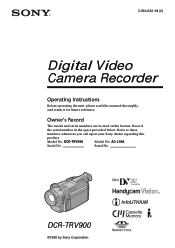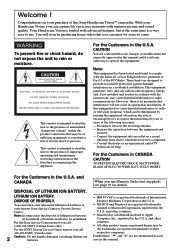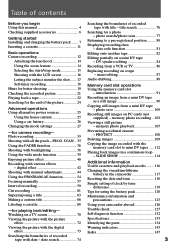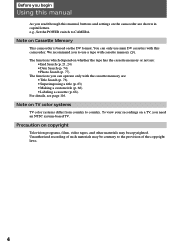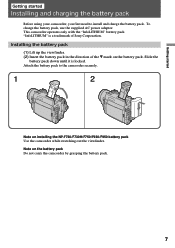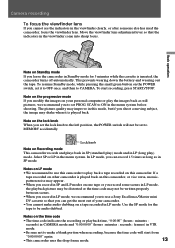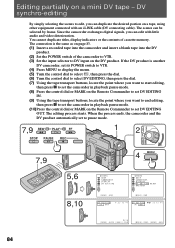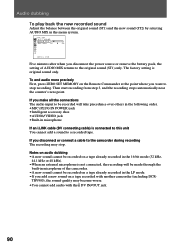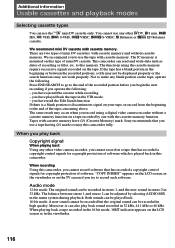Sony DCRTRV900 Support Question
Find answers below for this question about Sony DCRTRV900 - MiniDV Handycam Digital Video Camcorder.Need a Sony DCRTRV900 manual? We have 1 online manual for this item!
Question posted by allysoncartermoody on January 22nd, 2012
Macbook Pro Manual For Sony Dcrtrv900 Camcorder
I need to change to golf mode for my video and can not figure it out. Additionally all manual's I find online are window format and I have a MacBook Pro. Can you help? Thanks Allyson
Current Answers
Answer #1: Posted by freginold on February 4th, 2012 9:11 PM
This is the only user manual available for that model:
http://www.psy.utexas.edu/psy/pcf/manuals/DCR_TRV900.pdf
In the manual, Sony recommends that you use a computer with Windows installed on it. However, there are some tips for Mac users, just not very many.
http://www.psy.utexas.edu/psy/pcf/manuals/DCR_TRV900.pdf
In the manual, Sony recommends that you use a computer with Windows installed on it. However, there are some tips for Mac users, just not very many.
Related Sony DCRTRV900 Manual Pages
Similar Questions
Dcrtrv900epal
Hallo, wo bekomme ich Treiber für mini DV Handycam DCRTRV900EPAL?
Hallo, wo bekomme ich Treiber für mini DV Handycam DCRTRV900EPAL?
(Posted by mojmiriran 3 years ago)
How To Make A Dcr Trv 900 Make More Than 1 Clip While Videoing
while videoing, even when I stop and start recording, I only get one continuous clip when I download...
while videoing, even when I stop and start recording, I only get one continuous clip when I download...
(Posted by jaw32056 10 years ago)
How Do I Pause My Sony Dcr-sx85 Handycam Digital Video Camera
(Posted by BUDpsc 10 years ago)
Software For Camcorder Dcr-trv900
Hi, do you have software for my camcorder, DCR-TRV900 NTSC, 3CCD.. I want to capture my videos on d...
Hi, do you have software for my camcorder, DCR-TRV900 NTSC, 3CCD.. I want to capture my videos on d...
(Posted by hgmm00 12 years ago)
Free Operation Manual For Dcr Trv27 Digital Video Camera Recorder
i want a free copy or download for an operation manual of sony dcr tvr27 digital video camera record...
i want a free copy or download for an operation manual of sony dcr tvr27 digital video camera record...
(Posted by sevengrace 12 years ago)