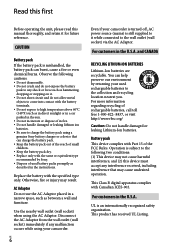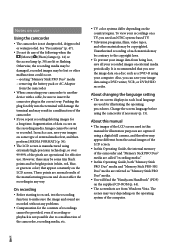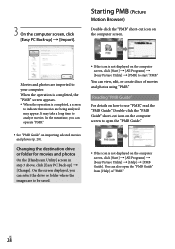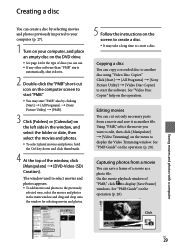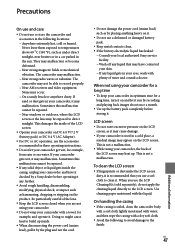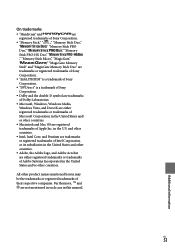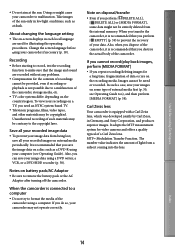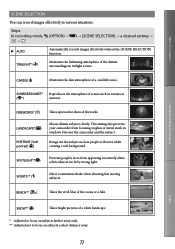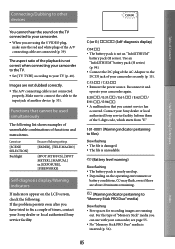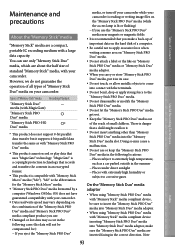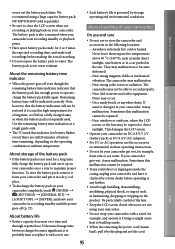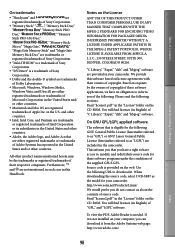Sony DCR SX41 Support Question
Find answers below for this question about Sony DCR SX41 - Flash Camcorder w/60x Optical Zoom.Need a Sony DCR SX41 manual? We have 2 online manuals for this item!
Question posted by cwiggins58 on March 11th, 2012
Sony Picture Utility For Windows 7 64b
We (camcorders users) need an updated download for Vista and Windows Systems both 32 and 64 b. You are too large a company and there are too many camcorders users to have to patch our systems and hack our systems to use your software. This is priority for you and a real deal breaker for your companies reputation. This is how the giant dies from the inside because he under estimated the power of the Davids in the world. Do the right thing and get us a disk. If your people don't know how to do it find somebody. It would be worth joy to us and profits and future repeat customers to you.
Current Answers
Related Sony DCR SX41 Manual Pages
Similar Questions
Sony Fx1 Camcorder Loses Its Settings When Not Used
(Posted by ijjcanncel 10 years ago)
Price Of 'picture Package' For A Sony
Dvd Camcorder
Can you give me a simple answer? What is the price to renew "Picture Package" on my computer so I ca...
Can you give me a simple answer? What is the price to renew "Picture Package" on my computer so I ca...
(Posted by cjsfarm7 11 years ago)
Hi! I Need The Usb Drivers For Windows 7 I Have Camcorder Camera Dcr-pc101e
(Posted by monic73 11 years ago)
How Do I Use My Mac Computer With This Video Camera?
(Posted by Dolores61907 12 years ago)
Need Driver For Sony Dcrpc110 For Windows Vista Operating System
(Posted by aliciav 12 years ago)