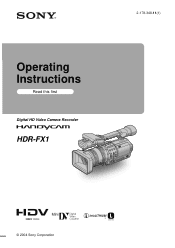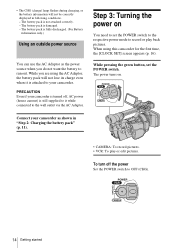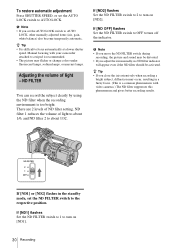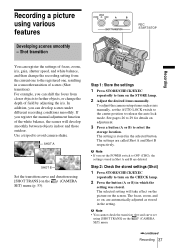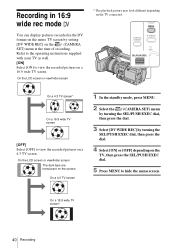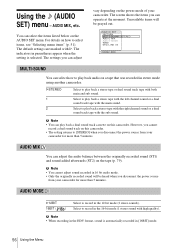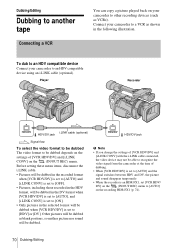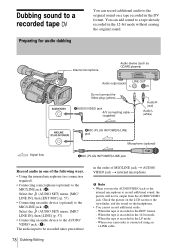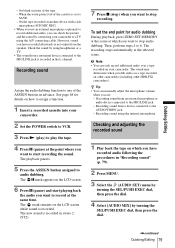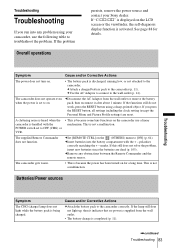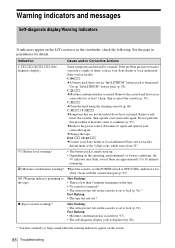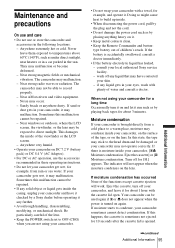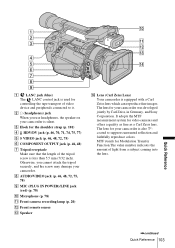Sony HDR-FX1 Support Question
Find answers below for this question about Sony HDR-FX1 - Handycam Camcorder - 1080i.Need a Sony HDR-FX1 manual? We have 1 online manual for this item!
Question posted by ijjcanncel on March 11th, 2014
Sony Fx1 Camcorder Loses Its Settings When Not Used
The person who posted this question about this Sony product did not include a detailed explanation. Please use the "Request More Information" button to the right if more details would help you to answer this question.
Current Answers
Related Sony HDR-FX1 Manual Pages
Similar Questions
Having A Problem Capturing Hdv From Hdr-fx1
The adobe premier pro will only capture standard def off my HDV mini DV but will not recognize HDV. ...
The adobe premier pro will only capture standard def off my HDV mini DV but will not recognize HDV. ...
(Posted by BennyLopezmvp 9 years ago)
How Do I Get Hdr-fx1 To Record To Digital Media
(Posted by Nataschefc 9 years ago)
Can Hdr Xr160 Handycam Be Used For A Wireless Security Camera
(Posted by shuas 10 years ago)
How Do I Use My Mac Computer With This Video Camera?
(Posted by Dolores61907 12 years ago)