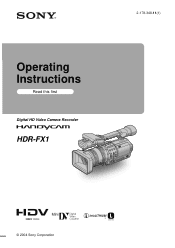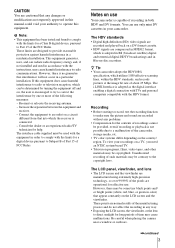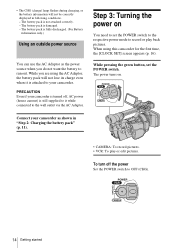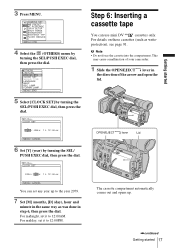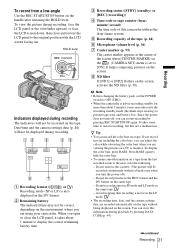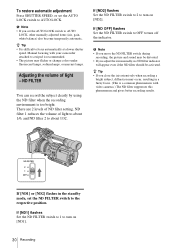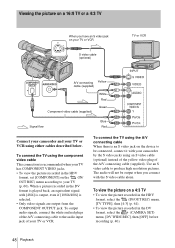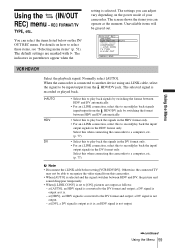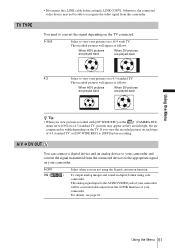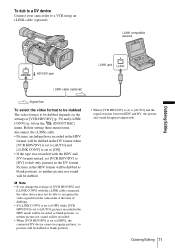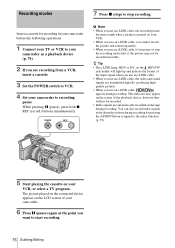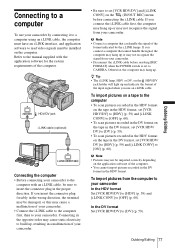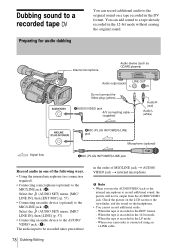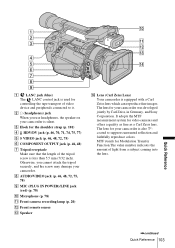Sony HDR-FX1 Support Question
Find answers below for this question about Sony HDR-FX1 - Handycam Camcorder - 1080i.Need a Sony HDR-FX1 manual? We have 1 online manual for this item!
Question posted by BennyLopezmvp on May 6th, 2015
Having A Problem Capturing Hdv From Hdr-fx1
The adobe premier pro will only capture standard def off my HDV mini DV but will not recognize HDV. It will control my camera but when I hit record, nothing comes out!
Current Answers
Related Sony HDR-FX1 Manual Pages
Similar Questions
How Do I Get Hdr-fx1 To Record To Digital Media
(Posted by Nataschefc 9 years ago)
Sony Fx1 Camcorder Loses Its Settings When Not Used
(Posted by ijjcanncel 10 years ago)
Sony Hdr-cx190 High Definition Handycam Camcorder What Is The Maximum
continuous recording time
continuous recording time
(Posted by fra1bopch 10 years ago)
Problem Deleting Video Files From My Sony Video Camera
Hi. I have a Sony HDR XR150 video camera. I am getting the following error message when I start the ...
Hi. I have a Sony HDR XR150 video camera. I am getting the following error message when I start the ...
(Posted by ptnewton 11 years ago)
Where I Can Get A Memeory Stick For The
Sony Dcr Pc101 - Handycam Camcorde -1.0
Sony DCR PC101 - Handycam Camcorder - 1.0
Sony DCR PC101 - Handycam Camcorder - 1.0
(Posted by drfsantos 12 years ago)