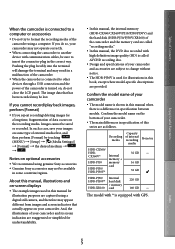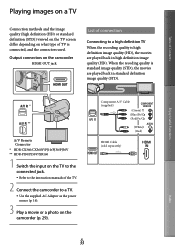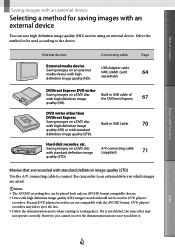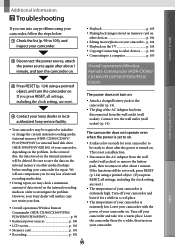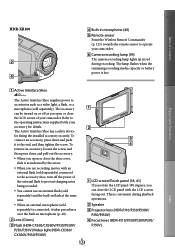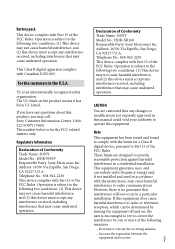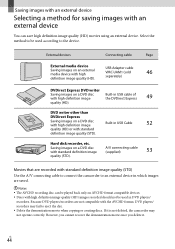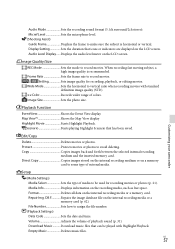Sony HDR-XR160 Support and Manuals
Get Help and Manuals for this Sony item

View All Support Options Below
Free Sony HDR-XR160 manuals!
Problems with Sony HDR-XR160?
Ask a Question
Free Sony HDR-XR160 manuals!
Problems with Sony HDR-XR160?
Ask a Question
Most Recent Sony HDR-XR160 Questions
How Will I Know When The Internal Memory Is Used Up And Can I Use A Sd Card For
how will i know when internal memory is used up and can i use sd card for added storeage
how will i know when internal memory is used up and can i use sd card for added storeage
(Posted by jmfrock 9 years ago)
How To Pause Recording In Sony Handycam Hdr-xr160
(Posted by dehanhasit 9 years ago)
How To Retrieve Videos From Hdr-xr160
(Posted by Tweekmanche 9 years ago)
Sony Hdr Xr160 Where In Menu Is Recording In Mpeg 4
(Posted by ctcotsyed 9 years ago)
Which Sony Camcorder Is The Best Sony Xr160 Or Sony Cx360
(Posted by nelpt4865 9 years ago)
Sony HDR-XR160 Videos
Popular Sony HDR-XR160 Manual Pages
Sony HDR-XR160 Reviews
We have not received any reviews for Sony yet.