Sony DCRHC38 Support Question
Find answers below for this question about Sony DCRHC38 - Handycam DCR HC38 Camcorder.Need a Sony DCRHC38 manual? We have 1 online manual for this item!
Question posted by xtreSteppe on February 7th, 2014
Sony Dcr-hc38 Tape Won't Close
The person who posted this question about this Sony product did not include a detailed explanation. Please use the "Request More Information" button to the right if more details would help you to answer this question.
Current Answers
There are currently no answers that have been posted for this question.
Be the first to post an answer! Remember that you can earn up to 1,100 points for every answer you submit. The better the quality of your answer, the better chance it has to be accepted.
Be the first to post an answer! Remember that you can earn up to 1,100 points for every answer you submit. The better the quality of your answer, the better chance it has to be accepted.
Related Sony DCRHC38 Manual Pages
Operating Guide - Page 5
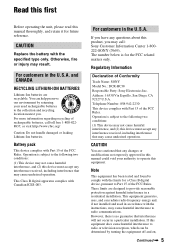
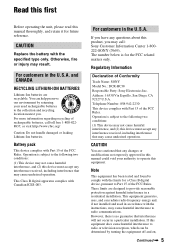
... protection against harmful interference in a particular installation. For customers in the U.S.A.
Battery pack
This device complies with Part 15 of Conformity
Trade Name: SONY Model No.: DCR-HC38 Responsible Party: Sony Electronics Inc.
Read this first
Before operating the unit, please read this manual thoroughly, and retain it for the FCC related matters only...
Operating Guide - Page 6


...Sony dealer regarding this first (Continued)
the user is encouraged to try to correct the interference by the following measures: - Record the serial number in color) that to Subpart B of Part 15 of FCC Rules.
DCR-HC38...the space provided below. "Operating Guide" (This manual) -
Using the camcorder
• Do not hold the camcorder by one or more of the pixels are normal See "On use ...
Operating Guide - Page 7


... for video cameras and offers a quality typical of light from a subject coming into the lens.
7 Unauthorized recording of the camcorder, storage... NTSC system-based TV.
• Television programs, films, video tapes, and other materials may be copyrighted. It adopts the MTF*...The images of the sun only in Germany, and Sony Corporation, and produces superior images. The number value ...
Operating Guide - Page 8


...-
VCR SET menu 38 - WORLD TIME, etc. LCD B.L./LCD COLOR/VF B.L., etc TAPE SET menu 40 - OTHERS menu 41 - Dubbing/Editing
Dubbing to VCR or DVD/HDD recorders...15
Step 5: Inserting a Cassette ......... 16
Recording/Playback
Easy Recording/Playback (Easy Handycam 17
Recording 19 Zooming 20 Recording in dark places (NightShot plus 20 Adjusting the..., etc. P EFFECT CAMERA SET menu 37 -
Operating Guide - Page 14
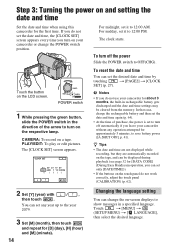
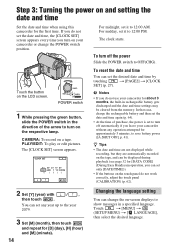
...are not displayed while recording, but they are automatically recorded on the tape, and can be cleared from the memory. You can set to...Handycam operation, you can set the date and time, the [CLOCK SET] screen appears every time you turn on your camcorder... language. CAMERA: To record on the LCD screen. For midday, set it to 12:00 AM. b Notes
• If you do not use your camcorder for the...
Operating Guide - Page 17
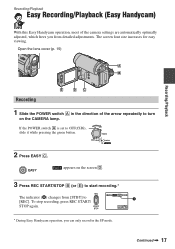
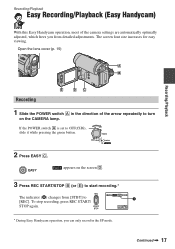
... 0:00:00
A
GUIDE FN
* During Easy Handycam operation, you can only record in the direction of the camera settings are automatically optimally adjusted, which frees you ....
Continued , 17 Recording/Playback
2 Press EASY C. Recording/Playback
Easy Recording/Playback (Easy Handycam)
With this Easy Handycam operation, most of the arrow repeatedly to turn
on the screen D.
3 Press REC START...
Operating Guide - Page 24


... recorded sections on the tape. Searching for the last scene of the scene recorded just before you stopped the tape.
1 Touch
[MENU].... point where the last recording has finished. t [PAGE1] t
2 Select
/
(CAMERA SET) with , then touch [EXEC].
3 Select [EDITSEARCH] with
/
, then...You can search for about 5 seconds, and the camcorder enters the standby mode at the point where
you have ...
Operating Guide - Page 27
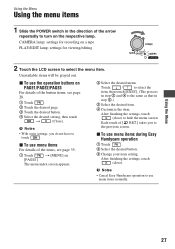
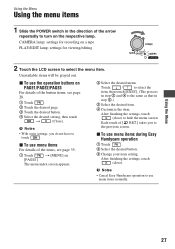
...Handycam operation to
the previous screen. Using the Menu
27
Touch
/
to select the
item, then touch [EXEC]. (The process
in step 3 and 4 is the same as that in the direction of [ RET.] takes you do not have to select the menu item. After finishing the settings, touch (close... be grayed out.
CAMERA lamp: settings for ... settings, touch (close ) to turn on a tape PLAY/EDIT lamp:...
Operating Guide - Page 28
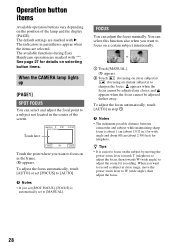
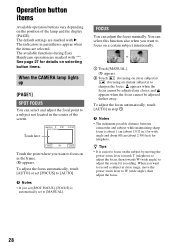
...are selected. b Notes • The minimum possible distance between
camcorder and subject while maintaining sharp focus is easier to focus on... and the display (PAGE).
The available functions during Easy Handycam operation are marked with "*". appears when the focus cannot ... CAMERA lamp lights up
[PAGE1]
SPOT FOCUS
You can select and adjust the focal point to record a subject at close ...
Operating Guide - Page 33


.... To return to start recording the sound.
3 Touch
t [PAGE3] t [A DUB
CTRL] t [AUDIO DUB].
When the tape has been recorded in slow mode.
2 Touch [ RET.] t
. The sound may deteriorate when you dub audio on a tape recorded on other DCR-HC38 camcorders). AUDIO DUB
4 Touch
(Play). appears while recording the new sound
in HDV format.
• When...
Operating Guide - Page 35
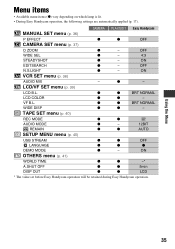
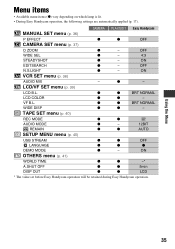
Menu items
• Available menu items (z) vary depending on which lamp is lit. • During Easy Handycam operation, the following settings are automatically applied (p. 17). CAMERA PLAY/EDIT Easy Handycam
MANUAL SET menu (p. 36)
P EFFECT
z
z
OFF
CAMERA SET menu (p. 37)
D ZOOM
z
- OFF
N.S.LIGHT
z
- LCD/VF SET menu (p. 39)
LCD B.L.
ON
EDITSEARCH
z
-
z
z
BRT NORMAL
...
Operating Guide - Page 50


... METER] - [SCENE SEL.] - [EXPOSURE] - [WHT BAL] - [AUDIO MIX]
The camcorder gets warm.
• The camcorder may get warmer while you use the AC Adaptor.
• Charge the battery pack (p. 11).... do not operate your Sony dealer. • Overall operations/Easy Handycam ..... 50 • Batteries/Power sources 50 • LCD screen/viewfinder 51 • Cassette tapes 51 • Recording ...
Operating Guide - Page 51
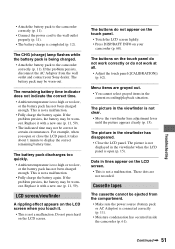
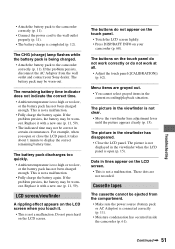
... The picture in the current recording/playback situation. Cassette tapes
The cassette cannot be ejected from the wall outlet and contact your
camcorder (p. 68). Troubleshooting
Continued , 51 The CHG (charge...Do not press hard on your Sony dealer.
The picture is not displayed in the viewfinder is being charged.
• Attach the battery pack to the camcorder correctly (p. 11). These dots ...
Operating Guide - Page 52
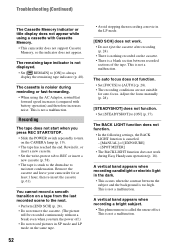
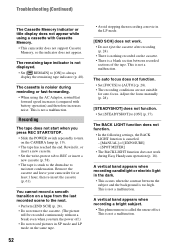
...Easy Handycam operation (p. 18).
Recording
The tape does not start when you turn on the CAMERA lamp (p. 19).
• The tape has reached the end. You cannot record a smooth transition on a tape ...REC or insert a new cassette (p. 58).
• The tape is canceled. - [MANUAL] of the tape. Remove the cassette and leave your camcorder for auto focus. The auto focus does not function. &#...
Operating Guide - Page 53


... plus function (p. 20). Your camcorder is displayed
• The tape was recorded on a tape with a 4ch microphone (4CH MIC REC). The displayed pictures are using an S VIDEO plug, make
sure the red ...another device with a scratch or
noise cannot be closed.Check the cover.] appears on the PLAY/EDIT lamp (p. 22). • Rewind the tape (p. 22).
Horizontal lines appear on the display...
Operating Guide - Page 55
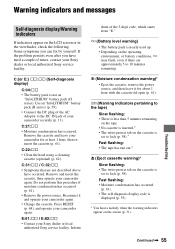
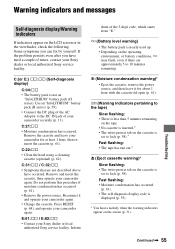
...ss • Symptoms that are approximately 5 to lock (p. 58).* Fast flashing: • The tape has run out.*
Z (Eject cassette warning)* Slow flashing: • The write-protect tab on ... above
have tried a couple of times, contact your camcorder securely (p. 11). Inform
them of your Sony dealer or local authorized Sony service facility. Fast flashing: • Moisture condensation has...
Operating Guide - Page 58


...tape to the beginning to the end of the recorded section using your camcorder for copyright protection of software. [Cannot record due to copyright protection.] appears on the LCD screen, or on the viewfinder if you play back on the locations shown in another video camera... connected to record such software.
Your camcorder does not record copyright ...
Operating Guide - Page 61
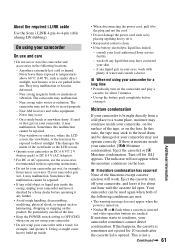
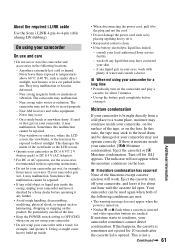
... the casing, unplug your camcorder, it for about one hour with plenty of the tape, or on the product....Sony i.LINK 4-pin-to condense, your camcorder, and leave it may condense inside .
• When disconnecting the power cord, pull it by the plug and not the cord.
• Do not damage the power cord such as hammering, dropping or stepping on the lens.
Near AM receivers and video...
Operating Guide - Page 62


... cassette.] appears on moisture condensation Moisture may be because the video heads are dirty, video or sound distortion may condense when you cannot obtain a clear image even after long use your camcorder, and keep pressing down DISP/BATT INFO for 10 seconds with the Sony DVM12CLD cleaning cassette (optional). - If you use your
62...
Operating Guide - Page 66
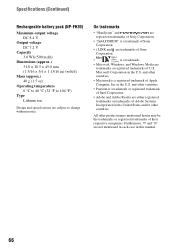
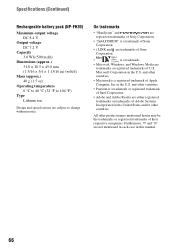
...; Macintosh is a registered trademark of their respective companies.
All other countries. On trademarks
• "Handycam" and
are
registered trademarks of Sony Corporation.
• "InfoLITHIUM" is a trademark of Sony
Corporation.
• i.LINK and are trademarks of Sony
Corporation.
•
is a trademark or registered trademark of Intel Corporation.
• Adobe and Adobe...
Similar Questions
How To Fix Error 31 23 Sony Handycam Dcr-hc38
(Posted by norahollars 9 years ago)
Sony Dcr-hc28 Tape Won't Close
(Posted by HJumICR 9 years ago)
Sony Dcr-hc38 Won't Close
(Posted by sredszube 10 years ago)
Handycam Sony Dcr-hc36 Tape Won't Close
(Posted by alfjm 10 years ago)
Door Won't Close On My Sony Dcr-hc38
(Posted by maxjame 10 years ago)

