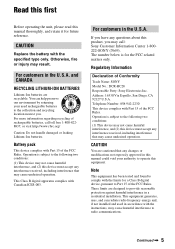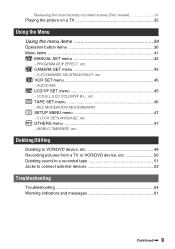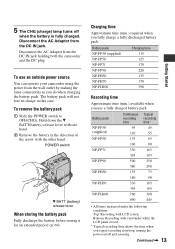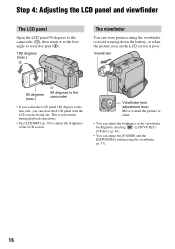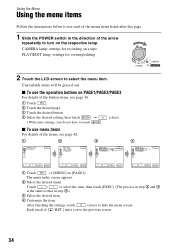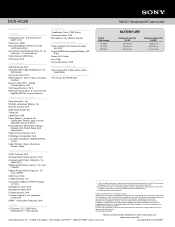Sony DCR-HC28 Support Question
Find answers below for this question about Sony DCR-HC28 - Minidv Handycam Camcorder.Need a Sony DCR-HC28 manual? We have 4 online manuals for this item!
Question posted by HJumICR on June 16th, 2014
Sony Dcr-hc28 Tape Won't Close
The person who posted this question about this Sony product did not include a detailed explanation. Please use the "Request More Information" button to the right if more details would help you to answer this question.
Current Answers
Related Sony DCR-HC28 Manual Pages
Similar Questions
Zoom In And Out Sony Video Recorder Model No.dcr-hc28
How to release the case
How to release the case
(Posted by ryanmapue 9 years ago)
Sony Handycam Dcr Hc28 Cassette Won't Close
(Posted by dweBecca 9 years ago)
Handycam Sony Dcr-hc36 Tape Won't Close
(Posted by alfjm 10 years ago)
How Do I Pause My Sony Dcr-sx85 Handycam Digital Video Camera
(Posted by BUDpsc 10 years ago)
Hi, Te Tape Door Won't Close And I Get The C 32 11 Message,
l tried to disconnect the battery and wait 15 sec but doesn't work . thank you in advance
l tried to disconnect the battery and wait 15 sec but doesn't work . thank you in advance
(Posted by hend53 11 years ago)