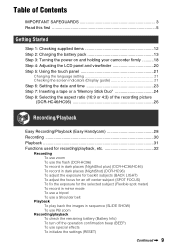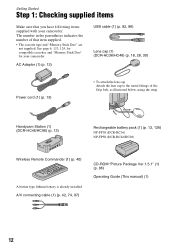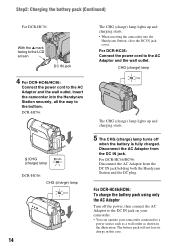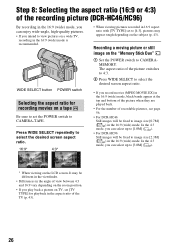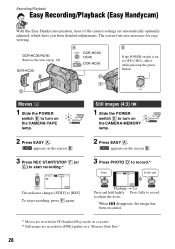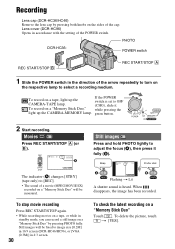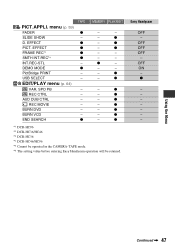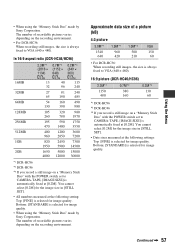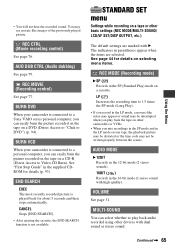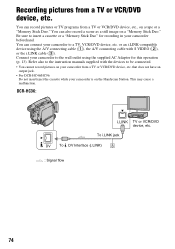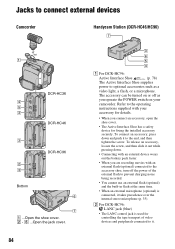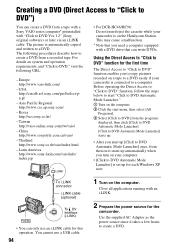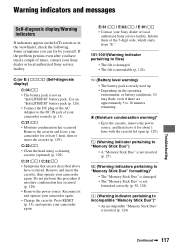Sony DCR-HC36 Support Question
Find answers below for this question about Sony DCR-HC36 - MiniDV Digital Handycam Camcorder.Need a Sony DCR-HC36 manual? We have 1 online manual for this item!
Question posted by alfjm on April 20th, 2014
Handycam Sony Dcr-hc36 Tape Won't Close
The person who posted this question about this Sony product did not include a detailed explanation. Please use the "Request More Information" button to the right if more details would help you to answer this question.
Current Answers
Related Sony DCR-HC36 Manual Pages
Similar Questions
How To Convert Video From Tape To Cd For Sony Handycam Dcr Hc 36
(Posted by thirtsha 9 years ago)
Sony Dcr-hc28 Tape Won't Close
(Posted by HJumICR 9 years ago)
Sony Handycam Dcr-hc36 Won't Close
(Posted by tobrunojec 10 years ago)
Sony Dcr-hc38 Tape Won't Close
(Posted by xtreSteppe 10 years ago)
Handycam Sony Dcr-hc36
What should I do to be able to transfer video from mini dv tape to computer ? I have windows 7 opera...
What should I do to be able to transfer video from mini dv tape to computer ? I have windows 7 opera...
(Posted by GEMBA 11 years ago)