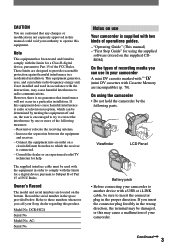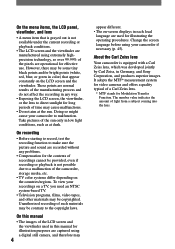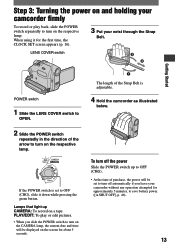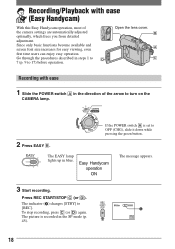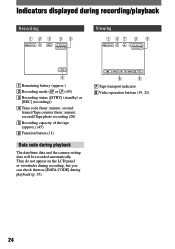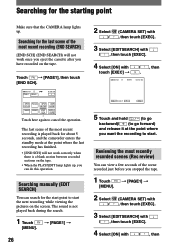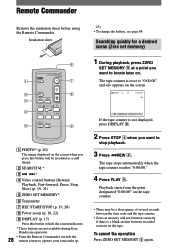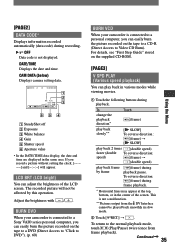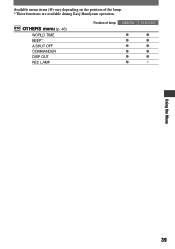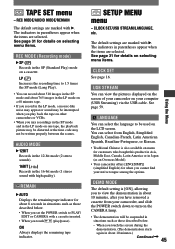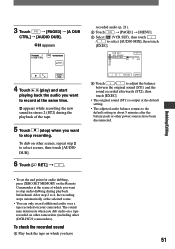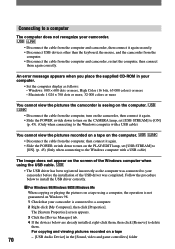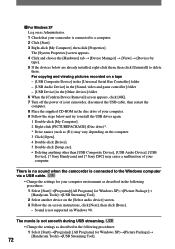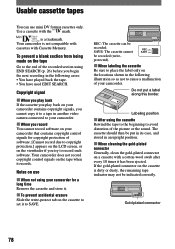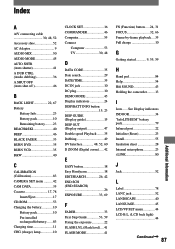Sony DCRHC21 Support Question
Find answers below for this question about Sony DCRHC21 - MiniDV Handycam Camcorder.Need a Sony DCRHC21 manual? We have 1 online manual for this item!
Question posted by faraabdelhalim on January 5th, 2014
Driver For Camera
Current Answers
Answer #1: Posted by BusterDoogen on January 5th, 2014 11:44 AM
I hope this is helpful to you!
Please respond to my effort to provide you with the best possible solution by using the "Acceptable Solution" and/or the "Helpful" buttons when the answer has proven to be helpful. Please feel free to submit further info for your question, if a solution was not provided. I appreciate the opportunity to serve you!
Related Sony DCRHC21 Manual Pages
Similar Questions
I pulled out my Sony Handycam DCR-HC21 after a couple of years of no use. The buttons on the touch p...
Pouvez vous m'envoyer le driver firewire pour camera sony DCR-TRV33e sous windows 7? Merci d'avance...
Sony DCR PC101 - Handycam Camcorder - 1.0