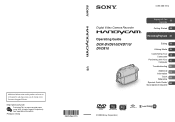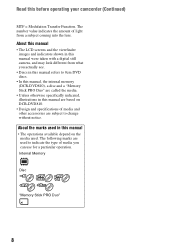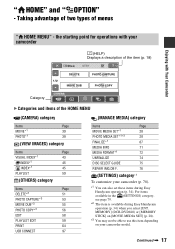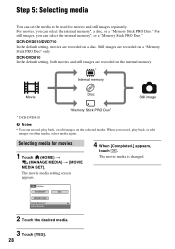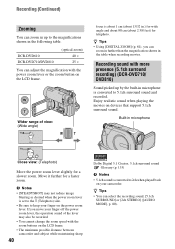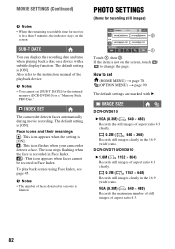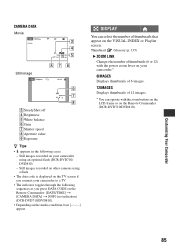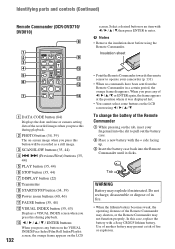Sony DCRDVD610 Support Question
Find answers below for this question about Sony DCRDVD610 - Handycam Camcorder - 680 KP.Need a Sony DCRDVD610 manual? We have 1 online manual for this item!
Question posted by kmpavithran1 on December 21st, 2012
Where Can I Repair My Camera? From Meddona Cochin Told- Board Has To Be Changed,
cost of mainboard and theservice centre where itcan avail?
Current Answers
Related Sony DCRDVD610 Manual Pages
Similar Questions
How To View The Images Of The Cam On A Win 8 Computer While Recording?
Hi, Could you please help me. I want to view the image captured by tha sony handycam dcr-dvd610 whil...
Hi, Could you please help me. I want to view the image captured by tha sony handycam dcr-dvd610 whil...
(Posted by ncampos404 10 years ago)
Je Cherche Le Driver Firewire Pour Camera Sony Dcr-trv33e Sous Windows 7.
Pouvez vous m'envoyer le driver firewire pour camera sony DCR-TRV33e sous windows 7? Merci d'avance...
Pouvez vous m'envoyer le driver firewire pour camera sony DCR-TRV33e sous windows 7? Merci d'avance...
(Posted by philou5 11 years ago)
Sony Handycam Dcr-dvd610
WHEN I TURN IT ON AND LOOK INTO VEIWER OR SCREEN THERE IS NO IMAGE I WANT TO SHOOT. LENS COVER IS OP...
WHEN I TURN IT ON AND LOOK INTO VEIWER OR SCREEN THERE IS NO IMAGE I WANT TO SHOOT. LENS COVER IS OP...
(Posted by NYCKRO 11 years ago)
I Am At Need Driver Soni Handycam Dcr-dvd610 Because Have Me Be Lost
(Posted by iwanbest08 11 years ago)
Where I Can Get A Memeory Stick For The
Sony Dcr Pc101 - Handycam Camcorde -1.0
Sony DCR PC101 - Handycam Camcorder - 1.0
Sony DCR PC101 - Handycam Camcorder - 1.0
(Posted by drfsantos 12 years ago)