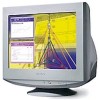Sony CPD-G220R Support Question
Find answers below for this question about Sony CPD-G220R.Need a Sony CPD-G220R manual? We have 3 online manuals for this item!
Question posted by peterle013195 on January 11th, 2022
Sony Cpd G220r Price
How much is sony cpd g220r new?
Current Answers
Answer #1: Posted by waleq on January 14th, 2022 5:13 PM
Please respond to my effort for providing you with possible solution to your question by "accepting the answer" and clicking the "helpful"
Yours regard,
Waleq.
Answer #2: Posted by SonuKumar on January 11th, 2022 8:12 AM
https://www.newegg.com/p/N82E16824006007
mostly 350$
but recommeded to go ahead with new model monitors
Please respond to my effort to provide you with the best possible solution by using the "Acceptable Solution" and/or the "Helpful" buttons when the answer has proven to be helpful.
Regards,
Sonu
Your search handyman for all e-support needs!!
Related Sony CPD-G220R Manual Pages
Similar Questions
Size Of Power Cable For Sdm-m51d Sony Monitor
So I am trying to buy a new cable for my monitor and the cord that I'm trying to but is 5.5mm*2.1mm....
So I am trying to buy a new cable for my monitor and the cord that I'm trying to but is 5.5mm*2.1mm....
(Posted by jacksepticeyerules10 2 years ago)
Sony Sdm-hs53 Tft Monitor Not Powering On.
Sony Sdm-hs53 Tft Monitor Not Powering On.fuse Is Ok But Smd Ic.901 Is Burnt Please Give Ic,no
Sony Sdm-hs53 Tft Monitor Not Powering On.fuse Is Ok But Smd Ic.901 Is Burnt Please Give Ic,no
(Posted by manjupojari 9 years ago)
Looking For The Power Adapter And Cord For A Good Price. Sdm-m81. Do You Have?
(Posted by joshuamilrad 11 years ago)
What Is The Price Of The Sony 17 Inches Lcd Monitor Mother Board In India
(Posted by shobnaprakash 11 years ago)