Sony CPD-G220R Support and Manuals
Get Help and Manuals for this Sony item
This item is in your list!
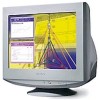
View All Support Options Below
Free Sony CPD-G220R manuals!
Problems with Sony CPD-G220R?
Ask a Question
Free Sony CPD-G220R manuals!
Problems with Sony CPD-G220R?
Ask a Question
Most Recent Sony CPD-G220R Questions
Popular Sony CPD-G220R Manual Pages
Operating Instructions - Page 2


... the instructions, may cause
* undesired operation. You are designed to Z.
2 SEM-941001-BJA
IMPORTANTE
Para prevenir cualquier mal funcionamiento y evitar daños, por favor, lea detalladamente este manual de instrucciones antes de conectar y operar este equipo. This monitor complies with Part 15 of Conformity
Trade Name: Model No.: Responsible Party: Address: Telephone No.:
Sony
* CPD...
Operating Instructions - Page 3


...parts and controls 5
Setup 6
Step 1: Connect your monitor to Apple Computer, Inc., registered in this manual...of Sony Corporation...settings (OPTION 11
Technical Features 12
Preset and user modes 12 Power saving function 12
Troubleshooting 12
If thin lines appear on your screen (damper wires 12 On-screen messages 12 Trouble symptoms and remedies 13 Self-diagnosis function 15
Specifications...
Operating Instructions - Page 5


...(Display Data Channel) is used to the monitor.
8 Video input connector (HD15) (page... volume. Side
For CPD-G220S model only
AUDIO IN VOL...
AUDIO IN VOL
4 Volume (VOL) control This control adujster is a standard of your computer's sound card using the speaker in your screen.
2 Joystick (page 9) The joystick is in parentheses for further details. Identifying parts...
Operating Instructions - Page 6


...and computer switched off the monitor and computer before connecting.
Setup
Before using your monitor, check that the following accessories are included in your carton: • Power cord (1) • Audio miniplug cord (1)
for CPD-G220S model only • Warranty card (1) • Notes on cleaning the screen's surface (1) • This instruction manual (1) • Notice of Macintosh adapter...
Operating Instructions - Page 7


... about the on-screen messages, see "Trouble symptoms and remedies" on Various OS (Operating System) This monitor complies with this monitor.
No specific driver needs to be slower.
The color palette setting and the actual number of your computer's instruction manual. See page 9 for the first time, the setup Wizard may be installed to your computer or video board. If...
Operating Instructions - Page 8


...monitor's options.
See page 9 for more information on using the on-screen menu.
The options include: • degaussing the screen • adjusting the moire cancellation level • resetting to factory settings... EXIT Select EXIT to close the menu.
2 SIZE/CENTER (page 9) Select the SIZE/CENTER menu to adjust the picture's size, centering, or zoom.
You can make numerous ...
Operating Instructions - Page 10


... select the desired adjustment item.
The main MENU appears on the screen.
3 First move the joystick Adjusting the shape of the picture (GEOMETRY)
The GEOMETRY settings allow you to highlight GEOMETRY and press the MENU/OK button. The GEOMETRY menu appears on the screen.
2 Move the joystick m/M to adjust the rotation...
Operating Instructions - Page 11


... is needed, allow a minimum interval of moire cancellation, first move the joystick m/M to select (MOIRE ADJUST). Additional settings (OPTION)
You can manually degauss (demagnetize) the monitor, adjust the moire cancellation level, reset to the following instructions.
Adjusting the moire* If elliptical or wavy patterns appear on the screen.
3 Move the joystick m/M to highlight OPTION...
Operating Instructions - Page 12


...to maximize monitor performance. To solve the problem, see "Trouble symptoms and remedies" on the screen.
MONITOR IS IN...Troubleshooting
Before contacting technical support, refer to this monitor ensures that a clear picture appears on the screen for any button on the monitor.
Note for the Trinitron monitor and are normal for Windows users
For Windows users, check your video board manual...
Operating Instructions - Page 13


... to the connected equipment's instruction manual.
Even if the frequency is within the proper range, some video boards may have a sync pulse that the HD15 video input connector's pins are firmly seated in . Use the self-diagnosis function (page 15) if the following . If you
replaced an old monitor with this monitor (Appendix). Horizontal: 30...
Operating Instructions - Page 14


... • Change your authorized Sony dealer and give the following information.
• Model name: CPD-G220*
• Serial number • Name and specifications of manufacture. G2 2 0 SER NO : 1 2 3 4 5 6 7 MANUF ACTURED : 2 0 0 0 - 5 2
14
Note that some video modes do not operate A hum is heard right after the power is turned on , the monitor is needed, allow a minimum...
Operating Instructions - Page 15


... the model name and serial number of your computer and video board. Be sure to change without notice.
15 Specifications
CRT
Viewable image size
Viewing image Resolution
Maximum
Recommended
Standard image area
Deflection frequency*
AC input voltage/current Power consumption Dimensions
Monitor weight Plug and Play Supplied accessories
0.24 mm aperture grille pitch (center) 17 inches...
Operating Instructions - Page 17


...consumption and electrical and fire safety.
(continued)
i The main problem, as far as the signal is that are concerned, is... recycle the majority of electronics equipment, most of this monitor will automatically provide an optimal image for the screen as... Energy Administration). Since all methods of goods and services to the further development of Professional Employees), Svenska ...
Marketing Specifications - Page 1


...-G220S and CPD-G220R
Multiscan® Computer Display
17" (16.0" VIS) Flat Trinitron CRT - Corporate Audio™ Speaker - Flat Trinitron CRT Sets new standard in the corners. Two-tone corporate gray complements home or office environments. Complements the corporate and home workplace with Multi-Astigmatism Lens System™ - Supports resolutions up to deliver a full featured display...
Marketing Specifications - Page 2


... and Zero Footprint Design™ are property of Sony. As an International Energy Star Partner, Sony Corporation has determined that this product meets the International Energy Star Program for home or corporate
Model CPD-G220S and CPD-G220R
Color
Two Toned Gray
CRT
Super Fine Pitch 17" Flat Trinitron
Viewable Image Size 16.0"
Aperture Grille Pitch 0.24 ~ 0.25mm variable...
Sony CPD-G220R Reviews
Do you have an experience with the Sony CPD-G220R that you would like to share?
Earn 750 points for your review!
We have not received any reviews for Sony yet.
Earn 750 points for your review!
