Sony CPD-1303 Support and Manuals
Get Help and Manuals for this Sony item
This item is in your list!

View All Support Options Below
Free Sony CPD-1303 manuals!
Problems with Sony CPD-1303?
Ask a Question
Free Sony CPD-1303 manuals!
Problems with Sony CPD-1303?
Ask a Question
Popular Sony CPD-1303 Manual Pages
Operating Instructions (primary manual) - Page 2


... technician for a Class B computing device in accordance with the specifications in strict accordance with the manufacturer's instructions, may find the following booklet prepared by one or more of FCC Rules, which can be used with respect to qualified personnel only. Model No. Refer servicing to the receiver Move the equipment away from the U.S.
This...
Operating Instructions (primary manual) - Page 3


...Specifications
10
Timing Charts
12
3 Features
• Fine Pitch Trinitron character display with a dark screen. • An RGB terminal which allows equipment with microcomputers, or character generators having either analog or digi- computers using the CGA, EGA, PGA, MDA, and VGA. The CPD-1303... is a high resolution character display designed for radio noise emis sions set out ...
Operating Instructions (primary manual) - Page 8


...512C (SMF-520)
SMF-512C (SMF-520) SMF-514
SMF-513
Position of RGB input selectors of the CPD-1303
D1-DIGITAL
D2 DIGITAL
NORM-DIGITAL ANALOG
Rear of the unit off before making any connections. O. Connections
Use an... the screws.
2
8 Plug in the table.
Be sure to turn the power of the CPD-1303 0
Set to a
AC power
wall
cord (supplied) outlet
1 Align the plug with the receptacle.
Operating Instructions (primary manual) - Page 9


...Sony SU-542 tilt-swivel, this unit (See page 11). If you are not sure whether yc can be adjusted t be viewed at your desired angle within 90° horizontally and 15° vertical!'
15°
r r
90O For details, read the Instructions... of this unit can use your computer or character generator with CPD-1303 or whic monitor cable to use, consult your...
Operating Instructions (primary manual) - Page 11


... EGA 64 colors b: Secondary Blue for IBM Digital Color Graphic Boards (CGA, MDA, EGA) anc there is not assigned at Pin #8
- IBM PGA should be manually adjusted.
11 VERTICAL Size Vertical size depends on Green automatic if horizontal or composite sync is no need to readjust anything among these cards. H/HV...
Operating Instructions (primary manual) - Page 26


... low frequency (VLF) and extremely low frequency (ELF). You are present inside the set out in this manual could void your dealer regarding this equipment. Mef3sender) kann allerdings gewissen Einschrankungen unterliegen. Beachten Sie deshalb die Hinweise in a particular installation. These limits are located at the rear of any changes or modifications not expressly...
Operating Instructions (primary manual) - Page 27


...Use of the Tilt-Swivel
12
Troubleshooting
13
Specifications
14
Introduction
Congratulations on screen colors to maximize picture quality for future reference. The advanced design of a Sony Multiscan SE series monitor! Before operating the unit, please read this manual thoroughly and retain it delivers incredible performance with the quality and support you unprecedented flexibility in...
Operating Instructions (primary manual) - Page 28
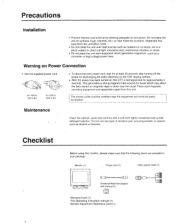
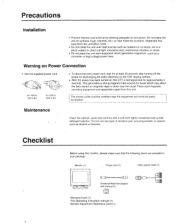
...cabinet, panel and controls with a soft cloth lightly moistened with manual (1)
Warranty Card (1) This Operating Instruction manual (1) Monitor Adjustment Reference Card (1)
A Checklist
Before using this ...(1)
Universal MacView adapter with a mild detergent solution. The socket-outlet shall be installed near materials (curtains, draperies) that the following items are included in a place...
Operating Instructions (primary manual) - Page 30


... range.
NO. Using your graphic board and select the highest available refresh rate to maximize monitor performance.
Note: For Windows 3.x users, check your video board manual or the utility program which comes with your Monitor
Preset and User Modes
The Multiscan 17se/20se has factory preset modes for the 9 most popular...
Operating Instructions (primary manual) - Page 31


..." section for further description. Front
Rear
00 0
SONY
000 00
1 23 4 5 678
I 1 RESET button
Recalls certain .factory settings. Function of Controls
See the given pages for details...service
personnel only.
7 adjustment buttons Adjusts the picture brightness in adjustment mode. This monitor is initially set to 2 kQ, which may require 7552, consult your dealer.
12 SERVICE...
Operating Instructions (primary manual) - Page 32


... all video timings. CAUTION: In adjustment mode, pressing the RESET button recalls the factory settings for Size, Centering and Pincushion Geometry_for the current mode, and Raster Rotation, Convergence and ...Color Temperature, which is common to the following pages to recall the factory settings for brightness and picture
contrast. In addition to all user-defined data in an ...
Operating Instructions (primary manual) - Page 35


... the CI buttons to obtain a color temperature other than the factory settings of the picture is too bright or greenish
1
+
CT0RL
SELECT
2
I white
Purplish white
Green
Cyan
/ Light green
Yellow
0
Whit
Orange - - buttons.
11
If the brightness controls cannot correct the problem, reset the clamp pulse to reproduce white. Red
Blue Purple...
Operating Instructions (primary manual) - Page 37


...technical support and allow continued productivity. This function is a potential monitor failure.
If the indicators are trying to 2 kS≥ or vice versa. Check your graphics board manual for... Troubleshooting
This section may be a
background level problem (background too bright or greenish). Even within that is lit
If (!) (power) and POWER SAVING indicators are properly set ...
Operating Instructions (primary manual) - Page 38


...
• If you have another monitor set close to this monitor, increase the distance... concerns the features, specifications or compatibility of the monitor, contact Sony Technical Support. Also note the..., contact your nearest Sony Service Center.
• Note the model name and the serial... Troubleshooting
Symptom Sides of the image are curved White lines show moire. Specifications
GDM...
Warranty Card - Page 2
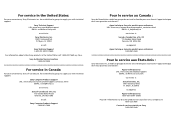
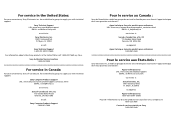
... you with technical support:
Sony Computer Products Support URL: www.sony.ca/sonyca/customersupport_contactus.shtml
EMAIL: it_help@sony.ca
or write to :
Sony Electronics, Inc. 12451 Gateway Blvd. Ft. Centre de service autorisé par Sony 1-800-282-2848 has established a group to supply you with technical support:
Sony Technical Support URL: www.sony.com/displays/support
EMAIL: sos@info...
Sony CPD-1303 Reviews
Do you have an experience with the Sony CPD-1303 that you would like to share?
Earn 750 points for your review!
We have not received any reviews for Sony yet.
Earn 750 points for your review!
