Sony CPD-1604S Support and Manuals
Get Help and Manuals for this Sony item
This item is in your list!

View All Support Options Below
Free Sony CPD-1604S manuals!
Problems with Sony CPD-1604S?
Ask a Question
Free Sony CPD-1604S manuals!
Problems with Sony CPD-1604S?
Ask a Question
Popular Sony CPD-1604S Manual Pages
Operating Instructions (primary manual) - Page 1


SONY® Multiscan® Color Computer Display
CPD-1604S
Operating Instructions page 2 Mode d'emploi page 16
Owner's Record
The model and serial numbers are located at the rear of the unit.
Model No. CPD-1604S
Serial No
Multiscan Refer to these numbers whenever you call upon your dealer regarding this product. Record the serial number in the space provided below.
Operating Instructions (primary manual) - Page 2
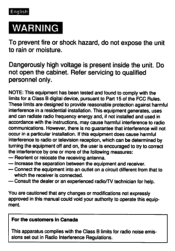
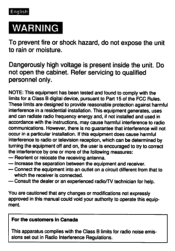
... voltage is present inside the unit. Refer servicing to Part 15 of the following measures: -
Reorient or reiocate the receiving antenna. - Increase the separation between the equipment and receiver. - Consult the dealer or an experienced radio/TV technician for radio noise emissions set out in a particular installation. However, there is no guarantee that interference...
Operating Instructions (primary manual) - Page 3


The CPD-1604S is a high resolution computer display designed for use with a variety of
computer graphics standards. Features
• Super Fine Pitch Trinitron computer display with an anti-...
Operating Instructions (primary manual) - Page 4
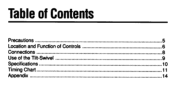
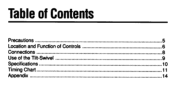
Table of Contents
Precautions
5
Location and Function of Controls
6
Connections
8
Use of the lilt-Swivel
9
Specifications
10
Timing Chart
11
Appendix
14
Operating Instructions (primary manual) - Page 5


..., unplug the unit before operating it any questions about this unit, contact your authorized Sony dealer. When shipping the unit to another location, repack it . If you have ...-up. Never pull the
cord itself. Stubborn stains may block the ventilation holes. • Do not install the unit in places subject to direct sunlight, excessive dust, mechanical vibration or shock.
On repacking Do ...
Operating Instructions (primary manual) - Page 7
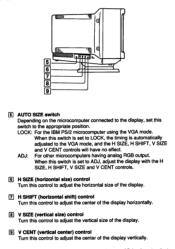
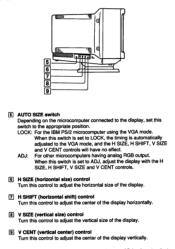
LOCK: For the IBM PS/2 microcomputer using the VGA mode.
El V CENT (vertical center) control Turn this switch is set to ADJ, adjust the display with the H SIZE, H SHIFT, V SIZE and V CENT controls. ADJ: For other microcomputers having analog RGB output.
When this control to ...
Operating Instructions (primary manual) - Page 8
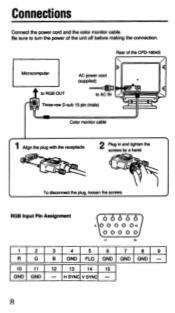
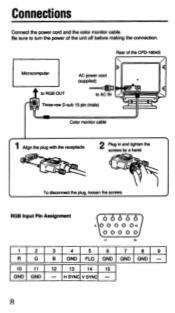
... D-sub 15 pin (male)
Il Color monitor cable
1 Align the plug with the receptacle.
2 Plug in and tighten the screws by a hand. Rear of the CPD-1604S
Microcomputer to RGB OUT
O
AC power cord (supplied)
.4[10 to turn the power of the unit off before making the connection.
To disconnect the plug...
Operating Instructions (primary manual) - Page 10


Specifications
Picture tube
Viewable pixels Scanning frequency
Video input signal Sync input Power requirements Dimensions
Super Fine Pitch Trinitron color... mm
EE / , 8
300 mm 437 mm
Weight Supplied accessory
Approx. 20 kg Including the tilt-swivel
AC power cord (1)
Design and specification subject to change without notice.
10 Sync on green is acceptable at Pin # 8. Polarity free.
Operating Instructions (primary manual) - Page 14


... it most suitable for technical quality in the industry for each CRT size class) provides images that are reproduced more precise color beam focusing. Appendix
Sony Trinitron System
Sony used its 1gun, 3-beam system with one large lens allows more distinctly. Some 40 million Trinitrons have been sold worldwide so far, and...
Operating Instructions (primary manual) - Page 15
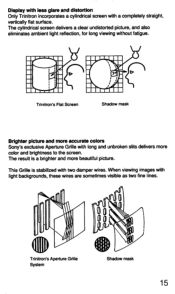
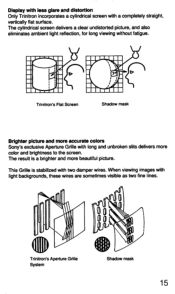
... sometimes visible as two fine lines. This Grille is a brighter and more beautiful picture.
Trinitron's Flat Screen
Shadow mask
Brighter picture and more accurate colors Sony's exclusive Aperture Grille with a completely straight,
vertically flat surface. Display with less glare and distortion Only Trinitron incorporates a cylindrical screen with long and unbroken slits...
Operating Instructions (primary manual) - Page 28


Multiscan® Color Computer Display
CPD-1604S
Sony Corporation Printed in Japan (1) 1991
3-754-167-22 (1)
Warranty Card - Page 2
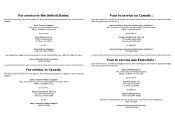
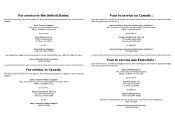
... M2H 3R6
ou appelez:
Appui technique Sony des produits pour ordinateurs 1-800-961-7669
Pour le service aux États-Unis :
Sony Electronics Inc. Centre de service autorisé par Sony 1-800-282-2848 attn. Ft. has established a group to supply you with technical support:
Sony Technical Support URL: www.sony.com/displays/support
EMAIL: [email protected]...
Sony CPD-1604S Reviews
Do you have an experience with the Sony CPD-1604S that you would like to share?
Earn 750 points for your review!
We have not received any reviews for Sony yet.
Earn 750 points for your review!
