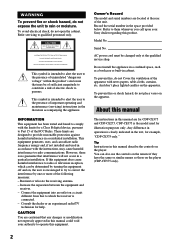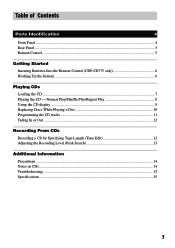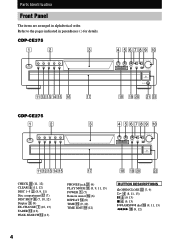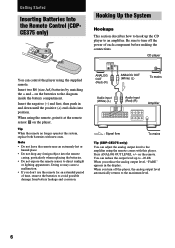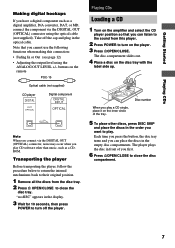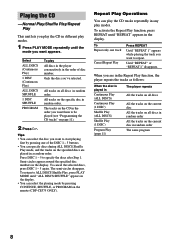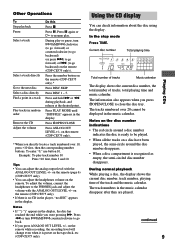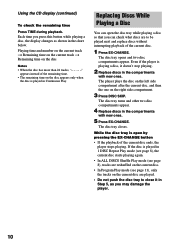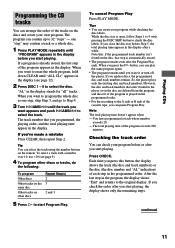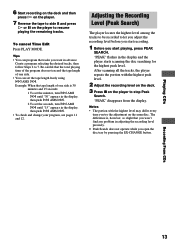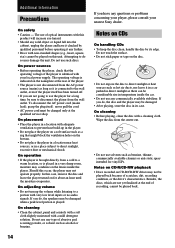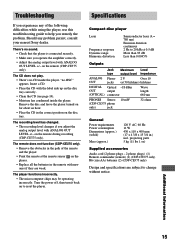Sony CDP CE375 Support Question
Find answers below for this question about Sony CDP CE375 - CD Changer.Need a Sony CDP CE375 manual? We have 1 online manual for this item!
Question posted by michaelmoeller80 on October 5th, 2018
Hab Die Original Fernbedienung Nicht Mehr
In der Tat bräuchte ich den Code für eine universelle. Fernbedienung
Current Answers
Answer #1: Posted by Odin on October 5th, 2018 4:24 PM
The simplest way to find the code for your universal remote is probably to check the remote's manual or ask the remote's manufacturer. (A good resource for contact information is https://www.contacthelp.com/.) Otherwise, go to https://codesforuniversalremotes.com/sony-universal-remote-codes/. If you can't find the answer there, the site owner offers to help if you'll write, using the form at https://codesforuniversalremotes.com/#respond. Another alternative is to buy the OEM remote from Sony if you can. (Use the contact information here--https://www.contacthelp.com/sony/customer-service.)
Hope this is useful. Please don't forget to click the Accept This Answer button if you do accept it. My aim is to provide reliable helpful answers, not just a lot of them. See https://www.helpowl.com/profile/Odin.
Related Sony CDP CE375 Manual Pages
Similar Questions
My Player Playsvomlyn1 Cd Now. Whatniscwrong. It Is 5 Years Old.
(Posted by azsam33 11 years ago)
Where Can I Get The Drive Belts For The Sony Cdp Cx355 Cd Changer?
(Posted by Cheapenergy 11 years ago)
I Cannot Access Function Am/ Fm. Cannot Open Cd Changer.
All lights for cd changer 1-5 flashing continuously. I cannot open cd. I am not given the option to ...
All lights for cd changer 1-5 flashing continuously. I cannot open cd. I am not given the option to ...
(Posted by njohnblue 12 years ago)
How Do I Get A Free Instruction Manual For Sony Cd Changer, Model Cdp-cx455?
I googled it and the help owl site came up. There was listed free instruction manual for this produc...
I googled it and the help owl site came up. There was listed free instruction manual for this produc...
(Posted by npolyak 12 years ago)
My Cd Changer Does Not Eject The Disc Being Played Properly
I can see the part that is broken and am trying to find a service manual to find the part number so ...
I can see the part that is broken and am trying to find a service manual to find the part number so ...
(Posted by pgkitchen 12 years ago)