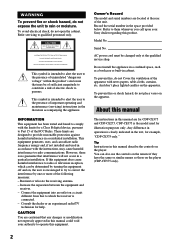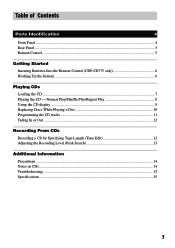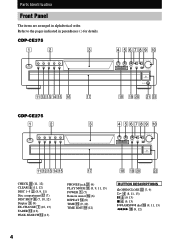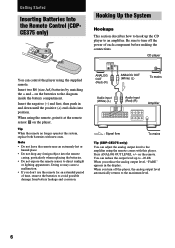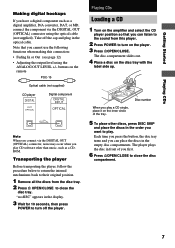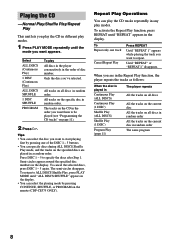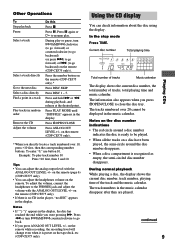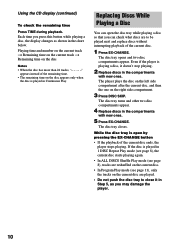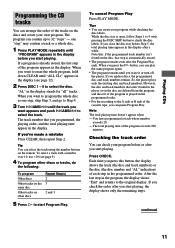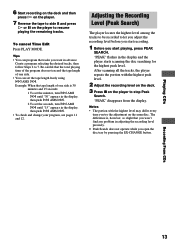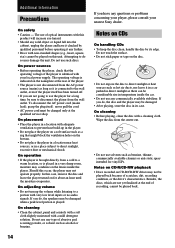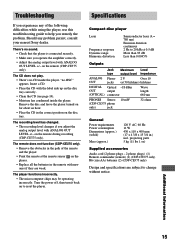Sony CDP CE375 - CD Changer Support and Manuals
Get Help and Manuals for this Sony item

View All Support Options Below
Free Sony CDP CE375 manuals!
Problems with Sony CDP CE375?
Ask a Question
Free Sony CDP CE375 manuals!
Problems with Sony CDP CE375?
Ask a Question
Most Recent Sony CDP CE375 Questions
Hab Die Original Fernbedienung Nicht Mehr
In der Tat bräuchte ich den Code für eine universelle. Fernbedienung
In der Tat bräuchte ich den Code für eine universelle. Fernbedienung
(Posted by michaelmoeller80 5 years ago)
My Player Playsvomlyn1 Cd Now. Whatniscwrong. It Is 5 Years Old.
(Posted by azsam33 11 years ago)
Sony CDP CE375 Videos
Popular Sony CDP CE375 Manual Pages
Sony CDP CE375 Reviews
We have not received any reviews for Sony yet.