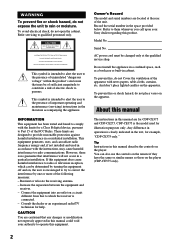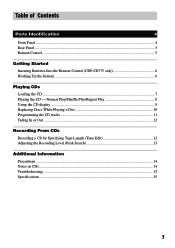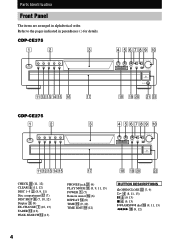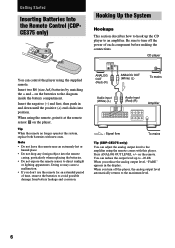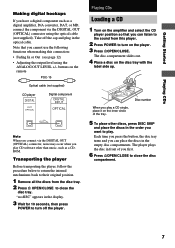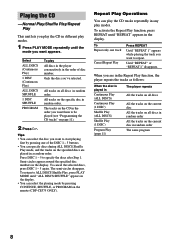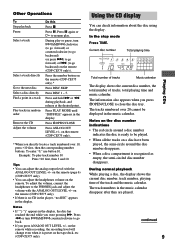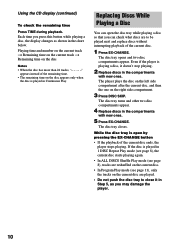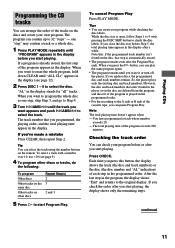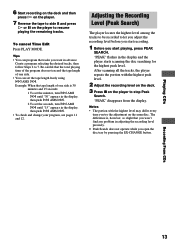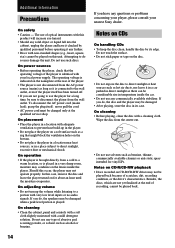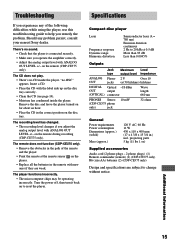Sony CDP CE375 Support Question
Find answers below for this question about Sony CDP CE375 - CD Changer.Need a Sony CDP CE375 manual? We have 1 online manual for this item!
Question posted by azsam33 on April 24th, 2013
My Player Playsvomlyn1 Cd Now. Whatniscwrong. It Is 5 Years Old.
The person who posted this question about this Sony product did not include a detailed explanation. Please use the "Request More Information" button to the right if more details would help you to answer this question.
Current Answers
Related Sony CDP CE375 Manual Pages
Similar Questions
How To Install Flash Player On Sony Home Theater System Bdv N790
(Posted by harcsi 9 years ago)
Will A New Remote Work With An Old Sony Dav-hdx576wf Home Theater System
(Posted by algdicks 9 years ago)
Sony Home Theater System Dav-dz170 How To Hook Up A Vcr/dvd Player To It?
(Posted by mark3inn 10 years ago)
I Cannot Access Function Am/ Fm. Cannot Open Cd Changer.
All lights for cd changer 1-5 flashing continuously. I cannot open cd. I am not given the option to ...
All lights for cd changer 1-5 flashing continuously. I cannot open cd. I am not given the option to ...
(Posted by njohnblue 12 years ago)
My Cd Changer Does Not Eject The Disc Being Played Properly
I can see the part that is broken and am trying to find a service manual to find the part number so ...
I can see the part that is broken and am trying to find a service manual to find the part number so ...
(Posted by pgkitchen 12 years ago)