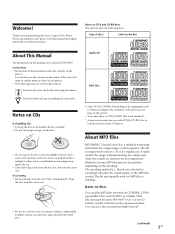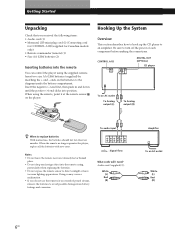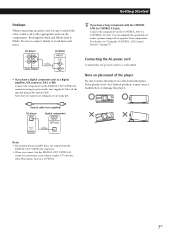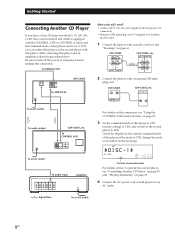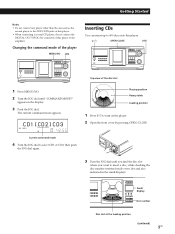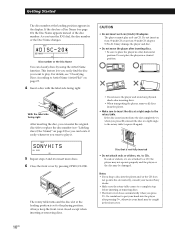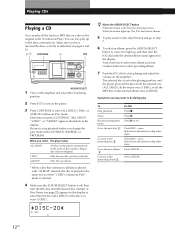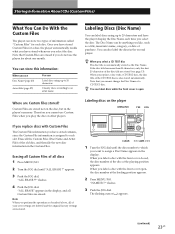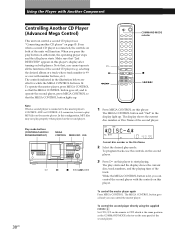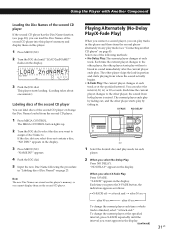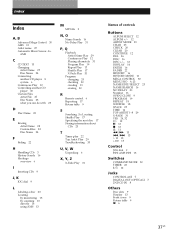Sony CDP CX455 - CD / MP3 Changer Support and Manuals
Get Help and Manuals for this Sony item

View All Support Options Below
Free Sony CDP CX455 manuals!
Problems with Sony CDP CX455?
Ask a Question
Free Sony CDP CX455 manuals!
Problems with Sony CDP CX455?
Ask a Question
Most Recent Sony CDP CX455 Questions
Cdp-cx455 Problem
The programming screen (left side of unit) does not illuminate. All else works.
The programming screen (left side of unit) does not illuminate. All else works.
(Posted by BruceMcM 3 years ago)
Track 1 On All Cd's Skip Why?fjuz
(Posted by 1cowboy 11 years ago)
How Do I Get A Free Instruction Manual For Sony Cd Changer, Model Cdp-cx455?
I googled it and the help owl site came up. There was listed free instruction manual for this produc...
I googled it and the help owl site came up. There was listed free instruction manual for this produc...
(Posted by npolyak 12 years ago)
Sony CDP CX455 Videos
Popular Sony CDP CX455 Manual Pages
Sony CDP CX455 Reviews
We have not received any reviews for Sony yet.