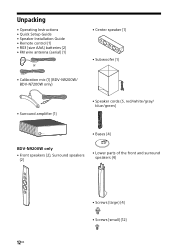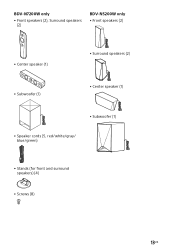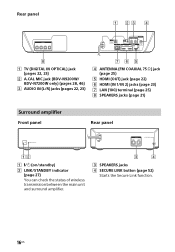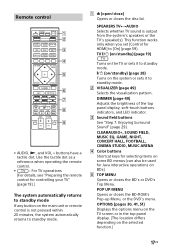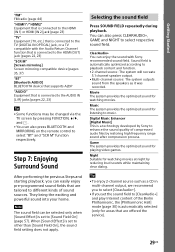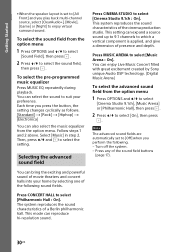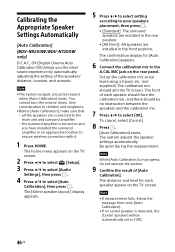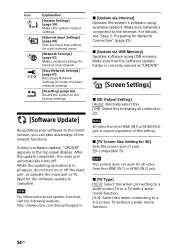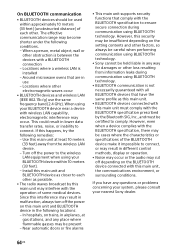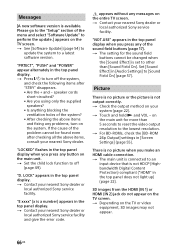Sony BDV-N7200W Support Question
Find answers below for this question about Sony BDV-N7200W.Need a Sony BDV-N7200W manual? We have 2 online manuals for this item!
Question posted by Shiva74482r on May 2nd, 2018
System Update Issue
In Sony bdv n7200w software updating process is on going and suddenly light (electricity) is gone when light is came back i started my home theater the screen is showing update no any function work at the time plz help to solve this problem
Current Answers
Related Sony BDV-N7200W Manual Pages
Similar Questions
Sony Bdv-n7200w Wireless Speakers Failing
Hi! Got mainboard replaced and now not able to connect to wireless back speakers. "Status failed" gr...
Hi! Got mainboard replaced and now not able to connect to wireless back speakers. "Status failed" gr...
(Posted by claesbergland 2 years ago)
The Bdv-n7200w Does Not Output A Signal To The Tv, But Audio Is Output From The
Hello! The BDV-N7200W does not output a signal to the TV, but audio is output from the TV to the DVD...
Hello! The BDV-N7200W does not output a signal to the TV, but audio is output from the TV to the DVD...
(Posted by pajukristjan82 2 years ago)
Can My Sony Home Theater System, Bdv T-11, Be Operated Wihout A Remote?
how can I operate my sony bdv t-11 without a remote?
how can I operate my sony bdv t-11 without a remote?
(Posted by rileyfromriloph 9 years ago)
When I Turn On My System, The Screen Show ' Protect Unplug' How To Reset?
When I turn on the system, the screen showed "PROTECT UNPLUG ". How to reset my system? My email: N...
When I turn on the system, the screen showed "PROTECT UNPLUG ". How to reset my system? My email: N...
(Posted by nguyendao5 12 years ago)