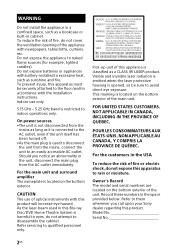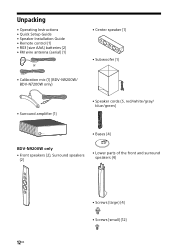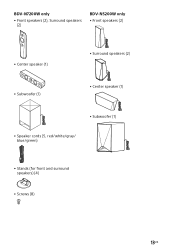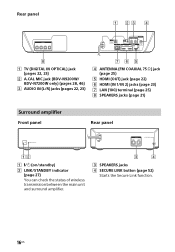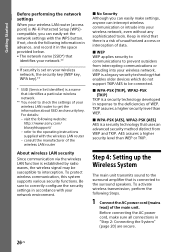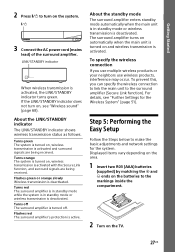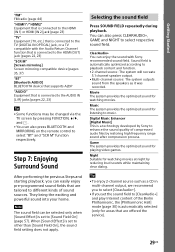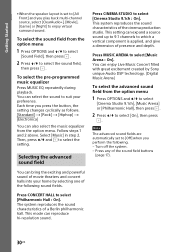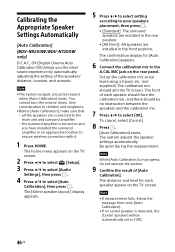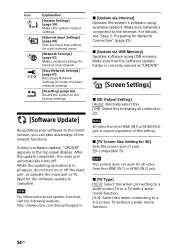Sony BDV-N7200W Support Question
Find answers below for this question about Sony BDV-N7200W.Need a Sony BDV-N7200W manual? We have 2 online manuals for this item!
Question posted by claesbergland on September 15th, 2021
Sony Bdv-n7200w Wireless Speakers Failing
Hi! Got mainboard replaced and now not able to connect to wireless back speakers. "Status failed" greyed out. Tested resetting system. Same result. What to do?
Current Answers
Answer #1: Posted by SonuKumar on September 15th, 2021 9:16 PM
https://www.sony-asia.com/electronics/support/home-theater-blu-ray-home-theater-systems/bdv-n7200w/downloads
Check with firmware update, if not need hardware inspection for it.
Please respond to my effort to provide you with the best possible solution by using the "Acceptable Solution" and/or the "Helpful" buttons when the answer has proven to be helpful.
Regards,
Sonu
Your search handyman for all e-support needs!!
Related Sony BDV-N7200W Manual Pages
Similar Questions
The Bdv-n7200w Does Not Output A Signal To The Tv, But Audio Is Output From The
Hello! The BDV-N7200W does not output a signal to the TV, but audio is output from the TV to the DVD...
Hello! The BDV-N7200W does not output a signal to the TV, but audio is output from the TV to the DVD...
(Posted by pajukristjan82 2 years ago)
System Update Issue
In Sony bdv n7200w software updating process is on going and suddenly light (electricity) is gone wh...
In Sony bdv n7200w software updating process is on going and suddenly light (electricity) is gone wh...
(Posted by Shiva74482r 6 years ago)
Sony Blu-ray Disc/dvd Home Theater System Models Bdv-e980, Bvd-e880, & Bvd-e580
I have a Sony Blu-ray Disc/DVD Home Theater System (Model BDV-E980, BDV-E880, or BVD-E580) connected...
I have a Sony Blu-ray Disc/DVD Home Theater System (Model BDV-E980, BDV-E880, or BVD-E580) connected...
(Posted by lawcoleman 10 years ago)
How Do I Connect An Sa-wm500 Powered Subwoofer To My Bdve570 Home Theater System
I have a Sony BDVE570 home theater system that came with a passive subwoofer.. I also have a Sony SA...
I have a Sony BDVE570 home theater system that came with a passive subwoofer.. I also have a Sony SA...
(Posted by Prit53 11 years ago)