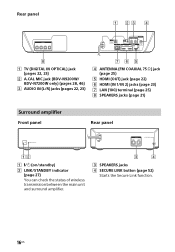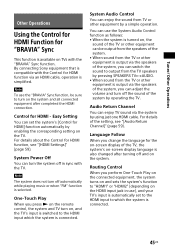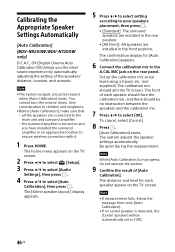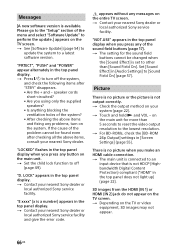Sony BDV-N7200W Support Question
Find answers below for this question about Sony BDV-N7200W.Need a Sony BDV-N7200W manual? We have 2 online manuals for this item!
Question posted by pajukristjan82 on August 8th, 2021
The Bdv-n7200w Does Not Output A Signal To The Tv, But Audio Is Output From The
Current Answers
Answer #1: Posted by SonuKumar on August 8th, 2021 10:21 AM
https://www.sony.co.in/electronics/support/articles/00089497
How do I reset my Sony Blu-Ray player to factory settings?
Factory Reset on a Blu-ray Disc Player
On the supplied remote control, press the HOME button.
Select Setup.
Select Resetting or icon.
Select Reset to Factory Defaults Settings.
Select All Settings.
Select Start.
Select Close.
Turn off your device, then turn it back on.
-Reset and follow the complete setup guide properly !
Please respond to my effort to provide you with the best possible solution by using the "Acceptable Solution" and/or the "Helpful" buttons when the answer has proven to be helpful.
Regards,
Sonu
Your search handyman for all e-support needs!!
Answer #2: Posted by Technoprince123 on August 8th, 2021 8:00 AM
https://usermanual.com/document/27589/sony-bdv-n5200w-bdv-n7200wl-bdv-n7200w-manual.html
https://forums.tomsguide.com/threads/cant-get-surround-system-to-work-with-tv-programs.121434/
Please response if this answer is acceptable and solw your problem thanks
Related Sony BDV-N7200W Manual Pages
Similar Questions
Hi! Got mainboard replaced and now not able to connect to wireless back speakers. "Status failed" gr...
Hi Help OwlHow can I preform a Harrest on my Sony BDV-N7200W?ThanksImran
dvd sound works fine, but fm radio sound nothing..all is plugged in..a setting somewhere?