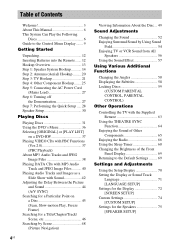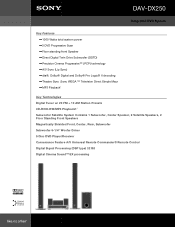Sony DAV-DX250 Support Question
Find answers below for this question about Sony DAV-DX250 - Integrated Dvd System.Need a Sony DAV-DX250 manual? We have 5 online manuals for this item!
Question posted by nguyendao5 on September 28th, 2011
When I Turn On My System, The Screen Show ' Protect Unplug' How To Reset?
When I turn on the system, the screen showed "PROTECT UNPLUG ". How to reset my system?
My email: [email protected]
Current Answers
Answer #1: Posted by tfarner7 on September 28th, 2011 8:51 PM
Go HERE for complete instructions on resetting your unit, a 'Cold Reset'. Resets your unit to system parameters.
Related Sony DAV-DX250 Manual Pages
Similar Questions
What's The Code To Pair A Universal Remote To My Dav-dx250
how do I pair a universal remote to my Sony DAV dx250 home theater system?
how do I pair a universal remote to my Sony DAV dx250 home theater system?
(Posted by 2015johb 2 years ago)
Sony Dvd Home Theater System Dav-hdx576wf What Did It Mean When It Said
protector push power
protector push power
(Posted by smksc 9 years ago)
Sony Dvd Home Theater System Dav-dz175 How Do I Turn Up The Base
(Posted by sunaruto 10 years ago)
Why Cant I Get My Ipod To Work On My Sony Dvd Home Theater System Dav-tz130
(Posted by davaraanderson 11 years ago)
Sony Dvd Home Theatre System Dav-dz175:how Can I Lower The Volume
how can I lower the volume from the sony dvd home theatre system dav-dz175 what I mean does it have ...
how can I lower the volume from the sony dvd home theatre system dav-dz175 what I mean does it have ...
(Posted by mariaruiz7777 12 years ago)