Sony BDVT11 Support Question
Find answers below for this question about Sony BDVT11 - Blu-ray Disc/DVD Home Theater System.Need a Sony BDVT11 manual? We have 1 online manual for this item!
Question posted by rileyfromriloph on March 21st, 2015
Can My Sony Home Theater System, Bdv T-11, Be Operated Wihout A Remote?
how can I operate my sony bdv t-11 without a remote?
Current Answers
There are currently no answers that have been posted for this question.
Be the first to post an answer! Remember that you can earn up to 1,100 points for every answer you submit. The better the quality of your answer, the better chance it has to be accepted.
Be the first to post an answer! Remember that you can earn up to 1,100 points for every answer you submit. The better the quality of your answer, the better chance it has to be accepted.
Related Sony BDVT11 Manual Pages
Operating Instructions - Page 1


4-147-229-13(1)
The software of this system may be updated in Malaysia
BD/DVD Home Theatre System
Operating Instructions
BDV-T10 / T11 / E300
© 2009 Sony Corporation To find out details on any available updates, please visit: http://esupport.sony.com
(1) Sony Corporation Printed in the future.
Operating Instructions - Page 2


...FCC technical regulations.
Should you call upon your Sony dealer regarding this equipment does cause harmful interference to...
Model No. BDV-T10/BDV-T11/BDV-E300 Serial No
The following measures: -
Refer servicing to the presence of important operating and maintenance (... tested and found to comply with this BD/ DVD Home Theatre System is intended to alert the user to the presence...
Operating Instructions - Page 3
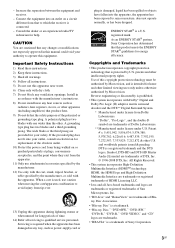
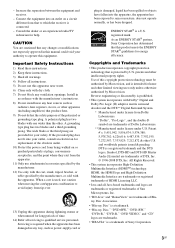
...replacement of Sony Corporation.
3US... exposed to operate this apparatus near...under license from the apparatus. 11) Only use attachments/accessories ... for home and... Rights Reserved.
• This system incorporates High-Definition Multimedia Interface (...Disc Association.
• "Blu-ray Disc" is a trademark. • "Blu-ray Disc," "DVD+RW," "DVD-RW,"
"DVD+R," "DVD-R," "DVD VIDEO," and "CD...
Operating Instructions - Page 4
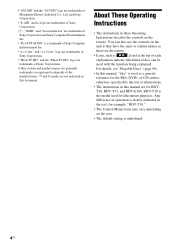
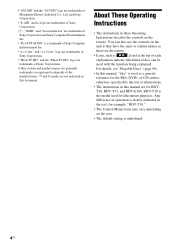
... bar" are trademarks of Sony Corporation and Sony Computer Entertainment Inc.
• "PLAYSTATION" is
the model used as
, listed at the top of each
explanation indicate what kind of Matsushita Electric Industrial Co., Ltd.
For details, see "Playable Discs" (page 96).
• In this document. T10, BDV-T11, and BDV-E300. About These Operating Instructions
• The...
Operating Instructions - Page 6


...Operating Instructions ....... 4 About the S-AIR function 5 Unpacking 7 Index to Parts and Control 11
Getting Started
Step 1: Installing the System .......16 Step 2: Connecting the System ...20 Step 3: Performing the Easy
Setup 29 Step 4: Selecting the Source .......32 Step 5: Enjoying Surround
Sound 33
Playback
Playing a BD/DVD... Your TV with the Supplied
Remote 69 Using the Sleep Timer ...
Operating Instructions - Page 7


...pads (1 set)
or
• Speaker cords (5, white/red/ blue/gray/green)
• Operating Instructions • Speaker and TV Connections
guide • Setup Disc (DVD) • DIGITAL MEDIA PORT
adapter (TDM-iP20) (1)
• Video cord (1)
• Subwoofer (1)
• Remote commander (remote) (1)
• Operating Instructions for the DIGITAL MEDIA PORT adapter (TDM-iP20)
• R6 (size...
Operating Instructions - Page 8
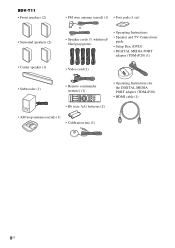
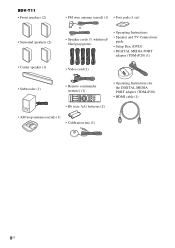
BDV-T11 • Front speakers (2)
• Surround speakers (2)
• Center speaker (1)
• FM wire antenna (aerial) (1) • Foot pads (1 set)
or
• Speaker cords (5, white/red/ blue/gray/green)
• Operating Instructions • Speaker and TV Connections
guide • Setup Disc (DVD) • DIGITAL MEDIA PORT
adapter (TDM-iP20) (1)
• Video cord (1)
• ...
Operating Instructions - Page 9
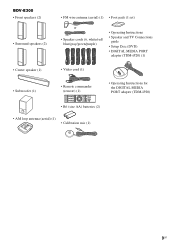
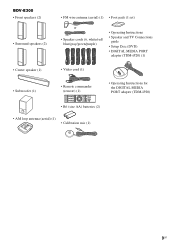
... pads (1 set)
or
• Speaker cords (6, white/red/ blue/gray/green/purple)
• Operating Instructions • Speaker and TV Connections
guide • Setup Disc (DVD) • DIGITAL MEDIA PORT
adapter (TDM-iP20) (1)
• Video cord (1)
• Remote commander (remote) (1)
• Operating Instructions for the DIGITAL MEDIA PORT adapter (TDM-iP20)
• R6 (size AA) batteries...
Operating Instructions - Page 11
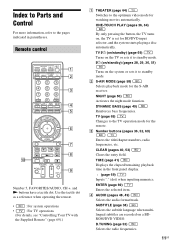
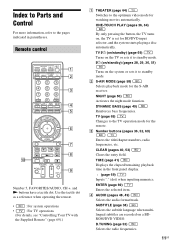
... mode. B S-AIR MODE (page 58) Selects playback mode for BD/DVD input selector, and the system starts playing a disc automatically. Index to Parts and Control
For more information, refer to the optimum video mode for watching movies automatically. Remote control
TOP
ONE-TOUCH THEATER PLAY
TV
BRAVIA Sync
S-AIR
DYNAMIC
MODE NIGHT BASS TV
123...
Operating Instructions - Page 12


...the DVD's menu. CC (page 69) Displays closed captioning (when available). TOOLS (page 69) Displays the operation menu for BD's Java interactive operations). H Playback operation buttons ...DVD VIDEO. GUIDE (page 69) Displays the Digital Electronic Programme Guide (EPG). VOLUME +/- (pages 36, 69)
Adjusts the volume.
HOME (pages 29, 36, 44, 45, 51, 66, 74)
Enters or exits the system's home...
Operating Instructions - Page 19


BDV-T10/BDV-T11
For the center speaker
160 mm (6 3/8 inches)
BDV-E300
For the center speaker
219 mm (8 5/8 inches)
8 to 10 mm (11/32 to 13/32 inch) For the other speakers
8 to 10 mm (11/32 to 13/32 inch) For the other speakers
8 to 10 mm (11/32 to 13/32 inch)
8 to 10 mm...
Operating Instructions - Page 32
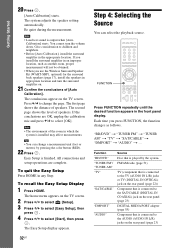
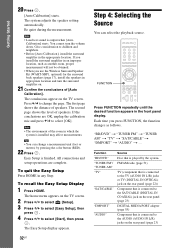
... Easy Setup
Press HOME in the appropriate location. The home menu appears on the TV screen.
Function "BD/DVD" "TUNER FM"/ "TUNER AM" "TV"
"SAT/CABLE"
"DMPORT" "AUDIO"
Source Disc that is played by pressing the color button (RED).
22 Press . The system adjusts the speaker setting automatically. All connections and setup operations are OK, unplug...
Operating Instructions - Page 47


... effect depending on the disc or source, when you connect headphones to Suit the Source
You can select a suitable sound mode for movies or music.
123 456 789
0
Note
• When you select "AUTO," the beginning of the Sony Pictures Entertainment "Cary Grant Theater" cinema production studio.
• "MUSIC": The system provides the sound...
Operating Instructions - Page 51


...
FM 7
88.00 MHz
SONY RADIO
Station name
Tip
• You can enjoy radio sound with the system's speakers. To turn off... CLEAR D.TUNING
123 456 789
0
"/1
Number buttons
SYSTEM MENU
C/X/x/c, HOME
FUNCTION
TUNING +/-
To stop the automatic tuning manually, press..., reorient the connected antennas (aerials).
See "Operating the tuner function using the tuner menu on the situation. Tuner
Tuner
...
Operating Instructions - Page 63


... is available on the system's remote for HDMI function may not work if you connect a component other than Sony, even if the component is simultaneously set the system's [Control for HDMI function will not work . Other Operations
Other Operations
Using the Control for HDMI Function for HDMI function of the
system and TV. Theater Mode (page 64) - Easy...
Operating Instructions - Page 64


...disc, One-Touch Play is set for BD/DVD input selector, and the system starts playing a disc automatically. For details, see the operating...system's remote, the system turns off automatically. r
r
Minimizes sound level. Starts playing the disc and (System Audio Control)
outputs the sound. Using the Theater Mode
(Theater Mode) If your TV is compatible with the Theater mode, when you press THEATER...
Operating Instructions - Page 70


...the TV and other than THEATER, TV [/1, TV INPUT), set the remote to the operating instructions of the connected TV...four times and the remote exits the TV mode automatically, and the system is operated as the remote buttons of the SONY TV. Select the ..., 551 543
Controlling the TV with the remote
You can
Number buttons, Select the TV channel. , ENTER
HOME
Display the menu of the TV. To ...
Operating Instructions - Page 92


...DVD's menu instead of the direct selection button on for about half an hour. • The system cannot play a recorded disc that cannot be ejected and • Contact your Sony dealer or local authorized Sony service facility.
A disc cannot be played back by
this system...on the BD or
DVD being played.
• The BD or DVD prohibits the changing of the operations
functions such as stop...
Operating Instructions - Page 103


...Sony. Automatic Update The Software contains a functionality by which the failure of the Software could lead to restriction as in the operation of nuclear facilities, aircraft navigation or communication systems, air traffic control, direct life support machines, or weapons systems...
The Sony Blu-ray Disc player ("Product") and associated software ("Software") are provided and maintained by...
Operating Instructions - Page 114


... (for HDTV, etc.), and for playback on Blu-ray Disc/DVD players. A single layer Blu-ray Disc holds up to your listening environment in a home theater an ideal movie theater sound environment based on a digital video camera recorder to be used to compress video data, and the Dolby Digital or Linear PCM system is more advanced than conventional movie and video...
Similar Questions
How To Delete Storage On Your Sony Blu Ray Disc Player Bdv-e280
(Posted by sumarc 9 years ago)
Sony Blu -ray Disc Bdv.e385 How To Increase The Max Volume Setting
(Posted by bkspoden 10 years ago)
Sony Blu-ray Disc/dvd Home Theater System Models Bdv-e980, Bvd-e880, & Bvd-e580
I have a Sony Blu-ray Disc/DVD Home Theater System (Model BDV-E980, BDV-E880, or BVD-E580) connected...
I have a Sony Blu-ray Disc/DVD Home Theater System (Model BDV-E980, BDV-E880, or BVD-E580) connected...
(Posted by lawcoleman 10 years ago)
Sony Hcd-dz120k Home Theater System
Not Operating Properly.
My Sony HCD-DZ120K home theater system isnot operating properly. On power on I get a fault message w...
My Sony HCD-DZ120K home theater system isnot operating properly. On power on I get a fault message w...
(Posted by davidberlouis 12 years ago)

