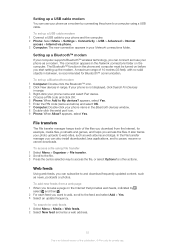Sony Ericsson Zylo Support Question
Find answers below for this question about Sony Ericsson Zylo.Need a Sony Ericsson Zylo manual? We have 1 online manual for this item!
Question posted by rohit2957 on June 14th, 2011
Software Help.
HI, this is rohit,,
i have my zylo w20i, i want to download recall (call recorder) on my zylo,, but its not supported on my mobile,, can u please help me to how can i download this software to my mobile,, and where can i buy this type of software.
Current Answers
Related Sony Ericsson Zylo Manual Pages
Similar Questions
How Do You Transfer Photos From Sony Ericsson Zylo Phone To Computer
(Posted by Cicanikolic 8 years ago)
My Phone Is Sonyericsson C901 And When I Want To Connect To The Internet It Disp
(Posted by perryoppong17 10 years ago)
Let Me Know The Procedure To Enable The Java Scrip On My Phone Zylo W20i
(Posted by vedhadevang 10 years ago)
What Is The Problem Of Sony Ericsson W20i?
Hello!!! I have a sony ericsson w20i. This is can't open. When i power on it, just come logo song of...
Hello!!! I have a sony ericsson w20i. This is can't open. When i power on it, just come logo song of...
(Posted by heinthetnaing87 10 years ago)
Sound Quality On Zylo Voice Dialling.
Hi I have a Sony Ericsson Zylo. Sound on calls is fine. Phone is not on Mute and volume is high. Ho...
Hi I have a Sony Ericsson Zylo. Sound on calls is fine. Phone is not on Mute and volume is high. Ho...
(Posted by elboy 12 years ago)