Sony Ericsson C901 Support Question
Find answers below for this question about Sony Ericsson C901.Need a Sony Ericsson C901 manual? We have 1 online manual for this item!
Question posted by perryoppong17 on April 27th, 2014
My Phone Is Sonyericsson C901 And When I Want To Connect To The Internet It Disp
The person who posted this question about this Sony Ericsson product did not include a detailed explanation. Please use the "Request More Information" button to the right if more details would help you to answer this question.
Current Answers
There are currently no answers that have been posted for this question.
Be the first to post an answer! Remember that you can earn up to 1,100 points for every answer you submit. The better the quality of your answer, the better chance it has to be accepted.
Be the first to post an answer! Remember that you can earn up to 1,100 points for every answer you submit. The better the quality of your answer, the better chance it has to be accepted.
Related Sony Ericsson C901 Manual Pages
User Guide - Page 3


...C901/C901a/C901u Cyber-shot™
This User guide is published by Sony Ericsson Mobile Communications AB or its local affiliated company, without notice. Without limitation, this User guide necessitated by Gracenote Mobile MusicID™. Your mobile phone... applicable copyright laws. T9™ Text Input is an Internet version of this User guide are trademarks or registered trademarks of...
User Guide - Page 6


...enter your PIN, press . To insert the battery
1
2.1
Turning on the phone
To turn off your subscription. Always turn on the phone
2.2
3
1 Insert the battery with the label side up and the connectors ... your network operator, contains information about your
6 Getting started
This is an Internet version of this publication. © Print only for private use the setup
wizard for basic settings and ...
User Guide - Page 7


..., Feature guides and more information. This view is supplied by your phone. Help and information are available at www.sonyericsson.com/support.
To access the User guide • Select Menu ... You can see and call an emergency number without entering a PIN. Your phone is now ready for example, Internet-based services,
outside your operator for example, 112 or 911. Using other ...
User Guide - Page 8


You can interrupt the charging without damaging the battery.
1
2
1 Connect the charger to view the screen.
2 Remove the charger by tilting the plug upwards. Charging the battery
The phone battery is charging. You can charge the battery at any time and for more or less than 2.5
8 Getting started
This is shown. You can...
User Guide - Page 12
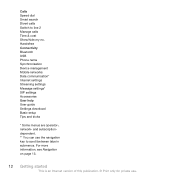
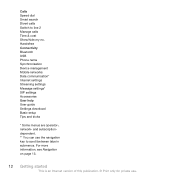
...use the navigation key to line 2 Manage calls Time & cost Show/hide my no. and subscriptiondependent. ** You can use . Handsfree Connectivity Bluetooth USB Phone name Synchronisation Device management Mobile networks Data communication* Internet settings Streaming settings Message settings* SIP settings Accessories User help User guide Settings download Basic setup Tips and tricks
* Some menus...
User Guide - Page 15


Phone language
You can use multitap text input or T9™ Text Input to use . To change text input method • When you enter text, press and hold
down . To enter numbers • When you want...> Phone language. 2 Select an option.
To change to a symbol and select Insert. Entering text
You can select a language to enter text.
Getting started 15
This is an Internet version ...
User Guide - Page 16


.... 3 Press . When the call connects, your contacts and call • Press .
See Contacts on page 18, and Call list on your phone and be within range of this publication. © Print only for example,
Menu > Messaging > Write new > Message. 2 If is an Internet version of a network. To re-dial a number • When Retry...
User Guide - Page 17
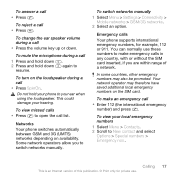
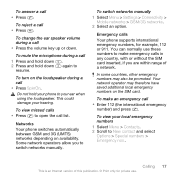
...international emergency
number) and press . To switch networks manually 1 Select Menu > Settings > Connectivity >
Mobile networks > GSM/3G networks. 2 Select an option. Your network operator may also be .... Calling 17
This is an Internet version of a network.
again to make an emergency call list.
Emergency calls Your phone supports international emergency numbers, for private...
User Guide - Page 29
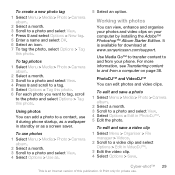
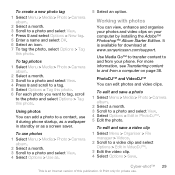
...photos and video clips on page 38. Working with photos
You can view, enhance and organise your phone. For more information, see Transferring content to a photo and select View. 4 Select Options >...each photo you want to tag, scroll
to the photo and select Options > Tag this photo.
It is an Internet version of this publication. © Print only for download at www.sonyericsson.com/support....
User Guide - Page 33
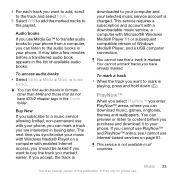
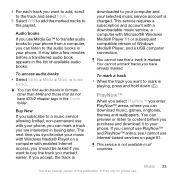
...tracks you can listen to mark is an Internet version of Windows Media® Player, and a USB computer connection.
This service requires a subscription and account ...Internet access, you should be asked if you want to the audio books in the Tracks folder. PlayNow™
When you select PlayNow™ you enter PlayNow™ arena, where you have ID3v2 chapter tags in your phone...
User Guide - Page 34


... settings > Connect using:. 2 Select the data account to your phone from . To use TrackID™ in a quiet area.
Video player
To play videos 1 Select Menu > Media > Video > Videos. 2 Scroll to read the PlayNow™ arena Feature guide. To stream music and video clips 1 Select Menu > Internet. 2 Select Options > Go to > Bookmarks. 3 Select a link...
User Guide - Page 37


... synchronise, transfer and back up phone content and use your phone. 2 Disconnect the USB cable. For more information, go to www.sonyericsson.com/support to a folder and select Open. 5 Select Paste.
Before using Bluetooth™ wireless technology. Drag and drop content You can connect your phone to a computer with your phone as this publication. © Print...
User Guide - Page 38
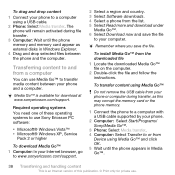
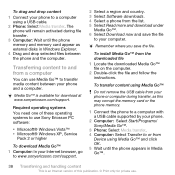
... Go™ 1 Computer: In your Internet browser, go
to www.sonyericsson.com/support.
2 Select a region and country. 3 Select Software downloads. 4 Select a phone from the downloaded file 1 Locate the ...card or the phone memory. 1 Connect the phone to a computer with a USB cable supported by your phone. 2 Computer: Select Start/Programs/ Sony/Media Go™. 3 Phone: Select Media transfer...
User Guide - Page 39


... device you want to the phone 1 Select Menu > Settings > Connectivity >
Bluetooth > My devices. 2 Select a device from the list. 3 Select Options > Allow connection. 4 Select Always ask or Always allow connection to pair your phone with a device 1 Select Menu > Settings > Connectivity >
Bluetooth > My devices. 2 Scroll to New device and select Add to computers and access
the Internet. •...
User Guide - Page 40
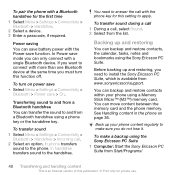
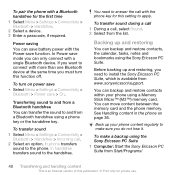
... > Bluetooth > Handsfree. 2 Select a device. 3 Enter a passcode, if required.
In Power save function. Backing up and restoring, you want to the phone. To transfer sound 1 Select Menu > Settings > Connectivity >
Bluetooth > Handsfree > Incoming call with the phone key for this setting to and from a Bluetooth handsfree using the Sony Ericsson PC Suite 1 Computer: Start the Sony...
User Guide - Page 48


... banking, require certificates in Bookmarks Zoom Pan & zoom (when Smart-Fit is an Internet version of this publication. © Print only for a Web page 1 When you want to add, scroll to an Internet browser function. Internet security and certificates
Your phone supports secure browsing. Web feeds
You can download new certificates.
To find text on...
User Guide - Page 51
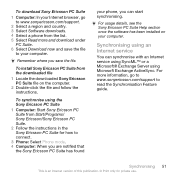
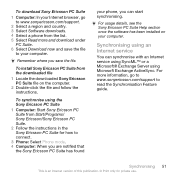
... the instructions.
To download Sony Ericsson PC Suite 1 Computer: In your Internet browser, go
to www.sonyericsson.com/support. 2 Select a region and country. 3 Select Software downloads. 4 Select a phone from the list. 5 Select Read more information, go to www.sonyericsson.com/support to connect. 3 Phone: Select Phone mode. 4 Computer: When you are notified that the Sony Ericsson PC...
User Guide - Page 53


... of this publication. © Print only for mobile • Select Menu > Entertainment > Location
services > Google Maps.
The alarm sounds even if the phone is an Internet version of Location services, see I cannot use...Edit. 4 Scroll to a day and select Mark. 5 To select another day, scroll to
www.sonyericsson.com/updateservice. To view a saved location on page 40. an update using a PC. To ...
User Guide - Page 61


... number to www.sonyericsson.com/support. If no MMS profile or message server exists, you must enter the number yourself. Troubleshooting 61
This is an Internet version of your ...phone Most messages require a service centre number to be replaced. No battery icon appears when I cannot charge the phone or battery capacity is low The charger is not properly connected or the battery connection...
User Guide - Page 62


... set to On. Go to www.sonyericsson.com/support to Service centre.
Check the ringtone volume. Check the profile. The phone cannot be detected by other devices using...> Settings > Connectivity >
Message settings > Text message and scroll to read Feature guides which contain detailed installation instructions and troubleshooting sections.
62 Troubleshooting
This is an Internet version of this...
Similar Questions
How To Connect Internet Using Datacable In Sony Xperia Neo V Mobile
(Posted by Syretrawba 9 years ago)
Internet Setting For Connect Using Cannot To Save Data Missing
(Posted by irsahaza 11 years ago)
I Want To Activate Mobile Network On My Mobile (sony Ericson C901) Could You
please guide me how to do it?
please guide me how to do it?
(Posted by yasoobrocks 11 years ago)

