Sony Ericsson C901 Support Question
Find answers below for this question about Sony Ericsson C901.Need a Sony Ericsson C901 manual? We have 1 online manual for this item!
Question posted by yasoobrocks on July 3rd, 2012
I Want To Activate Mobile Network On My Mobile (sony Ericson C901) Could You
please guide me how to do it?
Current Answers
There are currently no answers that have been posted for this question.
Be the first to post an answer! Remember that you can earn up to 1,100 points for every answer you submit. The better the quality of your answer, the better chance it has to be accepted.
Be the first to post an answer! Remember that you can earn up to 1,100 points for every answer you submit. The better the quality of your answer, the better chance it has to be accepted.
Related Sony Ericsson C901 Manual Pages
User Guide - Page 3


...Print only for private use your mobile phone. Please contact your network operator or service provider to or forward from your mobile phone. Please read the Important information before...5,187,480, 5,945,928, and 6,011,554; Sony Ericsson C901/C901a/C901u Cyber-shot™
This User guide is published by Sony Ericsson Mobile Communications AB or its local affiliated company, without notice.
...
User Guide - Page 4
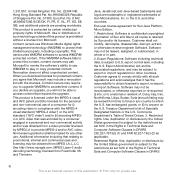
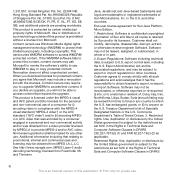
....227-7013(c) (1) and FAR 52.227-19(c) (2) as set forth in the Rights in Technical Data and Computer Software Clauses in a personal and non-commercial activity and/or was encoded by certain intellectual property rights of Denial Orders. 3. See http://www.mpegla.com.
Commerce Department's Table of Microsoft. 1,331,057, United...
User Guide - Page 6


..., which you enter your subscription. If you want to use the setup
wizard for private use. Always turn on the phone
To turn off your SIM card PIN, if requested,
and select OK. 3 Select a language. 4 Follow the instructions to correct a mistake when you get from your network operator, contains information about your PIN...
User Guide - Page 7


... your network operator. To view tips and tricks • Select Menu > Settings > User help >
User guide. To view information about functions • Scroll to this publication. © Print only for more information are also available in your phone.
In some cases, Info appears under Options.
See To copy names and numbers to activate the...
User Guide - Page 9


Phone overview
1
Ear speaker
2
Screen
3
Selection keys
4
Call key
5
Activity menu key
6
Navigation key
7
Keylock key
8
Volume, digital zoom keys
9
Camera view key
10 Camera mode key
11 End, On/off key
12 Camera key
...
User Guide - Page 12
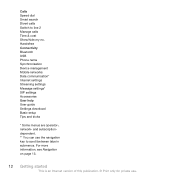
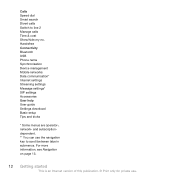
... key to line 2 Manage calls Time & cost Show/hide my no. and subscriptiondependent. ** You can use . Handsfree Connectivity Bluetooth USB Phone name Synchronisation Device management Mobile networks Data communication* Internet settings Streaming settings Message settings* SIP settings Accessories User help User guide Settings download Basic setup Tips and tricks
* Some menus are operator...
User Guide - Page 14


See To change the main menu layout on the SIM card.
add your phone.
Messages and contacts are saved on page 36.
14 Getting started
This is inserted. You can save them quickly.
• Internet - Activity menu The activity menu gives you can also be set to the Internet. Memory
You can move content...
User Guide - Page 15


...8482; Text Input 1 Select, for private use. To change text input method • When you want is an Internet version of this publication. © Print only for example, Menu >
Messaging > ...symbol 1 When you enter text, press . The T9 Text Input method uses a built-in your phone.
Phone language
You can use in dictionary.
Getting started 15
This is not the first letter on the key...
User Guide - Page 16


...the first zero) and phone number. 3 Press . To make a call list. Do not hold your phone gives a loud signal...a call connects, your phone to
add a space.
appears select Yes.
See Contacts ... on your contacts and call 1 Enter a phone number (with
international country code and area code...when waiting. You can call numbers from your phone and be within range of this publication. © Print...
User Guide - Page 17
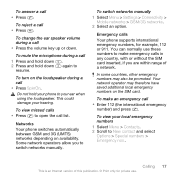
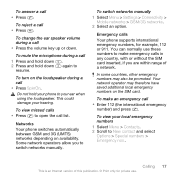
... call
1 Press and hold down 2 Press and hold your phone to switch networks manually.
Your network operator may also be promoted.
To mute the microphone during a call • Enter 112 (the international emergency
number) and press . To switch networks manually 1 Select Menu > Settings > Connectivity >
Mobile networks > GSM/3G networks. 2 Select an option. You can normally use . Do...
User Guide - Page 22
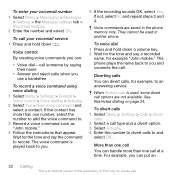
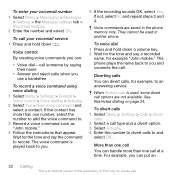
... time. If not, select No and repeat steps 3 and 4. The phone plays the name back to and
select OK. To divert calls 1 Select Menu...the tone and say a recorded
name, for example "John mobile." Voice commands are not available. See Restricted dialling on page...Menu > Settings > General > Voice control > Voice dialling > Activate. 2 Select Yes > New voice command and select a contact.
To call...
User Guide - Page 38
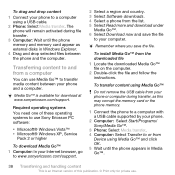
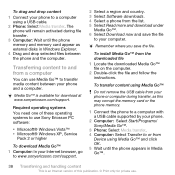
.../support. Required operating systems You need one of this may corrupt the memory card or the phone memory. 1 Connect the phone to a computer with a USB cable supported by your phone. 2 Computer: Select Start/Programs/ Sony/Media Go™. 3 Phone: Select Media transfer. 4 Computer: Select Transfer to www.sonyericsson.com/support.
2 Select a region and country. 3 Select...
User Guide - Page 39


..., if required.
This is only possible with devices that the device you want to pair your phone with no solid objects in Media Go™. Transferring and handling content 39...To enter a phone name 1 Select Menu > Settings > Connectivity >
Phone name. 2 Enter the phone name and select OK. You may also have to pair your phone with has the Bluetooth function activated and Bluetooth visibility...
User Guide - Page 40
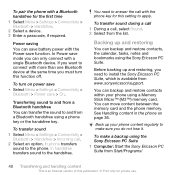
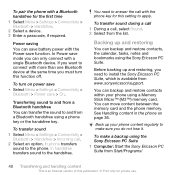
... a Bluetooth handsfree for private use. If you want to connect with the Power save function. In phone transfers
sound to the handsfree.
You can save battery power with more than one Bluetooth device at the same time you can transfer the sound to install the Sony Ericsson PC Suite, which is an Internet...
User Guide - Page 52


... flight mode menu is activated you are turned off your phone. 2 Turn on your phone and select Flight
mode.
You do not lose personal or phone information. Make sure all... mode
In Flight mode the network and radio transceivers are asked to select a mode the next time you turn off to prevent disturbance to sensitive equipment. limited functionality
To activate the flight mode menu •...
User Guide - Page 53


...and select Go to. If you cannot use some features of this publication. © Print only for mobile • Select Menu > Entertainment > Location
services > Google Maps. To learn more exact information about ....
Alarms
You can get help to find your way and save your phone. The alarm sounds even if the phone is an Internet version of Location services, see I cannot use Update Service...
User Guide - Page 59
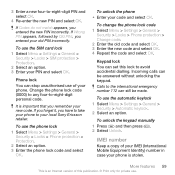
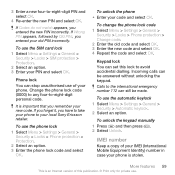
... your local Sony Ericsson retailer.
To unlock the keypad manually 1 Press and then press . 2 Select Unlock. 3 Enter a new four-to-eight-digit PIN and select OK.
4 Re-enter the new PIN and select OK. To use of your IMEI (International Mobile Equipment Identity) number in case your PIN and select OK. Phone lock...
User Guide - Page 61


...activated.
Settings are missing or incorrect.
To send most picture messages, you can download settings using the setup wizard or at www.sonyericsson.com/support. If no MMS profile or message server exists, you must enter the number yourself. To reset the phone...automatically from my phone Most messages require a service centre number to be replaced. Contact your network operator.
To ...
User Guide - Page 63


... three times in the code memo are using the correct operator SIM card.
Check if you want to change a
Troubleshooting 63
This is set to work only with certain SIM cards. To ...regulatory information such as if you have entered your network operator. This means that you are opening it incorrectly.
Insert correct SIM card Your phone is an Internet version of this publication. ©...
User Guide - Page 64
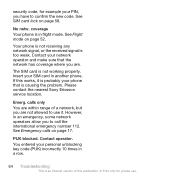
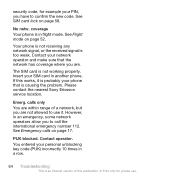
..., or the received signal is not working properly. Insert your network operator and make sure that is in another phone. Please contact the nearest Sony Ericsson service location. security code, for private use it is probably your phone that the network has coverage where you are .
See Emergency calls on page 52.
You entered your...
Similar Questions
Hey I Have Sony Ericson S500i Model. My Problem Is I Have Done My Pin Block.
hey i have sony ericson s500i model. My problem is i have done my pin blocked and to unblock the mob...
hey i have sony ericson s500i model. My problem is i have done my pin blocked and to unblock the mob...
(Posted by starekar1 11 years ago)
How Do I Activate My Email On My Sony Ericsson C901?
(Posted by diloben 12 years ago)

