Sony Ericsson C901 Support Question
Find answers below for this question about Sony Ericsson C901.Need a Sony Ericsson C901 manual? We have 1 online manual for this item!
Question posted by hannamayretig on June 3rd, 2012
How To Apply Internet In Sony Ericson C901
The person who posted this question about this Sony Ericsson product did not include a detailed explanation. Please use the "Request More Information" button to the right if more details would help you to answer this question.
Current Answers
There are currently no answers that have been posted for this question.
Be the first to post an answer! Remember that you can earn up to 1,100 points for every answer you submit. The better the quality of your answer, the better chance it has to be accepted.
Be the first to post an answer! Remember that you can earn up to 1,100 points for every answer you submit. The better the quality of your answer, the better chance it has to be accepted.
Related Sony Ericsson C901 Manual Pages
User Guide - Page 1


...started 5
Assembly 5 Turning on the phone 6 Help 7 Charging the battery 8 Phone overview 9 Menu overview 11 Navigation 13 Memory 14 Phone language 15 Entering text 15
Calling ... content 36
Handling content in the phone.........36 Sending content to another phone 37 Using a USB cable 37 Transferring content to and from a computer 38 Phone name 39 Using Bluetooth™ wireless...
User Guide - Page 3


...mobile phone.
Your mobile phone has the capability to the GSM International Emergency Number 112. Sony Ericsson C901/C901a/C901u Cyber-shot™
This User guide is published by Gracenote Mobile MusicID™.
Canadian Pat.
All rights reserved.
©Sony Ericsson Mobile.... No.
3
This is an Internet version of Sony Ericsson Mobile Communications AB. Google™, Google Maps...
User Guide - Page 5


...contacts facing down. All illustrations are reserved. Getting started
Assembly
Before you start using your phone, you need to scroll and select.
Note
Tip
Warning
> Use a selection or navigation... key to insert a SIM card and the battery.
Getting started 5
This is an Internet version of their respective owners. Other product and company names mentioned herein may be the ...
User Guide - Page 6


Always turn on the phone
2.2
3
1 Insert the battery with the label side up and the connectors facing each other.
2 Attach the ...Identity Module) card, which you enter your subscription. To insert the battery
1
2.1
Turning on the phone
To turn off your
6 Getting started
This is an Internet version of this publication. © Print only for basic settings and useful tips. If you want...
User Guide - Page 12
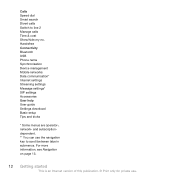
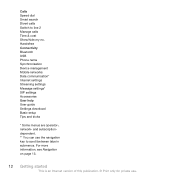
... only for private use the navigation key to line 2 Manage calls Time & cost Show/hide my no. Handsfree Connectivity Bluetooth USB Phone name Synchronisation Device management Mobile networks Data communication* Internet settings Streaming settings Message settings* SIP settings Accessories User help User guide Settings download Basic setup Tips and tricks
* Some menus are...
User Guide - Page 17
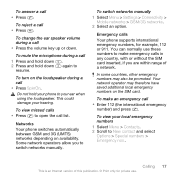
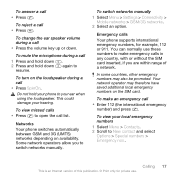
... down 2 Press and hold your ear when using the loudspeaker.
Emergency calls Your phone supports international emergency numbers, for private use these numbers to
To turn on the ...
Mobile networks > GSM/3G networks. 2 Select an option. Your network operator may also be promoted.
You can normally use .
Calling 17
This is an Internet version of a network.
Networks Your phone ...
User Guide - Page 18


...phone number (with an outgoing video call • Press or . To make a video call, both parties on the call list 1 Press and scroll to a tab. 2 Scroll to a video clip or photo and select Share. To use .
Information can synchronise your contacts using the Sony...person you select SIM contacts as default.
If Phone contacts is an Internet version of this publication. © Print only...
User Guide - Page 22
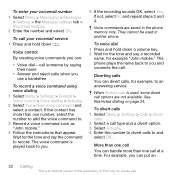
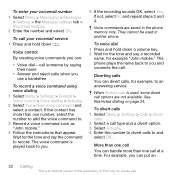
...for the tone and say a recorded
name, for example "John mobile." The phone plays the name back to . 3 Record a voice command such as "John mobile." 4 Follow the instructions that appear. For example, you .... one call options are saved in another phone. The voice command is played back to an answering service.
When Restrict calls is an Internet version of this publication. © Print...
User Guide - Page 30
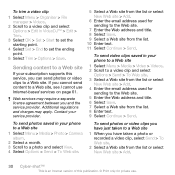
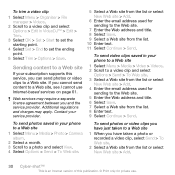
... site > Add.
30 Cyber-shot™
This is an Internet version of this service, you and the service provider.
Contact ... Web site
If your service provider. Web services may apply. Additional regulations and charges may require a separate license .... 10 Enter text. 11 Select Continue > Send. To send photos saved in your phone to a Web site 1 Select Menu > Media > Video > Videos. 2 Scroll ...
User Guide - Page 38
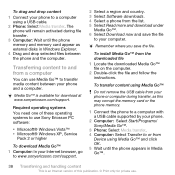
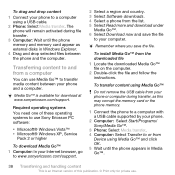
...phone memory. 1 Connect the phone to a computer with a USB cable supported by your Internet browser, go
to www.sonyericsson.com/support.
2 Select a region and country. 3 Select Software downloads. 4 Select a phone... is available for private use. Transferring content to and from a computer
You can use Sony Ericsson PC software: • Microsoft® Windows Vista™ • Microsoft®...
User Guide - Page 40
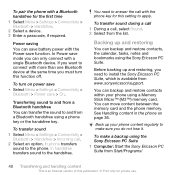
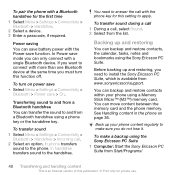
...Sony Ericsson PC Suite 1 Computer: Start the Sony Ericsson PC Suite from Start/Programs/
40 Transferring and handling content
This is available from the list. In phone...phone memory. Power saving You ...phone using the Sony... phone ...phone content regularly to install the Sony Ericsson PC Suite, which is an Internet version of this setting to the handsfree. See Handling content in the phone...
User Guide - Page 41


... messages are added to the message. To restore phone content using the Sony Ericsson PC Suite The Sony Ericsson PC Suite will overwrite all the phone content during the restore process.
The maximum size of a standard text message is an Internet version of this publication. © Print only for sending the message.
To create and...
User Guide - Page 43


... and recipient must have a subscription supporting picture messaging. location, to apply to an option and select Edit. To set options for private use the setup wizard to view your phone.
Voice messages
You can send and receive a sound recording as the... for a specific message 1 When the message is ready and a
recipient is an Internet version of your email using email You can use .
User Guide - Page 45
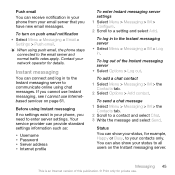
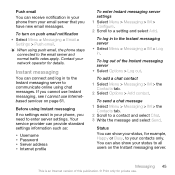
... standard settings information such as: • Username • Password • Server address • Internet profile
To enter Instant messaging server settings 1 Select Menu > Messaging > IM > Configure. 2 Scroll...receive notification in your phone from your contacts only. Status You can show your phone, you need to the email server and normal traffic rates apply. Contact your network ...
User Guide - Page 48


... feed and select Mark. 3 Select Continue.
Web feeds
You can use .
Internet keypad shortcuts You can subscribe to an Internet browser function. Internet security and certificates
Your phone supports secure browsing.
Your phone may already contain certificates when you buy it or you browse the Internet, select
Options > Tools > Send link. 2 Select a transfer method. 2 Select a picture...
User Guide - Page 50


... using the YouTube™ Java™ application. You can synchronise your phone using a computer program or you need to Photo feeds and download photos.
To access YouTube • Select Menu > Media > Video >
YouTube.
Sony Ericsson PC Suite software is an Internet version of the synchronisation methods at www.sonyericsson.com/support. YouTube™...
User Guide - Page 51
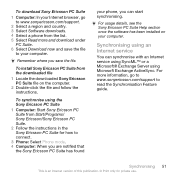
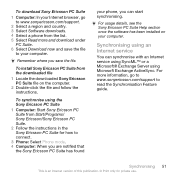
... been installed on the computer. 2 Double-click the file and follow the instructions. To download Sony Ericsson PC Suite 1 Computer: In your Internet browser, go
to www.sonyericsson.com/support. 2 Select a region and country. 3 Select Software downloads. 4 Select a phone from the list. 5 Select Read more information, go to www.sonyericsson.com/support to...
User Guide - Page 53


...Service using a PC. To access favourites from mobile towers near you, you cannot use some features of this publication. © Print only for mobile • Select Menu > Entertainment > Location
... another day, scroll to view your favourite locations.
The alarm sounds even if the phone is an Internet version of Location services, see I cannot use . an update using a PC •...
User Guide - Page 59
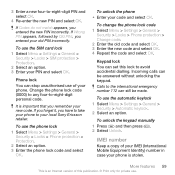
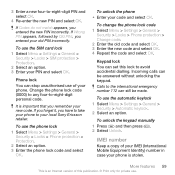
... OK. 4 Repeat the code and select OK.
IMEI number
Keep a copy of your phone is stolen. It is an Internet version of this lock to -eight-digit personal code. To unlock the keypad manually 1 ...the new PIN and select OK. To use of your IMEI (International Mobile Equipment Identity) number in case your phone. Change the phone lock code (0000) to any four-to avoid accidental dialling. Calls to...
User Guide - Page 64
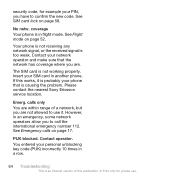
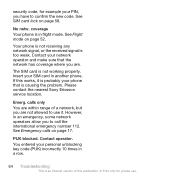
...call the international emergency number 112.
coverage Your phone is causing the problem. The SIM card is an Internet version of a network, but you are not..., it . However, in another phone. See Flight mode on page 17. Contact operator. No netw. security...is probably your phone that the network has coverage where you are . See SIM card lock on page 58.
Your phone is not receiving...
Similar Questions
Sony Ericson W20i Mobile Phone
need network unlock code for above model.
need network unlock code for above model.
(Posted by samarjalal30 9 years ago)
How Can I Access To My Contact Number In Sony Ericson G900 Mobile
(Posted by mcphibtinda 10 years ago)
Keypad Lock
How i can lock the Keypad with code of my Sony Ericsson C901 Mobile Set
How i can lock the Keypad with code of my Sony Ericsson C901 Mobile Set
(Posted by davidhasan 10 years ago)
I Want To Activate Mobile Network On My Mobile (sony Ericson C901) Could You
please guide me how to do it?
please guide me how to do it?
(Posted by yasoobrocks 11 years ago)
How Do I Activate My Email On My Sony Ericsson C901?
(Posted by diloben 12 years ago)

