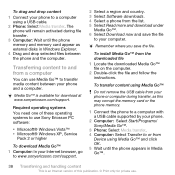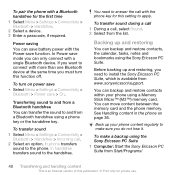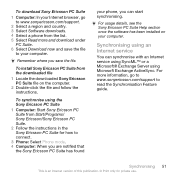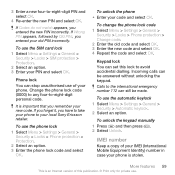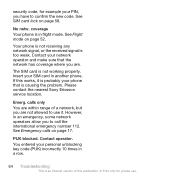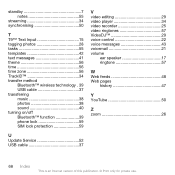Sony Ericsson C901 Support Question
Find answers below for this question about Sony Ericsson C901.Need a Sony Ericsson C901 manual? We have 1 online manual for this item!
Question posted by davidhasan on July 22nd, 2013
Keypad Lock
How i can lock the Keypad with code of my Sony Ericsson C901 Mobile Set
Current Answers
Answer #1: Posted by TommyKervz on July 22nd, 2013 2:47 AM
Greetings - Please download and refer to page 59 of the phone's User Guide available on the link below in pdf for directions on the desired feature.
http://www.helpowl.com/manuals/Sony%20Ericsson/C901/105745
http://www.helpowl.com/manuals/Sony%20Ericsson/C901/105745
Related Sony Ericsson C901 Manual Pages
Similar Questions
Phone Lock Protection Code Of My K630 Has Been Changed By Some One And I Don't N
(Posted by mbindealain 9 years ago)
My Phone Is Sonyericsson C901 And When I Want To Connect To The Internet It Disp
(Posted by perryoppong17 10 years ago)
How To Unlock Neo V If You Forgot The Screen Lock Pin Code
(Posted by atbheat 10 years ago)
I Want To Activate Mobile Network On My Mobile (sony Ericson C901) Could You
please guide me how to do it?
please guide me how to do it?
(Posted by yasoobrocks 11 years ago)