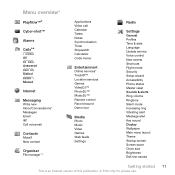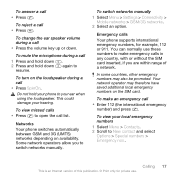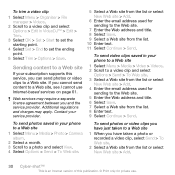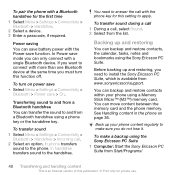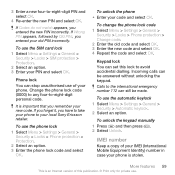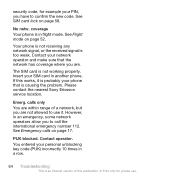Sony Ericsson C901 Support and Manuals
Get Help and Manuals for this Sony Ericsson item

View All Support Options Below
Free Sony Ericsson C901 manuals!
Problems with Sony Ericsson C901?
Ask a Question
Free Sony Ericsson C901 manuals!
Problems with Sony Ericsson C901?
Ask a Question
Most Recent Sony Ericsson C901 Questions
My Phone Is Sonyericsson C901 And When I Want To Connect To The Internet It Disp
(Posted by perryoppong17 9 years ago)
Keypad Lock
How i can lock the Keypad with code of my Sony Ericsson C901 Mobile Set
How i can lock the Keypad with code of my Sony Ericsson C901 Mobile Set
(Posted by davidhasan 10 years ago)
Internet Setting For Connect Using Cannot To Save Data Missing
(Posted by irsahaza 11 years ago)
Email Settings
iam asking on how to setup a email for sony ericsson C901
iam asking on how to setup a email for sony ericsson C901
(Posted by chewekumar 11 years ago)
Sony Ericsson C901 Videos
Popular Sony Ericsson C901 Manual Pages
Sony Ericsson C901 Reviews
We have not received any reviews for Sony Ericsson yet.