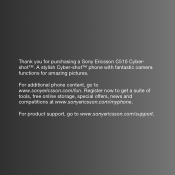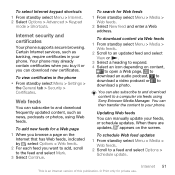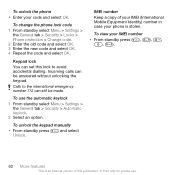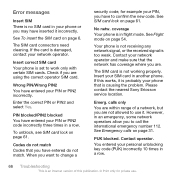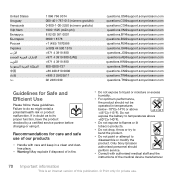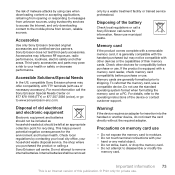Sony Ericsson C510 Support and Manuals
Get Help and Manuals for this Sony Ericsson item

View All Support Options Below
Free Sony Ericsson C510 manuals!
Problems with Sony Ericsson C510?
Ask a Question
Free Sony Ericsson C510 manuals!
Problems with Sony Ericsson C510?
Ask a Question
Most Recent Sony Ericsson C510 Questions
Sony Ericsson: How Do I Add A Language?
(Posted by peterasch 8 years ago)
Se C510 Battery Cannot Be Charged
(Posted by waknJohne 10 years ago)
How To Lock Phone With Secuirity Code Generated Bye User? Pls Give Detail
(Posted by neerajsingh0551 11 years ago)
Can I Make Video Calls From Skype To Skype From C510?
(Posted by montoo1969 11 years ago)
Sony Ericsson C510 Videos
Popular Sony Ericsson C510 Manual Pages
Sony Ericsson C510 Reviews
We have not received any reviews for Sony Ericsson yet.