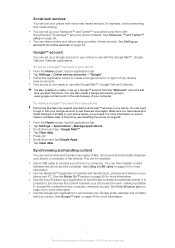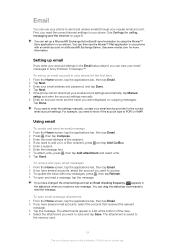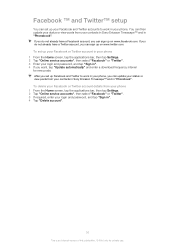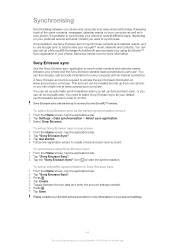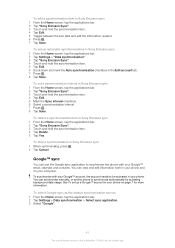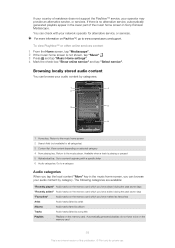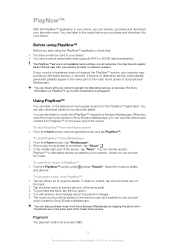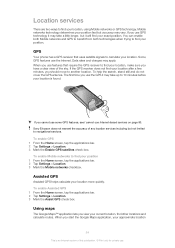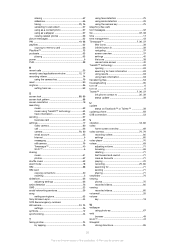Sony Ericsson X10 Support and Manuals
Get Help and Manuals for this Sony Ericsson item

View All Support Options Below
Free Sony Ericsson X10 manuals!
Problems with Sony Ericsson X10?
Ask a Question
Free Sony Ericsson X10 manuals!
Problems with Sony Ericsson X10?
Ask a Question
Most Recent Sony Ericsson X10 Questions
How To Reformat My Sony Ericsson T700
(Posted by Anonymous-135292 10 years ago)
Certificate Not Match
the name of the does not match the name on the certificate of my SE E16i? how to solve this one?
the name of the does not match the name on the certificate of my SE E16i? how to solve this one?
(Posted by zelzo 10 years ago)
Let Me Know The Procedure To Enable The Java Scrip On My Phone Zylo W20i
(Posted by vedhadevang 10 years ago)
Java Script Not Enabled - Zylo W20i
Hi all, Please help me in enalbeling the java scrip on zylo w20i Regards, Vedha.
Hi all, Please help me in enalbeling the java scrip on zylo w20i Regards, Vedha.
(Posted by vedhadevang 10 years ago)
When I Connect To The Web.it Says The Phone Need A Support.what Is The Support F
(Posted by Janzenlazo 10 years ago)
Sony Ericsson X10 Videos
Popular Sony Ericsson X10 Manual Pages
Sony Ericsson X10 Reviews
We have not received any reviews for Sony Ericsson yet.