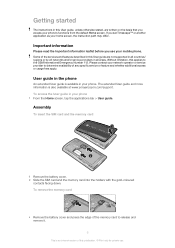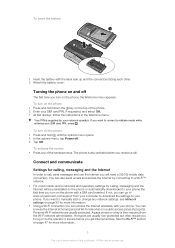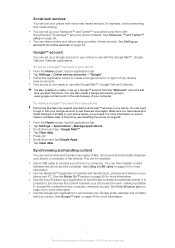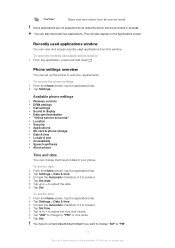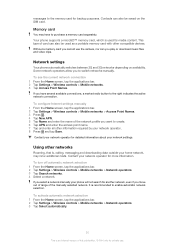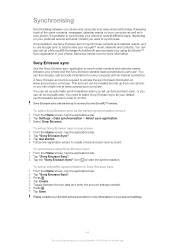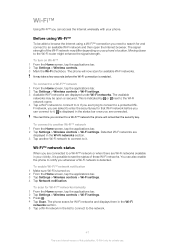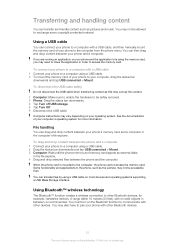Sony Ericsson X10 Support Question
Find answers below for this question about Sony Ericsson X10.Need a Sony Ericsson X10 manual? We have 1 online manual for this item!
Question posted by Janzenlazo on August 28th, 2013
When I Connect To The Web.it Says The Phone Need A Support.what Is The Support F
The person who posted this question about this Sony Ericsson product did not include a detailed explanation. Please use the "Request More Information" button to the right if more details would help you to answer this question.
Current Answers
Answer #1: Posted by TommyKervz on August 28th, 2013 12:39 AM
Greetings - Please contact your network provider/carrier's Customer Service for a more prompt and definate assistance on this particular issue.
Related Sony Ericsson X10 Manual Pages
Similar Questions
Let Me Know The Procedure To Enable The Java Scrip On My Phone Zylo W20i
(Posted by vedhadevang 10 years ago)
Java Script Not Enabled - Zylo W20i
Hi all, Please help me in enalbeling the java scrip on zylo w20i Regards, Vedha.
Hi all, Please help me in enalbeling the java scrip on zylo w20i Regards, Vedha.
(Posted by vedhadevang 10 years ago)
How To Save Music Downloads
I can download the music form a web site but once the song has downloaded I don't know how to save i...
I can download the music form a web site but once the song has downloaded I don't know how to save i...
(Posted by billygibson53 10 years ago)
Need Support
i forgot my keypad security code know i do not know how to remove it please help me
i forgot my keypad security code know i do not know how to remove it please help me
(Posted by adeelfalak 11 years ago)