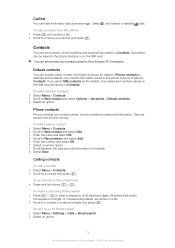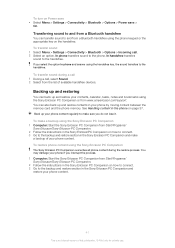Sony Ericsson Zylo Support Question
Find answers below for this question about Sony Ericsson Zylo.Need a Sony Ericsson Zylo manual? We have 1 online manual for this item!
Question posted by elboy on May 8th, 2012
Sound Quality On Zylo Voice Dialling.
Hi
I have a Sony Ericsson Zylo. Sound on calls is fine. Phone is not on Mute and volume is high. However, when setting up Voice Command Dialling, I can barely hear the tone before speak or the repeat of the spoken command! Does anyone know what is wrong?
Many thanks to all who reply.
Current Answers
Related Sony Ericsson Zylo Manual Pages
Similar Questions
How Do You Transfer Photos From Sony Ericsson Zylo Phone To Computer
(Posted by Cicanikolic 8 years ago)
Sony Ericson W20i Mobile Phone
need network unlock code for above model.
need network unlock code for above model.
(Posted by samarjalal30 9 years ago)
Solution To Deactivate Maxis 3g On Zylo
the leatest way to deactivate maxis 3g on zylo w20i phone
the leatest way to deactivate maxis 3g on zylo w20i phone
(Posted by kzhiren 10 years ago)
Where Is The Message Center No In Sony Hazel Mobile Phone..?
where is the message center no in sony Hazel mobile phone..?
where is the message center no in sony Hazel mobile phone..?
(Posted by flameyas 11 years ago)
Saving Contacts For Transferring To A Computer Or Another Mobile Phone
How can I save the contacts in my present mobile phone to transfer them to another mobile or a compu...
How can I save the contacts in my present mobile phone to transfer them to another mobile or a compu...
(Posted by pyfonjallaz 12 years ago)