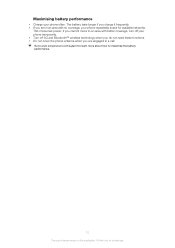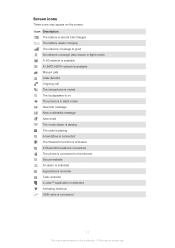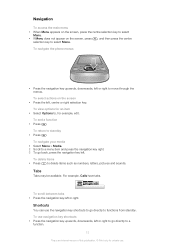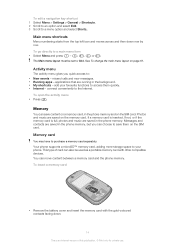Sony Ericsson Zylo Support Question
Find answers below for this question about Sony Ericsson Zylo.Need a Sony Ericsson Zylo manual? We have 1 online manual for this item!
Question posted by kzhiren on October 30th, 2013
Solution To Deactivate Maxis 3g On Zylo
the leatest way to deactivate maxis 3g on zylo w20i phone
Current Answers
Related Sony Ericsson Zylo Manual Pages
Similar Questions
Sony Ericson W20i Mobile Phone
need network unlock code for above model.
need network unlock code for above model.
(Posted by samarjalal30 9 years ago)
Java Script Not Enabled - Zylo W20i
Hi all, Please help me in enalbeling the java scrip on zylo w20i Regards, Vedha.
Hi all, Please help me in enalbeling the java scrip on zylo w20i Regards, Vedha.
(Posted by vedhadevang 10 years ago)
Saving Contacts For Transferring To A Computer Or Another Mobile Phone
How can I save the contacts in my present mobile phone to transfer them to another mobile or a compu...
How can I save the contacts in my present mobile phone to transfer them to another mobile or a compu...
(Posted by pyfonjallaz 12 years ago)
Walk Mat On Zylo W20i
I can't find the walk mate application on my phone, any ideas where to find it??? Tied scrolling up ...
I can't find the walk mate application on my phone, any ideas where to find it??? Tied scrolling up ...
(Posted by gillpearson 12 years ago)
Software Help.
HI, this is rohit,, i have my zylo w20i, i want to download recall (call recorder) on my zylo,, but...
HI, this is rohit,, i have my zylo w20i, i want to download recall (call recorder) on my zylo,, but...
(Posted by rohit2957 12 years ago)