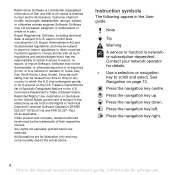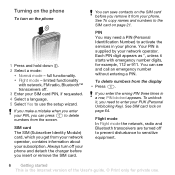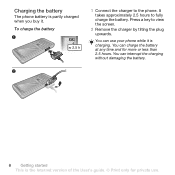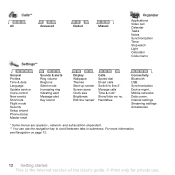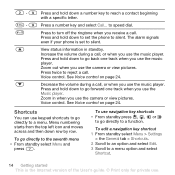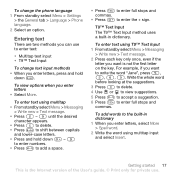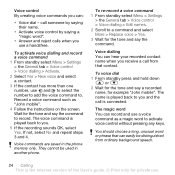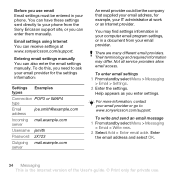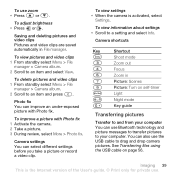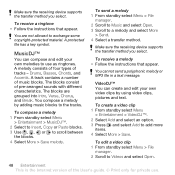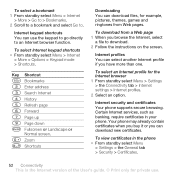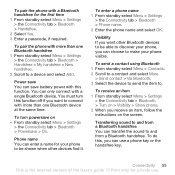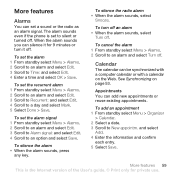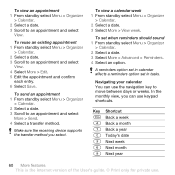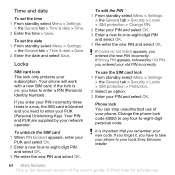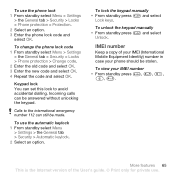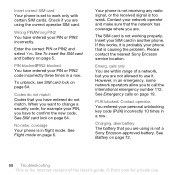Sony Ericsson K770 Support Question
Find answers below for this question about Sony Ericsson K770.Need a Sony Ericsson K770 manual? We have 1 online manual for this item!
Question posted by rubieamal on June 11th, 2013
The # 2,3,4,6,8 And 9 Keys Are Not Working
The # 2,3,4,6,8 and 9 Keys are not working pls help Me PlS
Current Answers
Related Sony Ericsson K770 Manual Pages
Similar Questions
How To Transfer Contacts To Sim Card Sony Ericsson Xperia
(Posted by JHooaiu772 9 years ago)
Standby Theme Not Working
none of the standby themes are working except the "sony ericsson" one ....and the other themes are n...
none of the standby themes are working except the "sony ericsson" one ....and the other themes are n...
(Posted by manalfatima77 11 years ago)
The Walkman Widget
I've been using this phone for the past few months. Suddenly the walkman widget vanished from the ho...
I've been using this phone for the past few months. Suddenly the walkman widget vanished from the ho...
(Posted by shreya151192 11 years ago)
Soyn Ericsson C510 Mobile Not Working
I bought Sony ericsson C510 cybershot mobile phone in year 2010 and now suddenly the screen has disa...
I bought Sony ericsson C510 cybershot mobile phone in year 2010 and now suddenly the screen has disa...
(Posted by ritugoel 11 years ago)
Touch Screen Of My Mobile Sony M600i Is Not Working,
i want to sink my contact data from mobile to pc , driver of old cd is not working, pls send me the ...
i want to sink my contact data from mobile to pc , driver of old cd is not working, pls send me the ...
(Posted by rudremkt 11 years ago)