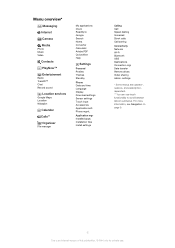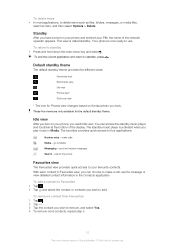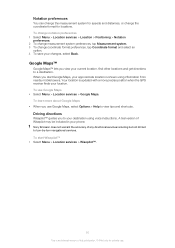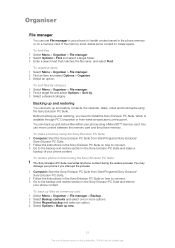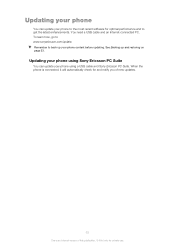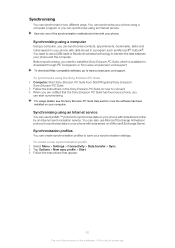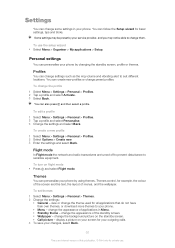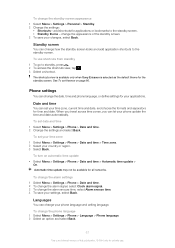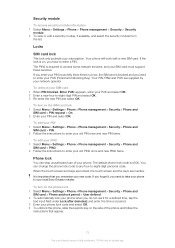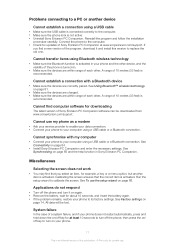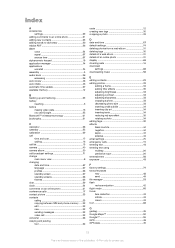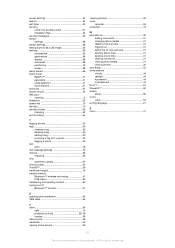Sony Ericsson Satio Support Question
Find answers below for this question about Sony Ericsson Satio.Need a Sony Ericsson Satio manual? We have 1 online manual for this item!
Question posted by manalfatima77 on December 25th, 2012
Standby Theme Not Working
none of the standby themes are working except the "sony ericsson" one ....and the other themes are not working..........its not showing the icons i have tried everything switching it on/ off ...taking out the battery and then putting it in and starting again .........nothing seems to be working.....please help me ..............
Current Answers
Related Sony Ericsson Satio Manual Pages
Similar Questions
Comhow To Record A Phone Call On A Sony Ericsson Satio
(Posted by companyspanos 10 years ago)
Where Is The Message Center No In Sony Hazel Mobile Phone..?
where is the message center no in sony Hazel mobile phone..?
where is the message center no in sony Hazel mobile phone..?
(Posted by flameyas 11 years ago)
I Have Deleted Startme.exe In My Phone. Than How Can I Get It? Please Tell Me.
(Posted by Anonymous-54367 12 years ago)
Saving Contacts For Transferring To A Computer Or Another Mobile Phone
How can I save the contacts in my present mobile phone to transfer them to another mobile or a compu...
How can I save the contacts in my present mobile phone to transfer them to another mobile or a compu...
(Posted by pyfonjallaz 12 years ago)
Standby Shortcut
i want to change the theme standby to full or basic but i cannpt add the shortcut i want to add ther...
i want to change the theme standby to full or basic but i cannpt add the shortcut i want to add ther...
(Posted by KSAracquetin 12 years ago)