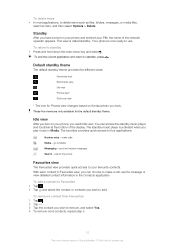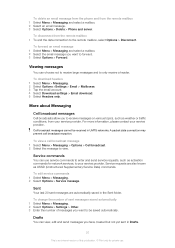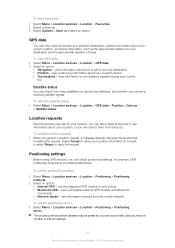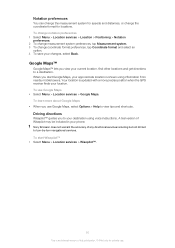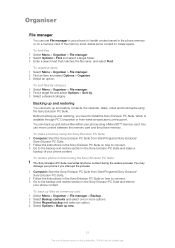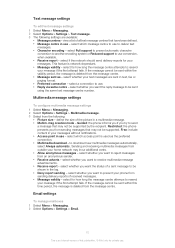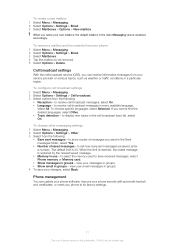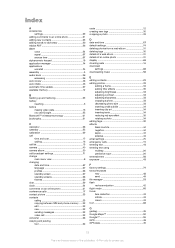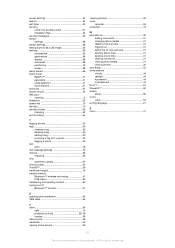Sony Ericsson Satio Support Question
Find answers below for this question about Sony Ericsson Satio.Need a Sony Ericsson Satio manual? We have 1 online manual for this item!
Question posted by Anonymous-54367 on March 21st, 2012
I Have Deleted Startme.exe In My Phone. Than How Can I Get It? Please Tell Me.
The person who posted this question about this Sony Ericsson product did not include a detailed explanation. Please use the "Request More Information" button to the right if more details would help you to answer this question.
Current Answers
Related Sony Ericsson Satio Manual Pages
Similar Questions
Comhow To Record A Phone Call On A Sony Ericsson Satio
(Posted by companyspanos 10 years ago)
Hi ,
Ihv Sony Ericson 13i Phone,tell Me How Toblock Incoming Calls Pls
(Posted by suvedha2007 11 years ago)
Memory Issue
Getting "Memory full. Please delete data in Phone Memory." When folder has been emtpied.
Getting "Memory full. Please delete data in Phone Memory." When folder has been emtpied.
(Posted by remiller 11 years ago)
Delete A Notification Sound
I have a sound that I downloaded from an ap called Zedge &I set it as my notification tone. Now...
I have a sound that I downloaded from an ap called Zedge &I set it as my notification tone. Now...
(Posted by lquiguk 12 years ago)