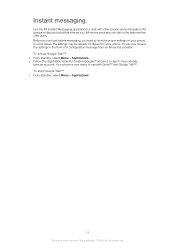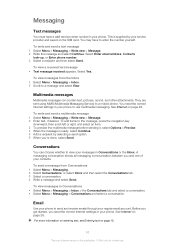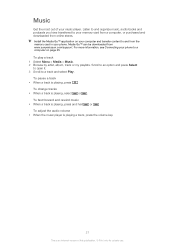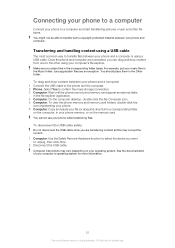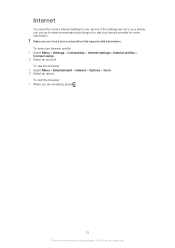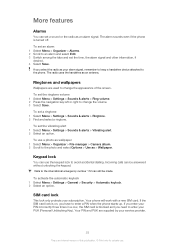Sony Ericsson Sony Ericsson txt Support and Manuals
Get Help and Manuals for this Sony Ericsson item

View All Support Options Below
Free Sony Ericsson Sony Ericsson txt manuals!
Problems with Sony Ericsson Sony Ericsson txt?
Ask a Question
Free Sony Ericsson Sony Ericsson txt manuals!
Problems with Sony Ericsson Sony Ericsson txt?
Ask a Question
Most Recent Sony Ericsson Sony Ericsson txt Questions
Sony Ericsson Txt Pro Ck15i Unlock How To
(Posted by Randeo 9 years ago)
How Run Sony Ericsson Txt Ck13i Without Sim
(Posted by acklymanb 9 years ago)
Can't Open Opera Mini On Sony Ericsson Txt
(Posted by bombekb 9 years ago)
No Wifi Connect In My Sony Ericsson Txt
(Posted by Anonymous-133198 10 years ago)
Sony Ericsson Sony Ericsson txt Videos
Popular Sony Ericsson Sony Ericsson txt Manual Pages
Sony Ericsson Sony Ericsson txt Reviews
We have not received any reviews for Sony Ericsson yet.