Sony Ericsson Sony Z Ultra Google Play edi Support and Manuals
Get Help and Manuals for this Sony Ericsson item
This item is in your list!

View All Support Options Below
Free Sony Ericsson Sony Z Ultra Google Play edi manuals!
Problems with Sony Ericsson Sony Z Ultra Google Play edi?
Ask a Question
Free Sony Ericsson Sony Z Ultra Google Play edi manuals!
Problems with Sony Ericsson Sony Z Ultra Google Play edi?
Ask a Question
Popular Sony Ericsson Sony Z Ultra Google Play edi Manual Pages
User Guide - Page 2


...Getting started 7 About this User guide 7 Overview 7 Assembly 8 Screen protection 10 Starting your device for the first time 10 Why do I need a Google™ account 11 Charging your... applications 30 Downloading applications from Google Play 30 Downloading applications from other sources 30
Internet and networks 31 Browsing the web 31 Internet and MMS settings 31 Wi-Fi 32 Sharing ...
User Guide - Page 11


... the Settings menu. It may need to identify yourself for downloading Android™ applications. Or you can go to http://support.google.com.
Your Xperia™ device from Google Play™. • Synchronise email, contacts and the calendar using Gmail™. • Chat with friends using the my Xperia™ or Android™ Device Manager services...
User Guide - Page 18


Exit an application and go to download it and complete the installation. To close all applications.
For example, you want to download, then follow the
instructions to Google Play™. You can have a webpage open showing details of currency exchange rates and then open the Calculator small app on top of it to the ...
User Guide - Page 19


... .
But when you to see basic weather information directly on your Home screen.
Widgets
Widgets are small applications that you can download additional widgets from Google Play™. For example, the Weather widget allows you tap the widget, the full Weather application opens. To resize a widget 1 Touch and hold the widget until...
User Guide - Page 29
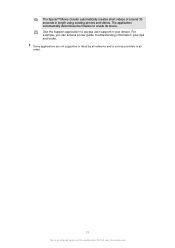
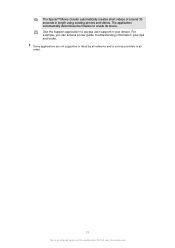
... listed by all networks and/or service providers in length using existing photos and videos. The application automatically determines the timeline to access user support in your device. For example, you can access a User guide, troubleshooting information, plus tips and tricks. The Xperia™ Movie Creator automatically creates short videos of around 30 seconds...
User Guide - Page 30
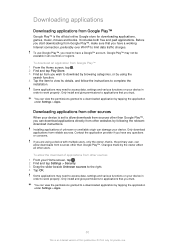
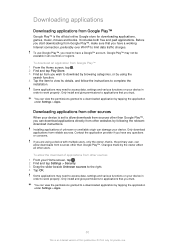
...;
Google Play™ is the official online Google store for private use Google Play™, you trust. It includes both free and paid applications. Contact the application provider if you are using the search function. 4 Tap the item to view its details, and follow the instructions to work properly. Changes made by tapping the application under Settings...
User Guide - Page 43
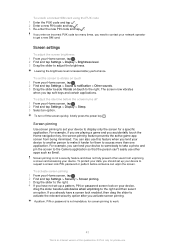
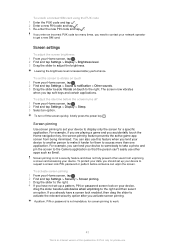
...code too many times, you accidentally touch the Home navigation key, the screen pinning feature prevents the active game app screen from unpinning a screen and accessing your device to somebody to take a photo and pin the screen to request a screen lock PIN, password... for a specific application. For example, you activate screen pinning. Screen pinning
Use screen pinning to set the screen ...
User Guide - Page 45
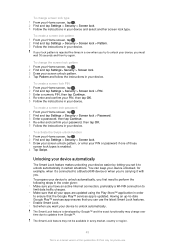
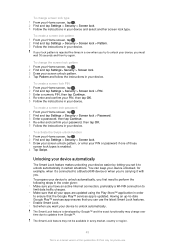
... tap OK. 5 Follow the instructions in a row when you try again. You can use . If your lock pattern is an Internet version of these
screen lock types is enabled. 4 Tap Swipe. Having an up-to-date Google Play™ services app ensures that the Google Play™ services app is developed by letting you set it with you.
User Guide - Page 50
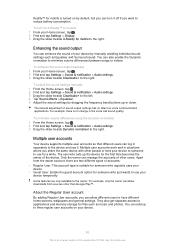
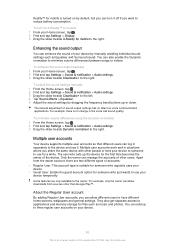
...the sound settings by manually enabling individual sound settings such as music and photos. For example, there is no effect on your device.
50
This is an Internet version of other than Google Play™.
...different users to have different home screens, wallpapers and general settings. Multiple user accounts
Your device supports multiple user accounts so that different users can log in...
User Guide - Page 61
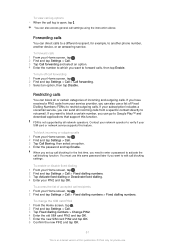
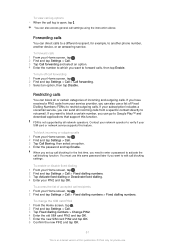
... 1 From your network operator to Google Play™ and download applications that support this publication. © Print only for example, to forward calls, then tap Enable. If you need to enter a password to voicemail.
When you set up call blocking for the first time, you have received a PIN2 code from a specific contact directly to activate the call...
User Guide - Page 87
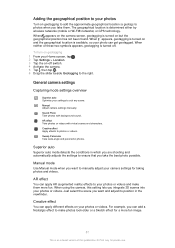
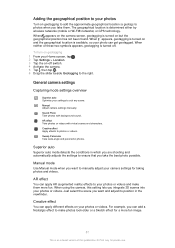
... screen, geotagging is determined either by wireless networks (mobile or Wi-Fi® networks) or GPS technology. When neither of this setting lets you want to manually adjust your camera settings for private use. Just select the scene you integrate 3D scenes into your photos or videos.
For example, you take the best...
User Guide - Page 88
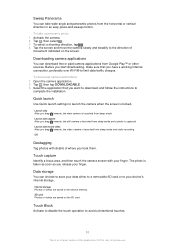
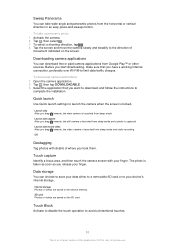
... to complete the installation. Off
Geotagging
Tag photos with your device's internal storage. To take wide-angle and panoramic photos from Google Play™ or other sources. Quick launch
Use Quick launch settings to launch the camera when the screen is taken as soon as you want to download, and follow the instructions to avoid...
User Guide - Page 117
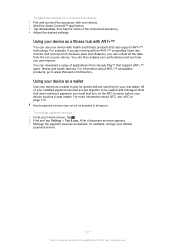
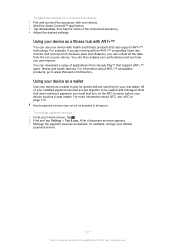
... performance and see NFC on your installed payment services are put together to be available in all the data from Google Play™ that also support ANT+™ technology. For information ... settings. For example, if you can download a range of your device. To adjust the settings for a connected accessory 1 Pair and connect the accessory with your default payment service....
User Guide - Page 127
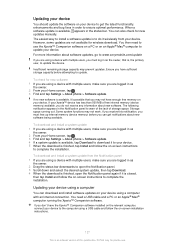
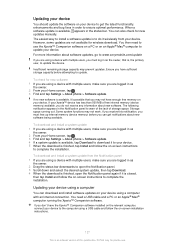
... tap Settings > About phone > Software update. You need to use .
Some system functions may prevent updates. Updating your device
You should update the software on an Apple® Mac® computer to update your device. Ensure you are using a device with multiple users, you may not have enough free memory on -screen instructions to complete the installation. If...
User Guide - Page 133
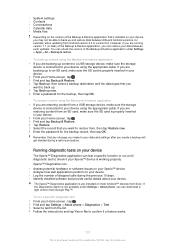
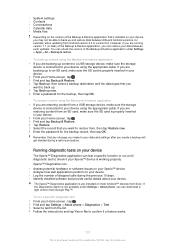
... device is pre-installed on most Android™ devices from Google Play™. However, if you are backing up to an SD card, make to your data and settings after you create... test a specific function or run a specific diagnostic test 1 From your Home screen , tap . 2 Find and tap Settings > About phone > Diagnostics > Test . 3 Select a test from the list. 4 Follow the instructions and tap ...
Sony Ericsson Sony Z Ultra Google Play edi Reviews
Do you have an experience with the Sony Ericsson Sony Z Ultra Google Play edi that you would like to share?
Earn 750 points for your review!
We have not received any reviews for Sony Ericsson yet.
Earn 750 points for your review!
