Sony Ericsson Xperia XA1 Ultra Support and Manuals
Get Help and Manuals for this Sony Ericsson item
This item is in your list!

View All Support Options Below
Free Sony Ericsson Xperia XA1 Ultra manuals!
Problems with Sony Ericsson Xperia XA1 Ultra?
Ask a Question
Free Sony Ericsson Xperia XA1 Ultra manuals!
Problems with Sony Ericsson Xperia XA1 Ultra?
Ask a Question
Popular Sony Ericsson Xperia XA1 Ultra Manual Pages
User Guide - Page 6


... started
About this User guide
This is the Xperia™ XA1 Ultra User Guide for more information about software updates, see Updating your Home screen, tap . 2 Find and tap Settings > About phone > Android™ version. The use . Overview
6
This is an internet version of this publication. © Print only for private use of any specific service or feature and whether additional...
User Guide - Page 8


...settings, personalize your device, and sign in to protect your device with a Sony-branded screen cover or a protector intended for the device to use . To Turn on the protruding tab. To correct a mistake made while entering your SIM card PIN, tap .
8
This is important to start your device, a setup guide...
It is recommended that you charge the battery for at least...Xperia™ model.
User Guide - Page 9


... create a Google™ account from the setup guide the first time you start your Home screen, tap . 2 Tap Settings > Accounts & sync > Google. 3 ...password in to do all of these services, you have an account.
Also, if you need to the Google Play™ online store for the relevant account. To get the most out of the following: • Download and install applications from Sony...
User Guide - Page 10


... is listed below in case of this service, you must enter the username and password for a Google™...password. If you cannot provide the relevant account information during a setup process, you won't be able to use the device at least four digits to perform a Factory Data Reset. Using one of weakest to use . Protection by my Xperia" or the Android™ Device Manager web service...
User Guide - Page 12
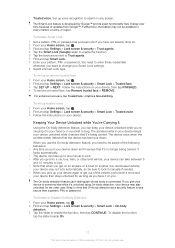
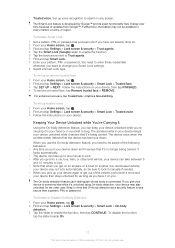
... or password. The Smart Lock feature is connected. To set up trusted voice 1 From your Home screen, tap . 2 Find and tap Settings > Lock screen & security > Smart Lock > Trusted voice. 3 Follow the instructions on... may change your device again or get out of updates from Google™. Keep in any screen.
Follow the instructions on you need to enter these credentials
whenever you ...
User Guide - Page 15


... example, when you access the Xperia™ Care support service to enter the PIN every time...Code 1 Enter the PUK code and tap . 2 Enter a new PIN code and tap . 3 Re-enter the new PIN code...your network operator to as the IMEI (International Mobile Equipment Identity). You should keep a copy of... screen, tap . 2 Find and tap Settings > Lock screen & security > Set up SIM card lock. 3 Tap the Lock...
User Guide - Page 30
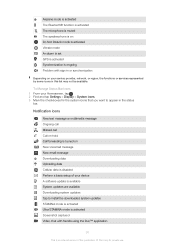
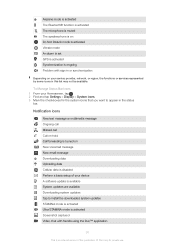
...Uploading data Cellular data is disabled Perform a basic setup of this list may not be available.
Airplane ...install the downloaded system updates STAMINA mode is activated Ultra STAMINA mode is activated Screenshot captured Video chat with sign-in or synchronization
Depending on Do Not Disturb mode is activated Vibrate mode An alarm is set GPS is activated Synchronization is ongoing Problem...
User Guide - Page 32


...manually or by using Google Maps™. Discover and play , shop on the web using your current location, find applications to buy or download for free. Create, edit, and collaborate with others on your voice. Search for private use. The Xperia... a User Guide, troubleshooting information, plus tips and tricks. For example, you love to access user support on spreadsheets....
User Guide - Page 36


... Install a System Update 1 If you are sharing a device with multiple users, make sure you receive a warning in as the owner. 2 From your Home screen, tap . 3 Find and tap Settings > About phone > Software update. If you receive this case, you are not available for new updates manually, or schedule an update. Updating your device
You should update the software on your service...
User Guide - Page 42


...make sure the storage
device is restored, tap Finish. If you are restoring content from Xperia Backup & Restore service, make sure you have signed in to your Google™ account. 2 From your device...you are restoring content from an SD card, make to restore application data and settings when you install-get deleted during any new apps you reinstall an application. Backing Up Data With...
User Guide - Page 56


...lock PIN, password, or pattern before the screen can be used another person to make it harder for them to display only the ...
This is not mandatory for each app, either from the Settings menu or from the Permission confirm dialog. To Unpin a ...to enter your pattern, PIN, or password to another Android version previously, most apps will ask for specifically. To deny a permission • To...
User Guide - Page 58


... Screen Saver 1 From your Home screen, tap . 2 Find and tap Settings > Display > Screen saver. 3 Tap the slider to display when the screen saver is not available for every application or service.
To Start the Screen Saver Manually 1 From your Home screen, tap . 2 Find and tap Settings > Display > Screen saver. 3 Tap the slider to clear application data is...
User Guide - Page 59


... your Home screen, tap . 2 Find and tap Settings > Date & time. 3 Disable the Automatic time zone function by manually enabling individual sound settings such as Equalizer and Surround sound. Date and time... date and time on Super-Vivid Mode 1 From your Home screen, tap . 2 Find and tap Settings > Display > Image enhancement. 3 Tap the Super-vivid mode radio button if it again at a later time...
User Guide - Page 96


... and bright areas.
HDR
Use the HDR (High Dynamic Range) setting to view on widescreen displays. This setting is only available in conditions where the contrast is representative of light... on widescreen displays. 12MP 3968×2976 (4:3) 12-megapixel resolution with 16:9 aspect ratio. Soft Skin Effect
You can also use . Set a 3-second delay in taking selfies in Manual capturing mode....
User Guide - Page 125


... data get started. If the Diagnostics option is normally indicated by in the options menu, which is not available under Settings > About phone or from Sony. Support and Legal
Support Application
Use the Support application on your device to browse User Guides, troubleshooting guides, and to restart or shut down if it stops responding or won't restart normally.
Sony Ericsson Xperia XA1 Ultra Reviews
Do you have an experience with the Sony Ericsson Xperia XA1 Ultra that you would like to share?
Earn 750 points for your review!
We have not received any reviews for Sony Ericsson yet.
Earn 750 points for your review!
