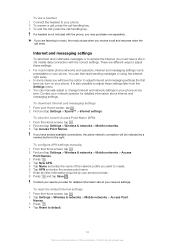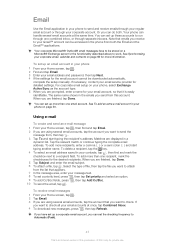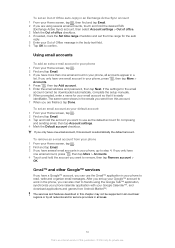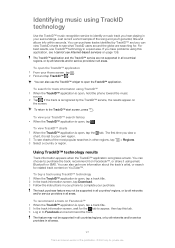Sony Ericsson Xperia P Support and Manuals
Get Help and Manuals for this Sony Ericsson item

View All Support Options Below
Free Sony Ericsson Xperia P manuals!
Problems with Sony Ericsson Xperia P?
Ask a Question
Free Sony Ericsson Xperia P manuals!
Problems with Sony Ericsson Xperia P?
Ask a Question
Most Recent Sony Ericsson Xperia P Questions
How To Configure Access Point For Sony Xperia
(Posted by biroobet 9 years ago)
How To Open The Back Cover Of Xperia P
(Posted by oscWoodhi 9 years ago)
How To Connect Sony Xperia P To Windows Xp Sp3
(Posted by NeoDSLH 9 years ago)
How To Connect Xperia P In 3g
(Posted by whPebb 9 years ago)
How Remove Xperia Go Keyboard
(Posted by Kathlre 9 years ago)
Sony Ericsson Xperia P Videos
Popular Sony Ericsson Xperia P Manual Pages
Sony Ericsson Xperia P Reviews
We have not received any reviews for Sony Ericsson yet.