Sony Ericsson Xperia P Support Question
Find answers below for this question about Sony Ericsson Xperia P.Need a Sony Ericsson Xperia P manual? We have 1 online manual for this item!
Question posted by oscWoodhi on July 22nd, 2014
How To Open The Back Cover Of Xperia P
The person who posted this question about this Sony Ericsson product did not include a detailed explanation. Please use the "Request More Information" button to the right if more details would help you to answer this question.
Current Answers
There are currently no answers that have been posted for this question.
Be the first to post an answer! Remember that you can earn up to 1,100 points for every answer you submit. The better the quality of your answer, the better chance it has to be accepted.
Be the first to post an answer! Remember that you can earn up to 1,100 points for every answer you submit. The better the quality of your answer, the better chance it has to be accepted.
Related Sony Ericsson Xperia P Manual Pages
User Guide - Page 4


...web 84 Browser settings 84
Music 86 Protecting your hearing 86 Copying media files to your phone's internal storage 86 Using the music player 86
Identifying music using TrackID technology 91 Using ... camera 103
3D camera 108 3D Camera overview 108
Viewing photos and videos in Gallery 110 Mobile BRAVIA® Engine 110 Working with albums 111 Working with photos in Gallery 112
4
This...
User Guide - Page 7


Important information
Please read the Important information leaflet before you use . Please contact your mobile phone. Without limitation, this applies to determine availability of any specific service or feature and whether additional access or usage fees apply.
7
This is an Internet ...
User Guide - Page 8


...™ services, you should have Internet access to your own needs. Applications
An application is available and your phone to improve functionality.
Your Xperia smartphone from a constantly growing collection. For example, you can update your phone supports this publication. © Print only for private use many of the same functions as a computer and...
User Guide - Page 9
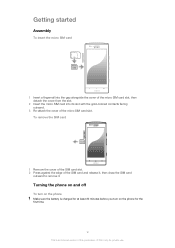
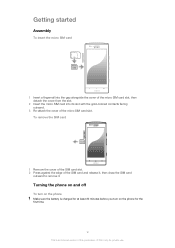
... for at least 30 minutes before you turn on the phone for private use.
Getting started
Assembly
To insert the micro SIM card
micro SIM
1 Insert a fingernail into the gap alongside the cover of the micro SIM card slot, then detach the cover from the slot.
2 Insert the micro SIM card into its...
User Guide - Page 16
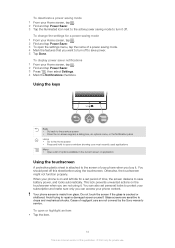
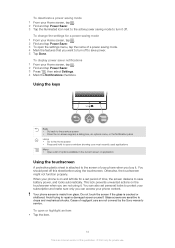
...Done. Avoid trying to drops and mechanical shocks. Cases of this sheet before using it . To open the settings menu, tap the name of time, the screen darkens to turn it off. You... publication. © Print only for private use. Glass screens are not covered by the Sony warranty service. When your phone is an Internet version of negligent care are sensitive to repair a damaged ...
User Guide - Page 27


...2 Scroll up or down to enter, and so on a mobile or Wi-Fi® network to use this key until the desired character is open , tap . If you
have selected more than one writing language..., touch and hold the input language key instead, for example, . 2 Tap Keyboard settings. When you want the phone to present...
User Guide - Page 28


...Silent mode checkbox. 4 Select Vibrate and choose an option. Move the arrow until it . To access Xperia™ keyboard settings when voice input is activated, the most likely word suggestion, mark the Use best
... volume key up or down .
Adjusting the volume
You can adjust the ringtone volume for phone calls and notifications as well as for private use . 5 To automatically insert the most...
User Guide - Page 32
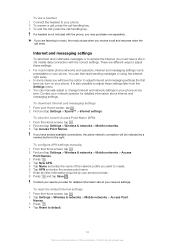
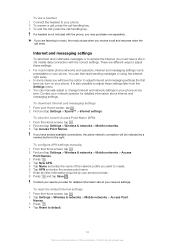
... adjust these settings: • For most mobile phone networks and operators, Internet and messaging settings come preinstalled on your phone at any time. If you have several ...and tap Settings > Xperia™ > Internet settings. You can manually adjust or change Internet and network settings in your phone.
To download Internet and messaging settings 1 From your phone. 2 To answer...
User Guide - Page 33


...Usage info
For quality purposes, Sony collects anonymous bug reports and statistics regarding your phone to avoid any unwanted data downloads and synchronisations. This application tracks the approximate data ...When finished, tap OK. Please consult your Home screen, tap . 2 Find and tap Settings > Xperia™ > Usage info settings. 3 Mark the Send usage info checkbox. To send usage info 1 ...
User Guide - Page 67


...is an Internet version of this code to access mobile web content, such as a web page with the NeoReader™ application
Use your phone as a barcode scanner to find the nearest retail...using a higher image resolution in the viewfinder. 2 The phone automatically scans the barcode, and vibrates when the barcode is open , hold the phone camera over the barcode until the complete barcode is used...
User Guide - Page 69


...& sync and select your corporate account. 3 Tap Account settings. 4 Change the settings to Facebook from your phone 1 From your Home screen, tap . 2 Tap Settings > Accounts & sync, then tap your corporate account....can decide: • how often the phone should check for new email messages. • to get the option to create a Facebook inside Xperia™ account, which you grant authority to...
User Guide - Page 70


... your Home screen, tap . 2 Tap Settings > Accounts & sync. 3 Tap the Facebook™ account or the Facebook inside Xperia™ account are now removed from your phone. View and manage contacts, calendar, and bookmarks from your phone just as easily as you want to synchronize. 4 Press , then tap Sync now.
70
This is an...
User Guide - Page 79
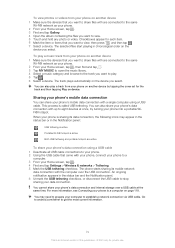
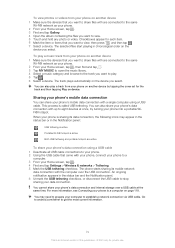
When your phone is sharing its mobile network
data connection with the computer over a USB cable at once, by tapping the cover art for the track and then tapping Play on device.... connection. You can share your Home screen, tap , then find and tap . 3 Tap MY MUSIC to open the music library. 4 Select a music category and browse to the track you want to establish a network connection...
User Guide - Page 89


...In My music, press . 2 Tap .
This application requires a mobile or Wi-Fi® network connection.
To play tracks in playlists...to an album or playlist. 3 Tap the album or playlist, to open , you arrange your music by mood and tempo. To rearrange shortcuts...MUSIC. 2 Touch and hold a shortcut until it magnifies and the phone vibrates, then drag the
item to a new location. To update ...
User Guide - Page 110


... photos and videos in any view to return to the main Gallery screen 2 Tap to open the camera 3 Tap to open Gallery and view your albums 1 From your phone to a computer on page 119. Mobile BRAVIA® Engine
Sony's Mobile BRAVIA® Engine technology improves the viewing quality of this publication. © Print only for...
User Guide - Page 120


...Windows® XP (Service Pack 3 or higher)
To install PC Companion 1 New phone: Turn on your Home screen, tap . 2 Find and tap Settings > Xperia™ > Connectivity. 3 Tap the paired device that appears, click Install to ...sure Media transfer mode is enabled on your PC. 2 Open the PC Companion application on the PC, then click Start to open one of
the features you want to use.
It is...
User Guide - Page 126
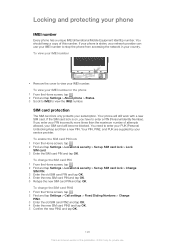
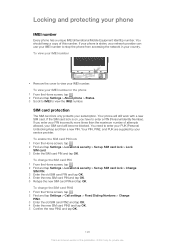
.... If the SIM card lock is an Internet version of attempts allowed, your phone
IMEI number
Every phone has a unique IMEI (International Mobile Equipment Identity) number. To enable the SIM card PIN lock 1 From the ...card PIN and tap OK. If your phone is stolen, your network provider can use . To view your IMEI number
• Remove the cover to enter a PIN (Personal Identity Number)....
User Guide - Page 136


...open a User guide with instructions on the support zone. • Customer support-if all else fails. For example, you can also get troubleshooting and other help from the Sony Mobile support zone, and from the Sony Mobile... 1 From your phone through the Help application. The relevant support numbers are listed in the phone-read and search information on how to use your phone. • Educate...
User Guide - Page 140


...was encoded by a consumer engaged in any way for example, ringtones. Remove the bottom cover to download, store, and forward additional content, for your use . All illustrations are ...owners. No license is licensed under applicable copyright laws. Publication number: 1262-7666.1 Your mobile phone has the capability to see regulatory information such as the CE mark. The use of...
User Guide - Page 142
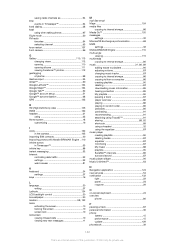
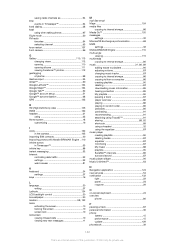
... 96
G Gallery 110, 115
changing views 112 opening 110 opening albums 111 viewing Facebook™ photos 112 geotagging ...32 Microsoft® Exchange synchronization 68 MMS
settings 32 Mobile BRAVIA® Engine 110 multi-angle
viewing 115 multimedia...
O on-screen keyboard 24 overview
phone 86
P pausing a track 87 personal information 39 phone
battery 15 performance 15 update 129 ...
Similar Questions
How To Stop Update Notification In Sony Xperia P
(Posted by oblakKONN 9 years ago)
Saving Contacts For Transferring To A Computer Or Another Mobile Phone
How can I save the contacts in my present mobile phone to transfer them to another mobile or a compu...
How can I save the contacts in my present mobile phone to transfer them to another mobile or a compu...
(Posted by pyfonjallaz 12 years ago)

