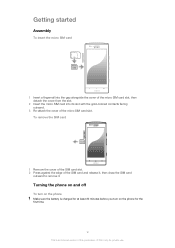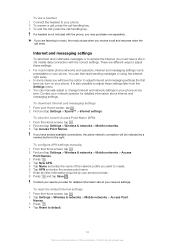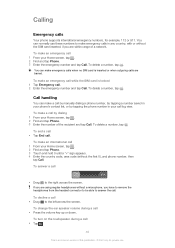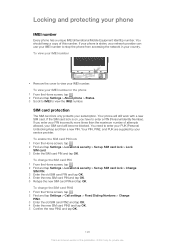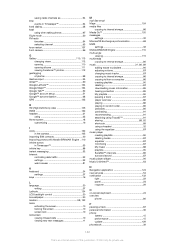Sony Ericsson Xperia P Support Question
Find answers below for this question about Sony Ericsson Xperia P.Need a Sony Ericsson Xperia P manual? We have 1 online manual for this item!
Question posted by cjkifn on May 19th, 2014
Can't Insert Micro Sim To Xperia P
The person who posted this question about this Sony Ericsson product did not include a detailed explanation. Please use the "Request More Information" button to the right if more details would help you to answer this question.
Current Answers
Related Sony Ericsson Xperia P Manual Pages
Similar Questions
What Is The Average Browsing Time In Xperia P Using Sim Internet?
(Posted by krishnamoorthylokeshbabu 11 years ago)
I Wrongly Insert The Sim In Sony Xperia P Model How I Remove Sim From Its Slot
i wrongly insert the micro sim card in my new sony xperia p model mobile phone. Now how i can take i...
i wrongly insert the micro sim card in my new sony xperia p model mobile phone. Now how i can take i...
(Posted by rockersramu 11 years ago)
My Sony Ericsson J 230 I Mobile Phone Is Restarting When I Insert The Sim Card
(Posted by nickjagtap 12 years ago)