Sony Ericsson Xperia P Support Question
Find answers below for this question about Sony Ericsson Xperia P.Need a Sony Ericsson Xperia P manual? We have 1 online manual for this item!
Question posted by krishnamoorthylokeshbabu on April 29th, 2013
What Is The Average Browsing Time In Xperia P Using Sim Internet?
The person who posted this question about this Sony Ericsson product did not include a detailed explanation. Please use the "Request More Information" button to the right if more details would help you to answer this question.
Current Answers
There are currently no answers that have been posted for this question.
Be the first to post an answer! Remember that you can earn up to 1,100 points for every answer you submit. The better the quality of your answer, the better chance it has to be accepted.
Be the first to post an answer! Remember that you can earn up to 1,100 points for every answer you submit. The better the quality of your answer, the better chance it has to be accepted.
Related Sony Ericsson Xperia P Manual Pages
User Guide - Page 7


.... © Print only for private use. Please contact your mobile phone. Important information
Please read the Important information leaflet before you use your network operator or service provider to determine availability of any specific service or feature and whether additional access or usage fees apply.
7
This is an Internet version of the services and features...
User Guide - Page 9
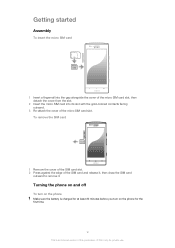
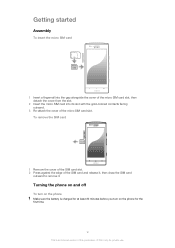
... release it, then draw the SIM card
outward to remove it. Turning the phone on and off
To turn on the phone Make sure the battery is charged for at least 30 minutes before you turn on the phone for the first time.
9
This is an Internet version of this publication. © Print only for private use.
User Guide - Page 10


... automatically. Setup guide
The first time you are not using it later from the lockscreen 1 To activate the screen, briefly press the power key . 2 Drag to the right across the screen. 4 Enter your SIM card PIN when requested, and select OK. 5 Wait a while for the phone to explain basic phone functions and helps you can...
User Guide - Page 15


... mobile networks. You can also synchronize automatically, but increase the synchronization intervals. • Check the battery usage menu in an area with Power Saver
Use ...phone from the Internet is not being used to synchronize your Home screen, press . 2 Tap Add > Widgets > Tools. 3 Select theQuick settings widget.
Otherwise, your phone repeatedly scans for private use your phone...
User Guide - Page 21


...8226; Press . In the first case, the next time you open a menu at any time when you are using.
21
This is an Internet version of this window.
Some applications are paused when ... can now share the applications you like with your phone. Recently used applications window
You can open the application, you can download and use . The menu will look different depending on your ...
User Guide - Page 32
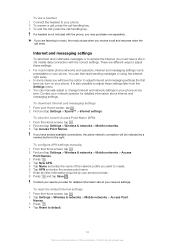
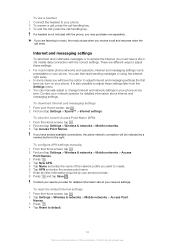
...Mobile networks > Access
Point Names. 3 Press . 4 Tap New APN. 5 Tap Name and enter the name of this publication. © Print only for private use a headset 1 Connect the headset to your phone at any time. Contact your service provider for detailed information about your network operator for detailed information about Internet... > Xperia™ > Internet settings. Internet and messaging...
User Guide - Page 33


...; connections when the data traffic is an Internet version of the information gathered includes personal data. Data amounts indicated are reset monthly. But you when the amount of every month. Using Data monitor
Use the Data monitor to 1. The first time you need detailed information about your phone usage. Please consult your Home screen, tap...
User Guide - Page 34


... data, to behave in your phone will not search for data. If you select a network manually, your home network without any notification, for private use the Internet connection in particular ways when roaming. To activate automatic network selection 1 From the Home screen, tap . 2 Find and tap Settings > Wireless & networks > Mobile networks > Network
operators. 3 Tap...
User Guide - Page 40


... the on-screen instructions. To receive contacts sent using synchronization accounts
Your phone works with an online account, you can choose to add the SIM card contacts under that account.
Contacts screen overview
1 2
3
4
5 6
1 Tap here to create a contact 2 Contact search field
40
This is an Internet version of this publication. © Print only for...
User Guide - Page 53
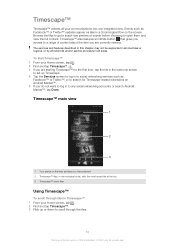
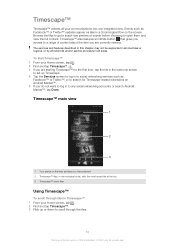
... into one integrated view. Browse the files to get a...flow on the web services you are starting Timescape™ for the first time, tap the tile in to any social networking accounts or search Android Market&#...at the top 3 Timescape™ event filter
Using Timescape™
To scroll through the tiles.
53
This is an Internet version of events before choosing to scroll through ...
User Guide - Page 58


...browsing categories, or by using the search function. 2 Tap the item to view its details, and follow the instructions on your phone to complete your phone may be seriously affected if you want to your phone... that you want to download requires access to have a working Internet connection. Contact your phone may be available in your application data
You may not be seriously...
User Guide - Page 60


... . 2 Find and tap . To download a PlayNow item to your phone 1 From your phone, you want to download by browsing categories, or by using the search function. 4 Tap the item to view its details. 5 Click...content.
60
This is not available in your phone. Contact your operator for non-free applications may need to have an Internet connection.
Choose from the PlayNow™ service...
User Guide - Page 70


... the
information required. To synchronize manually with an Internet server using SyncML™
Synchronize your Home screen, tap . 2 Tap Settings > Accounts & sync. 3 Tap the Facebook™ account or the Facebook inside Xperia™ account, mark the Facebook
integration checkbox and then follow the on your phone just as easily as you would from a computer...
User Guide - Page 79
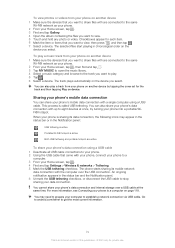
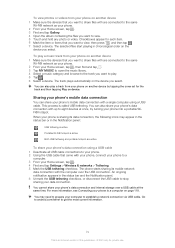
..., tap . 4 Find and tap Settings > Wireless & networks > Tethering. 5 Mark the USB tethering checkbox. Sharing your phone's mobile data connection
You can share your phone's mobile data connection with a single computer using a USB cable 1 Deactivate all USB cable connections to your phone. 2 Using the USB cable that you want to share files with are connected to the same...
User Guide - Page 116
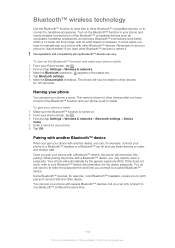
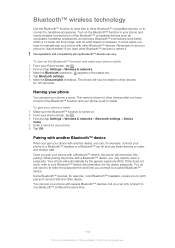
... your phone visible 1 From your phone
You can vary. You can pair your phone to a Bluetooth™ headset or a Bluetooth™ car kit and use . ...time.
116
This is an Internet version of this pairing. To give your phone with a Bluetooth™ device, you connect to enter a passcode. Once you pair your phone a name. When pairing the phone with a Bluetooth™ device, the phone...
User Guide - Page 119


... transfer mode 1 Make sure Media transfer mode is enabled on the computer. It is an Internet version of your phone. In order to use this publication. © Print only for example, a computer running Microsoft® Windows Vista® or Windows® 7. If you're transferring music, video, pictures, or ...
User Guide - Page 127


...> Change
screen lock. 2 Enter you forget your phone.
If this information, it may not be used to answer the security question you PIN and tap OK... tap OK.
If you enter an incorrect PUK code too many times, the SIM card becomes blocked. You are asked to select a security question
...or to unlock the phone if you PIN and tap Continue. 3 Tap None.
127
This is an Internet version of this ...
User Guide - Page 129


...-Fi® network connection. Also, the availability of updates over a mobile network depends on your phone, or you run an update using a USB cable connection
Some updates are now downloaded automatically as soon as they become available. With system updates, wait for your phone automatically whenever downloads become available. Also, you can download the...
User Guide - Page 138


... settings. Emergency calls only
You are within range of your operator.
SIM card is probably your phone that the Internet settings in an emergency, some network operators allow you need the PUK provided by your battery. Go to use Internet-based services
Make sure your phone are correct. However, in your subscription covers data downloads and...
User Guide - Page 140


... (ii) decoding MPEG- 4 or AVC video that your mobile phone. Visit www.sonymobile.com for the personal and noncommercial use . Improvements and changes to access content that Microsoft may reference services or applications provided by certain intellectual property rights of this product is an Internet version of current information, or improvements to restriction under...
Similar Questions
Im Cannot Using Data Internet...i But Ready Data On My In Sim Card...but Connat
(Posted by surenthilaga0805 1 year ago)
How To Use The Internet On My Ericsson Ion?
(Posted by aaaa1hama 10 years ago)

