Sony Ericsson Cedar Support Question
Find answers below for this question about Sony Ericsson Cedar.Need a Sony Ericsson Cedar manual? We have 1 online manual for this item!
Question posted by rockersramu on November 12th, 2012
I Wrongly Insert The Sim In Sony Xperia P Model How I Remove Sim From Its Slot
i wrongly insert the micro sim card in my new sony xperia p model mobile phone. Now how i can take it out from phone
Current Answers
There are currently no answers that have been posted for this question.
Be the first to post an answer! Remember that you can earn up to 1,100 points for every answer you submit. The better the quality of your answer, the better chance it has to be accepted.
Be the first to post an answer! Remember that you can earn up to 1,100 points for every answer you submit. The better the quality of your answer, the better chance it has to be accepted.
Related Sony Ericsson Cedar Manual Pages
User Guide - Page 3


... 39 Backing up and restoring 40
Updating your phone 41 Updating your phone using Sony Ericsson PC Companion 41 Updating your phone wirelessly 41
Messaging 42 Text and picture messages... Modem functionality 49 File transfers 51 Web feeds 51
Synchronising 53 Synchronisation options in Sony Ericsson PC Companion 53 Synchronising using SyncML 53 Synchronising using a Microsoft® Exchange...
User Guide - Page 7
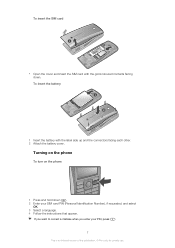
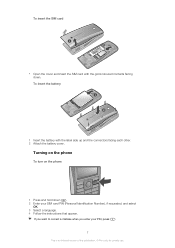
Turning on the phone
To turn on the phone
1 Press and hold down . To insert the SIM card
1 2
• Open the cover and insert the SIM card with the label side up and the connectors facing each other. 2 Attach the battery cover. To insert the battery 1 2
1 Insert the battery with the gold-coloured contacts facing down . 2 Enter your PIN, press . 7
This...
User Guide - Page 8


...may need a PIN (Personal Identification Number) to hide a widget or Show if you enter the wrong PIN three times in your subscription.
Notes widget
Use the Notes widget to start a widget 1 ...phone and detach the charger before you want the widget to access the Widget screen. 2 Find and mark the Notes widget by your Widget screen. Standby
After you insert or remove the SIM card...
User Guide - Page 14


...phone memory and on the memory card, if a memory card is inserted. To insert a memory card
• Remove the battery cover and insert the memory card with other compatible devices. applications that are saved on the SIM card. Photos and music are running in the phone...directly to : • New events -
See To change the main menu layout on the SIM card. To open the activity menu...
User Guide - Page 15


To remove a memory card
• Remove the battery cover and press the edge of the screen. - . To change the text input method
• When you enter text, press and hold down .
To change the phone language 1 Select Menu > Settings > General > Language > Phone language. 2 Select an option. To enter punctuation marks and symbols
1 When you can select...
User Guide - Page 18
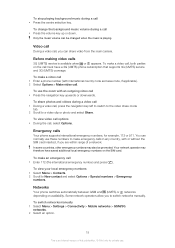
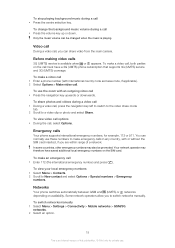
...New contact and select Options > Special numbers > Emergency
numbers. To use these numbers to a video clip or photo and select Share.
Emergency calls
Your phone...phone subscription that supports 3G (UMTS) service and 3G (UMTS) coverage. To make emergency calls in any country, with or without the SIM card inserted...Select Menu > Settings > Connectivity > Mobile networks > GSM/3G networks. 2 Select...
User Guide - Page 19
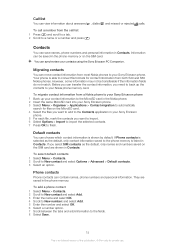
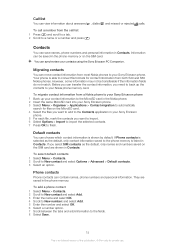
... from a Nokia phone to your Sony Ericsson phone 1 Back up the contacts to your Sony Ericsson phone. 3 Select Menu > Organiser > Applications > Contact migration to automatically
search for files on the SIM card are saved in the Nokia phone. 2 Insert the same MicroSD card into your Nokia phone memory card. To add a phone contact 1 Select Menu > Contacts. 2 Scroll to New contact and select...
User Guide - Page 20


... of digits, or corresponding letters, are saved on SIM. 3 Select an option.
To automatically save names and phone numbers on the SIM card 1 Select Menu > Contacts. 2 Scroll to the SIM card, all contacts from SIM. 3 Select an option.
To copy names and numbers to the SIM card 1 Select Menu > Contacts. 2 Scroll to New contact and select Options > Advanced > Copy to...
User Guide - Page 21
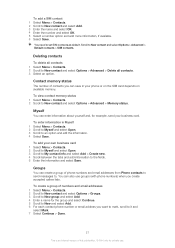
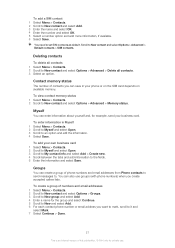
... can enter information about yourself and, for the group and select Continue. 5 Scroll to New and select Add. 6 For each contact phone number or email address you create accepted callers lists.
To enter information in your phone or on the SIM card depends on available memory.
Groups
You can save in Myself 1 Select Menu > Contacts...
User Guide - Page 29
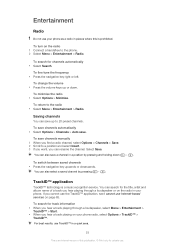
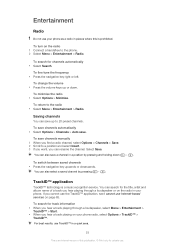
... find a radio channel, select Options > Channels > Save. 2 Scroll to a position and select Insert. 3 If you want, you hear a track playing on the radio 1 Connect a handsfree to the phone. 2 Select Menu > Entertainment > Radio. You can search for private use your phone radio, select Options > TrackID™ > TrackID™.
TrackID™ application
TrackID™ technology...
User Guide - Page 33
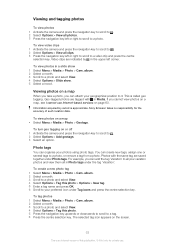
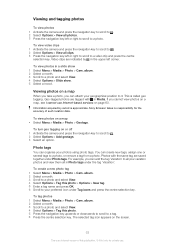
... Cam. The selected tag icon appears on the screen.
33
This is called geo tagging. Sony Ericsson takes no responsibility for the accuracy of this publication. © Print only for private ... a photo and select View. 4 Select Options > Tag this photo > Options > New tag. 5 Enter a tag name and press OK. 6 Scroll to a photo, or remove a tag from a photo. Information acquired by in Media.
User Guide - Page 37
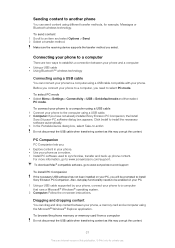
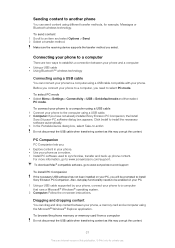
...phone, connect your phone to a computer, you connect your phone to a computer that runs a Microsoft® Windows® operating system. 2 Computer: Follow the on your phone. Also, Autoplay functionality needs to be prompted to install Sony...Set default mode and then select
PC mode. To browse the phone memory or memory card from a computer Do not disconnect the USB cable when transferring ...
User Guide - Page 38
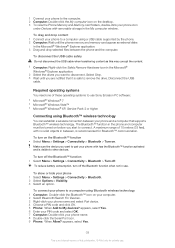
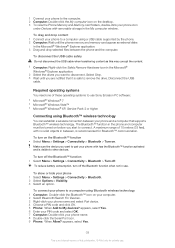
...3 Wait until the phone memory and memory card appear as this publication. © Print only for Bluetooth™ communication.
To turn off . To connect your phone to disconnect.
The ...these operating systems to pair your phone and a computer that it is visible to remove the drive. appears, select Yes.
38
This is recommended for private use Sony Ericsson PC software: • ...
User Guide - Page 40
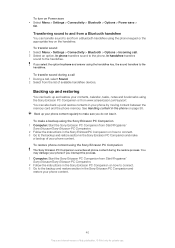
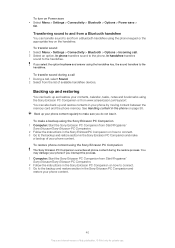
...
You can also back up your phone by moving content between the memory card and the phone memory. See Handling content in the Sony Ericsson PC Companion and restore your phone content. Transferring sound to and from a Bluetooth handsfree using the Sony Ericsson PC Companion The Sony Ericsson PC Companion overwrites all phone content during a call 1 During a call...
User Guide - Page 42


...new > Message. 2 Enter text. If you may be charged for private use Internet-based services on page 63. To copy and paste text in the message. 3 Select Options > Copy & paste > Paste. or appears. To save a message on the SIM card... > Messaging > Messages > Inbox. 2 Scroll to the message. Scroll to the phone number and press .
To add items to a message and select Options > Save ...
User Guide - Page 61
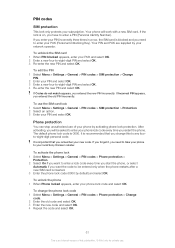
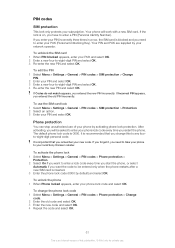
... -eight-digit PIN and select OK. 4 Re-enter the new PIN and select OK. To unblock the SIM card 1 When PIN blocked appears, enter your phone lock code every time you entered the old PIN incorrectly. To use . The default phone lock code is inserted. 3 Enter the phone lock code (0000 by your PIN and select OK...
User Guide - Page 64


...phone
To send messages, you need to www.sonyericsson.com/support. The software or the USB drivers have not turned the Bluetooth function on page 58. If no number shown, select Edit. 3 Scroll to On.
See To turn on the Bluetooth™ function on the SIM card....
message. 2 Select an existing profile or create a new one. The phone does not ring or rings too softly
Make sure that ...
User Guide - Page 65


... phone. Insert your SIM card in flight mode. See Emergency calls on page 61.
Enter the correct PIN or PIN2 and select OK.
PUK blocked. Error messages Insert SIM
There is no SIM card in your phone or you may have entered your PIN or PIN2 incorrectly. To unblock, see SIM protection on page 61.
When you to confirm the new...
User Guide - Page 68
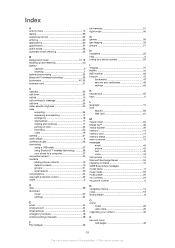
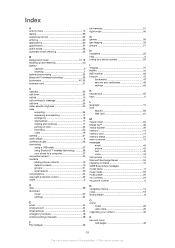
...
capacity 9 inserting 7 before synchronising 53 Bluetooth™ wireless technology 39 bookmarks 47, 53 business card 21
C calendar...card 14 memory status 21 menu overview 12 messages
email 43 picture 42 text 42 voice 43 microphone 17 Microsoft Exchange Server 54 migrating contacts 19 MMS See picture messages model name 9 music feeds 52 music player 26 my numbers 24 my phone...
User Guide - Page 69
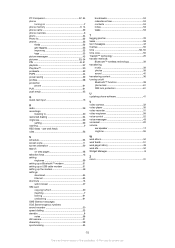
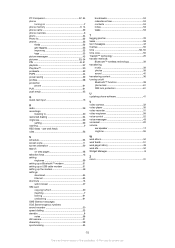
... 59 search
on /off Bluetooth™ function 38 phone lock 61 SIM lock protection 61
U updating phone software 41
V video camera 32 video player 35 ...profiles 58 protection phone 61 PUK 61 push email 45
Q Quick text input 15
R radio 29 recordings
listening to /from 20 inserting 7 locking 61...47 SIM card copying to 30 restricted dialling 24 ringtones 59
setting 59 roaming 9 RSS...
Similar Questions
Insert Sim Card Or To View A Demo Of This Phone First,press Demo
I am facing following problem OF SONY ericsson k530i HANDSET.insert sim card or to view a demo of th...
I am facing following problem OF SONY ericsson k530i HANDSET.insert sim card or to view a demo of th...
(Posted by anandmuluk 10 years ago)
Bought Sony Xperia E Dual Don't Have Password To Get Past Security Key Lock.
(Posted by paboyling588 10 years ago)
How To Remove Clock Display Of Sony Ericsson Cedar
(Posted by ronemotoUshameht 10 years ago)
Insert Sim Card
insert sim card problem on sony ericssion j100i
insert sim card problem on sony ericssion j100i
(Posted by rutuparnamohanta 11 years ago)
My Sony Ericssion Mobile Cedar Model Not Supporting For Download
(Posted by babu2009 11 years ago)

