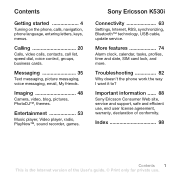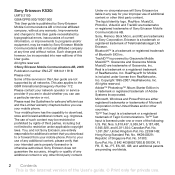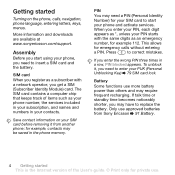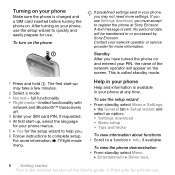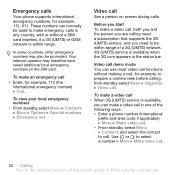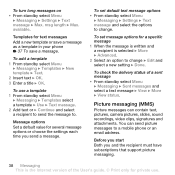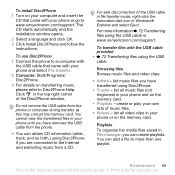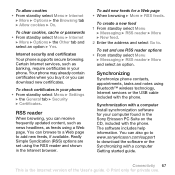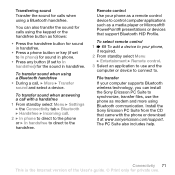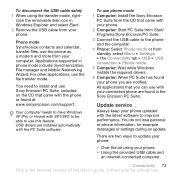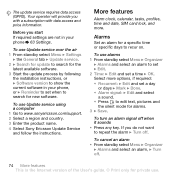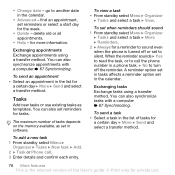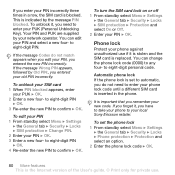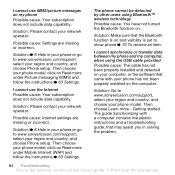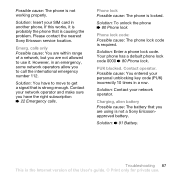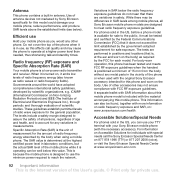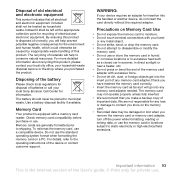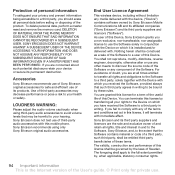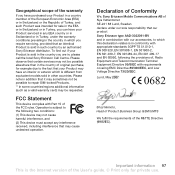Sony Ericsson K530 Support Question
Find answers below for this question about Sony Ericsson K530.Need a Sony Ericsson K530 manual? We have 1 online manual for this item!
Question posted by anandmuluk on March 10th, 2014
Insert Sim Card Or To View A Demo Of This Phone First,press Demo
I am facing following problem OF SONY ericsson k530i HANDSET.insert sim card or to view a demo of this phone first,press demoso want to turn off the demo mode & start the handset.so please tell me what is the problem & what is the IMMEDIATE solution on this.ANAND MULUK9595438668
Current Answers
Related Sony Ericsson K530 Manual Pages
Similar Questions
Can't Turn On The Phone. It's Vibrate Two Times And Screen Is Blue.
(Posted by isharamattanayake 10 years ago)
Insert Sim Card
insert sim card problem on sony ericssion j100i
insert sim card problem on sony ericssion j100i
(Posted by rutuparnamohanta 11 years ago)
Hello, When I Switched On My Phone W950i The Display Turned White
(Posted by toshikabaimchen 12 years ago)
My Phone Keeps Going Into Transfer File Mode
how can i turn phone on without this happenine
how can i turn phone on without this happenine
(Posted by carrieannerobinson 12 years ago)
My Phone Sony W980 Wont Turn On,went Black Out,the Key Pad Keep Turning Light.
(Posted by roypalacol 12 years ago)