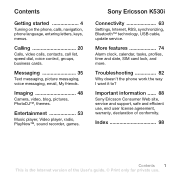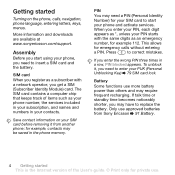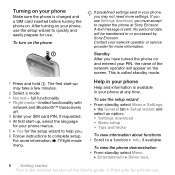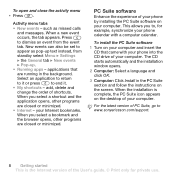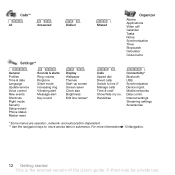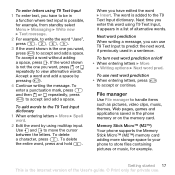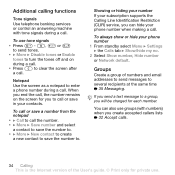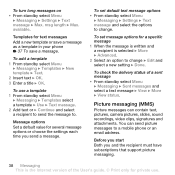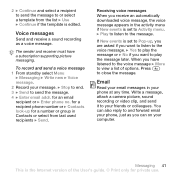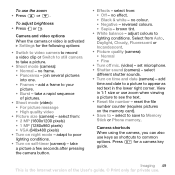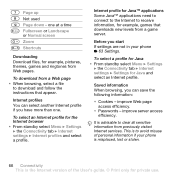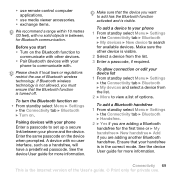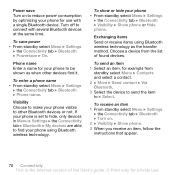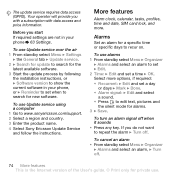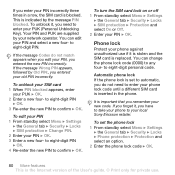Sony Ericsson K530 Support Question
Find answers below for this question about Sony Ericsson K530.Need a Sony Ericsson K530 manual? We have 1 online manual for this item!
Question posted by isharamattanayake on July 14th, 2013
Can't Turn On The Phone. It's Vibrate Two Times And Screen Is Blue.
The person who posted this question about this Sony Ericsson product did not include a detailed explanation. Please use the "Request More Information" button to the right if more details would help you to answer this question.
Current Answers
Answer #1: Posted by TommyKervz on July 14th, 2013 8:05 AM
Greetings - The issue could either be owing to a firmware corruption (in which case the directions on the page linked to below should help) or a hardware failure (in which case you would be best adviced at your nearest phone repairs shop as to what should be done) -
http://www.hard-reset.com/sony-ericsson-k530-hard-reset.html
http://www.hard-reset.com/sony-ericsson-k530-hard-reset.html
Related Sony Ericsson K530 Manual Pages
Similar Questions
How To Turn Off Keyboard Vibrate On Sony Ericsson Xperia Arc S
(Posted by tarejkin 9 years ago)
Won't Turn On Only Vibrates!!!
I have a problem with my sony X10 it only vibrates and doen't go on, have been charging it and did s...
I have a problem with my sony X10 it only vibrates and doen't go on, have been charging it and did s...
(Posted by calvinkuhn 10 years ago)
Insert Sim Card Or To View A Demo Of This Phone First,press Demo
I am facing following problem OF SONY ericsson k530i HANDSET.insert sim card or to view a demo of th...
I am facing following problem OF SONY ericsson k530i HANDSET.insert sim card or to view a demo of th...
(Posted by anandmuluk 10 years ago)
Turning Phone On And Off
how do I turn phone, either, on or off
how do I turn phone, either, on or off
(Posted by Anonymous-84817 11 years ago)
Software Issue
I can't acces my mobile. some time automatically switched off.
I can't acces my mobile. some time automatically switched off.
(Posted by mcrramece 11 years ago)