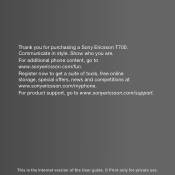Sony Ericsson T700 Support and Manuals
Get Help and Manuals for this Sony Ericsson item

View All Support Options Below
Free Sony Ericsson T700 manuals!
Problems with Sony Ericsson T700?
Ask a Question
Free Sony Ericsson T700 manuals!
Problems with Sony Ericsson T700?
Ask a Question
Most Recent Sony Ericsson T700 Questions
Sony Ericssion T700 Panel Fullbody Wanted 2 Nos
(Posted by sura10may 2 years ago)
Sin Señal
My Sony Ericsson phone will not appear tigo signal shoot me "No netw. Coverage" or "Emergency Call" ...
My Sony Ericsson phone will not appear tigo signal shoot me "No netw. Coverage" or "Emergency Call" ...
(Posted by daniicotiul 8 years ago)
How Can I Fic My T700 If I Can't Receive A Message
(Posted by poboxrfwj 9 years ago)
How To Disassemble Sony Ericsson T700
(Posted by bnJi 9 years ago)
How To Switch Main Menu On Sony Ericsson T700
(Posted by Jokaohio 9 years ago)
Sony Ericsson T700 Videos
Popular Sony Ericsson T700 Manual Pages
Sony Ericsson T700 Reviews
We have not received any reviews for Sony Ericsson yet.