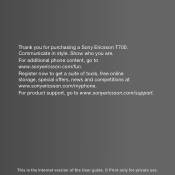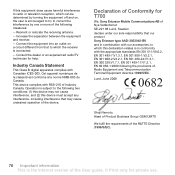Sony Ericsson T700 Support Question
Find answers below for this question about Sony Ericsson T700.Need a Sony Ericsson T700 manual? We have 1 online manual for this item!
Question posted by daniicotiul on December 8th, 2015
Sin Señal
My Sony Ericsson phone will not appear tigo signal shoot me "No netw. Coverage" or "Emergency Call" how to fix it
Current Answers
Answer #1: Posted by BusterDoogen on December 8th, 2015 1:51 PM
En primer lugar, intente esto:
1.desde la pantalla de inicio principal, puntee en menú.2 toque configuración, luego privacidad.3 Puntee restablecer datos de fábrica.4 puntee en restablecer teléfono.5 Ingrese su contraseña si es necesario, a continuación toque borrar todo para confirmar. Si esto no funciona, sugiero que teléfono a tus proveedores de servicios de servicio de soporte para asistencia. Espero que esto es útil para usted!Por favor responder a mi esfuerzo para ofrecerle la mejor solución posible mediante la "solución aceptable" o los botones de "Útil" cuando la respuesta ha demostrado para ser útil. No dude en enviar más información para tu pregunta, si no se proporciona una solución. Agradezco la oportunidad de servirle!
1.desde la pantalla de inicio principal, puntee en menú.2 toque configuración, luego privacidad.3 Puntee restablecer datos de fábrica.4 puntee en restablecer teléfono.5 Ingrese su contraseña si es necesario, a continuación toque borrar todo para confirmar. Si esto no funciona, sugiero que teléfono a tus proveedores de servicios de servicio de soporte para asistencia. Espero que esto es útil para usted!Por favor responder a mi esfuerzo para ofrecerle la mejor solución posible mediante la "solución aceptable" o los botones de "Útil" cuando la respuesta ha demostrado para ser útil. No dude en enviar más información para tu pregunta, si no se proporciona una solución. Agradezco la oportunidad de servirle!
Related Sony Ericsson T700 Manual Pages
Similar Questions
Some Of The Menus In My T700 Phone Is Not Visible
(Posted by Anonymous-85351 11 years ago)
I Have A Mobile Sony Ericsson T 700.i Download Apps In That Phone When I Open It
(Posted by pmmohamedrinthas 11 years ago)
Where Is The Message Center No In Sony Hazel Mobile Phone..?
where is the message center no in sony Hazel mobile phone..?
where is the message center no in sony Hazel mobile phone..?
(Posted by flameyas 11 years ago)
Saving Contacts For Transferring To A Computer Or Another Mobile Phone
How can I save the contacts in my present mobile phone to transfer them to another mobile or a compu...
How can I save the contacts in my present mobile phone to transfer them to another mobile or a compu...
(Posted by pyfonjallaz 12 years ago)
T700 Phone's Camera Stopped Working
the phone's camera has suddenly stopped working, when i press the camera button i get a message whic...
the phone's camera has suddenly stopped working, when i press the camera button i get a message whic...
(Posted by lenarld1 12 years ago)