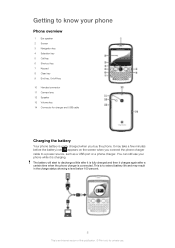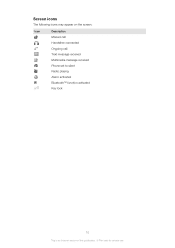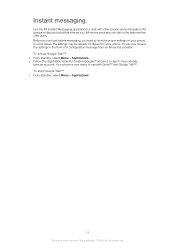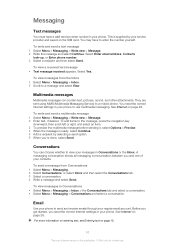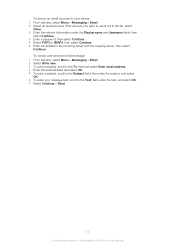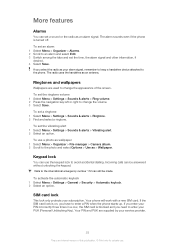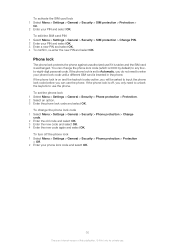Sony Ericsson Sony Ericsson txt Support Question
Find answers below for this question about Sony Ericsson Sony Ericsson txt.Need a Sony Ericsson Sony Ericsson txt manual? We have 1 online manual for this item!
Question posted by Randeo on July 13th, 2014
Sony Ericsson Txt Pro Ck15i Unlock How To
The person who posted this question about this Sony Ericsson product did not include a detailed explanation. Please use the "Request More Information" button to the right if more details would help you to answer this question.
Current Answers
Related Sony Ericsson Sony Ericsson txt Manual Pages
Similar Questions
Can't Open Opera Mini On Sony Ericsson Txt
(Posted by bombekb 10 years ago)
No Wifi Connect In My Sony Ericsson Txt
(Posted by Anonymous-133198 10 years ago)
How To Remove Time From The Centre Of Homepage Of Sony Ericsson Txt Pro Ck15i
(Posted by supriyace 11 years ago)
Call Thru Skype In Sony Ericssion Txt Pro Ck15i
can i make a call thru skype in sony ericssion txt pro ck15i
can i make a call thru skype in sony ericssion txt pro ck15i
(Posted by subbamani2004 11 years ago)
What Fun Things Can I Download With The Sony Ericsson Txt? Whats Playnow?
(Posted by mcallis 12 years ago)